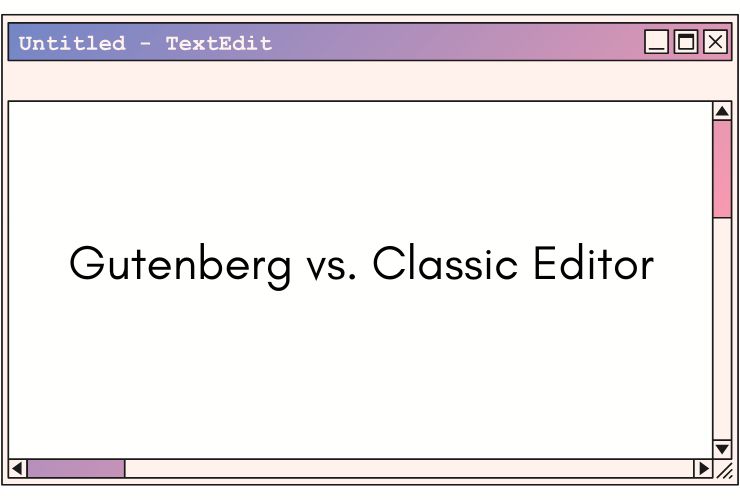In today’s technology age, it is important for your WordPress site to be ready for mobile use. Users now prefer using smartphones and even tablets to browse the Web, and optimizing your web site for mobile devices will enable a better user experience by helping your website rank through search engines. Here are ways to optimize your WordPress Site for Mobile Devices.
1. Use a Mobile-Responsive Theme
The first step in optimizing your WordPress site for mobile devices is to choose a mobile-responsive theme. A mobile-responsive theme automatically adjusts to different screen sizes, ensuring your website looks great on smartphones, tablets, and desktops. Many modern WordPress themes are designed to be responsive, so choose one that suits your business needs.
2. Optimize Images for Mobile
Large image files can significantly slow down your website, especially on mobile devices with slower internet connections. Use image optimization plugins like Smush or EWWW Image Optimizer to automatically compress images without losing quality. You can also implement lazy loading, which ensures that images load only when they enter the viewport, improving loading times.
3. Enable Caching
Caching is crucial for improving mobile website performance. By storing static files, caching reduces server load and speeds up loading times. Use caching plugins such as WP Super Cache or W3 Total Cache to enable caching for your WordPress site.
4. Test and Optimize Website Speed
Website speed is a critical factor in mobile optimization. Mobile users expect fast-loading websites. Use tools like Google PageSpeed Insights or GTmetrix to test your website’s performance and identify areas for improvement. Focus on reducing server response time, minimizing CSS and JavaScript files, and enabling browser caching to enhance your website’s speed.
5. Ensure Mobile-Friendly Navigation
Navigation is a key aspect of user experience, especially on mobile devices. Make sure your WordPress site has easy-to-use, mobile-friendly navigation. Use a simple menu structure, sticky navigation bars, or hamburger menus to ensure users can easily find their way around your site on smaller screens.
6. Optimize Content for Mobile Viewing
Ensure that your content is easy to read and navigate on smaller screens. Use short paragraphs, larger font sizes, and adequate line spacing. Avoid using pop-ups and intrusive ads that can negatively impact the mobile user experience. Keep your content clean, clear, and mobile-friendly.
7. Mobile-Friendly Forms
Forms are essential for engaging your visitors, whether it’s for contact, subscription, or checkout. Ensure that forms are easy to fill out on mobile devices. Use mobile-friendly form plugins and avoid using too many fields, which can be cumbersome on small screens.
8. Test Your Website on Multiple Devices
It’s important to regularly test how your WordPress site looks and functions on different mobile devices. There are many mobile device testing tools available, but you can also manually test your site by visiting it on multiple devices or using tools like BrowserStack or Responsinator to see how your site performs across different screen sizes and browsers.
9. Use Accelerated Mobile Pages (AMP)
AMP is an open-source framework designed to make web pages load faster on mobile devices. By implementing AMP, you can enhance your website’s performance and provide a better experience for mobile users. WordPress plugins like AMP for WP can help integrate AMP into your site with minimal effort.
Conclusion
Mobile optimization is no longer optional—it’s a necessity for the success of your WordPress site. By using a mobile-responsive theme, optimizing images, enabling caching, and testing your website’s performance, you can create a fast, smooth, and user-friendly mobile experience. Implement these strategies to ensure your site ranks higher in search engines and keeps your visitors engaged.