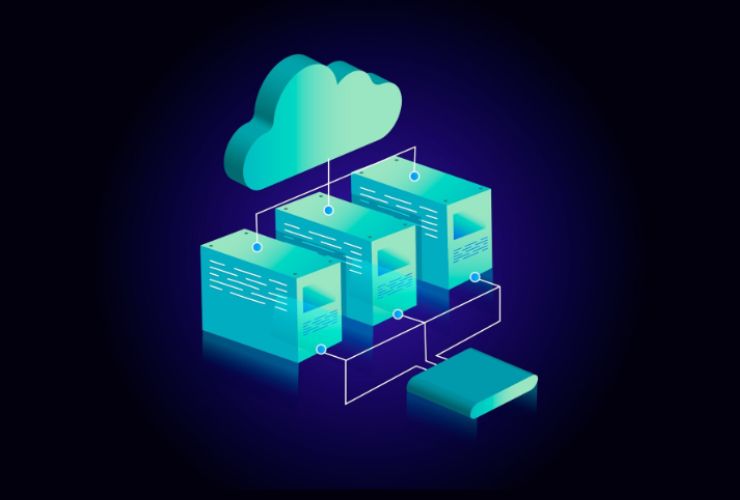With the upgrades of the digital age, ERP systems are key to consolidating operations under one roof department-wide. But where ERP software really comes into its own is when it converges with other business applications seamlessly — such as CRM, e-commerce, accounting, and logistics platforms.
Choosing the right ERP integration approach will have your systems work in harmony, not create unnecessary operational drag, and provide business scalability. But selecting from a variety of integration methods, which one is most suitable for your organization?
Throughout this e-book, we will walk you through different ERP integration approaches and lead you to select the most appropriate one for your company needs and technical environment.
Why Your ERP Integration Strategy Matters
The way your ERP system connects with other software impacts everything from data accuracy and system performance to employee productivity and customer satisfaction. An effective integration strategy helps you:
- Eliminate manual data entry and duplication
- Ensure real-time data synchronization
- Maintain a single source of truth
- Reduce IT costs through automation
- Support future scalability and growth
Not going about it the right way can cause workflow rupture, system downtime, or integration rework — all with high costs.
Top ERP Integration Methods
Below are the top ERP integration methods and their pros, cons, and best practices.
1. Point-to-Point Integration
With this approach, you create a one-to-one connection between two systems — for example, you integrate your ERP system directly with your CRM or e-commerce platform.
Pros:
- Simple and cheap for small businesses
- Easy to deploy on a small number of systems
Disadvantages:
- Hard to manage as the number of applications increases
- Not scalable and flexible
Best for:
Small companies with just a few pieces of software and simple integration needs.
2. Middleware Integration
Middleware platforms are mediators between systems that transform and route data as needed. MuleSoft, Dell Boomi, and Talend are usually used in this method.
Advantages:
- Handles complex, multi-system integration
- Centralized data flow and monitoring control
- Extremely scalable and reusable
Drawbacks:
- Requires technical knowledge and right installation
- Expensive for small businesses
Best suited for:
Mid-sized to large business with multiple systems and specialized procedures.
3. Custom API Integration
In case out-of-the-box ones are insufficient, developers can design custom APIs that allow systems to share data in a highly customized way.
Pros:
- Complete control and flexibility
- Handles unique business procedures and regulations
Drawbacks:
- Time-consuming to develop and maintain
- Higher costs for development and maintenance
Best for:
Organizations that have separate workflows or legacy systems requiring customized solutions.
4. iPaaS (Integration Platform as a Service)
iPaaS solutions like Workato, Jitterbit, and Celigo offer cloud-hosted no-code or low-code solutions for building and executing integrations.
Pros:
- Rapid implementation with pre-built connectors
- Cloud-based and scalable, easy to operate
Cons:
- Licensing fees charged on a monthly or yearly basis
- May be restrictive for highly complex integrations
Best for:
Enterprises looking for no-code or low-code solutions with ease of scale and maintenance.
Key Factors to Consider When Choosing an ERP Integration Strategy
Business Size and Growth Plans
A small company can begin with point-to-point, but an expanding business requires a scalable solution such as iPaaS or middleware.
System Complexity
More applications = more complexity — middleware or iPaaS platforms are better equipped to handle multiple endpoints.
IT Resources and Expertise
Consider whether your internal team can support ongoing maintenance, or if you’ll rely on third-party vendors.
Budget
Balance your integration requirements against what resources are available. At times, an initial modest investment in a scaleable solution avoids expensive rework later.
Real-Time vs. Batch Processing
Determine if your company needs real-time updates of data or if batch processes initiated by schedule are adequate.
Security and Compliance
Ensure that your solution conforms to data security standards and industry regulations like GDPR, HIPAA, or SOX.
Best Practices for an Effective ERP Integration Strategy
- Start with a Solid Plan: Define objectives, integration points, and success criteria before deploying.
- Prioritize High-Impact Processes: Begin with integrations that have the most impact such as sales, inventory, and finance.
- Take Advantage of Standardized APIs Where Possible: Reduces complexity and improves compatibility.
- Verify Data Consistency: Carefully map data formats to ensure correctness and avoid data loss.
- Test Extensively: Conduct end-to-end testing before going live to ensure that everything functions as expected.
- Monitor and Optimize: Monitor regularly and make adjustments along the way as your business evolves.
The appropriate ERP integration approach is a strategic decision that affects your entire digital landscape. Basic, agile, or scalable, whatever your current need or future need may be, the ideal solution for you is one that meets your requirements today but sets you up for expansion tomorrow.
By understanding what is available and correlating it to your business goals, you can implement an ERP integration approach that drives operations, supports innovation, and realizes long-term success.