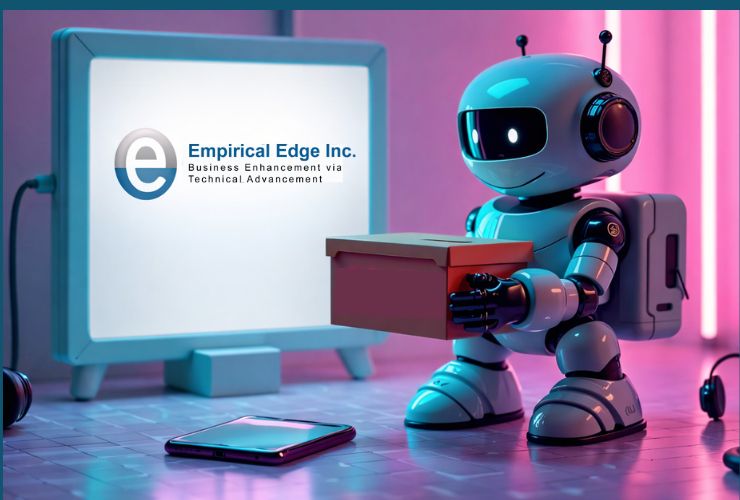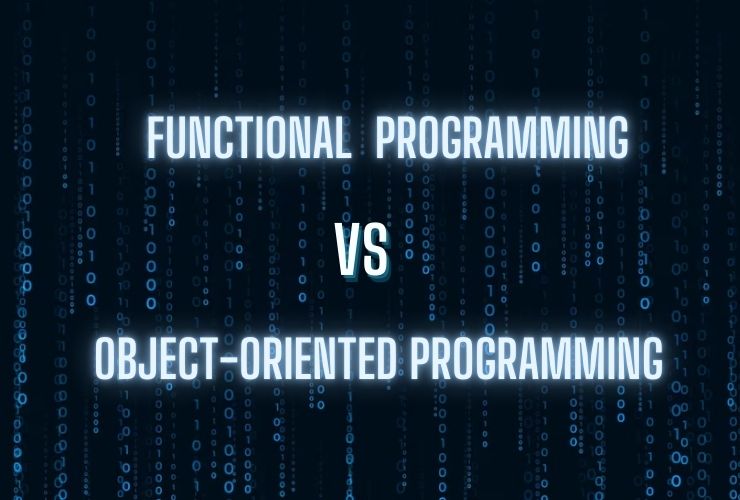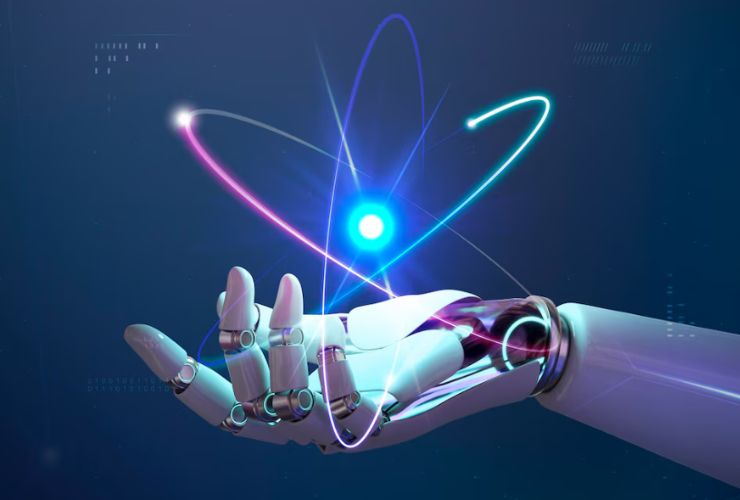Modern organizations utilize a variety of systems for daily operations; from CRMs to ERPs to accounting software to HR platforms to cloud applications — the list goes on. When these systems do not integrate, teams often need to spend hours completing repetitive manual tasks, data remains stuck in silos, and productivity suffers.
System integration fixes this by uniting disparate software, platforms, and processes into one seamless, unified ecosystem. When done right, integration helps organizations work smarter, faster, and more efficiently — saving time, reducing costs, and opening a world of new opportunities for growth.
What Is System Integration?
System integration is the process of linking different IT systems, applications, and data sources so they can share data — automatically, securely, and with limited human intervention. While it always involves the sharing of data, system integration’s real power is that it links, not just data, but work. Integration means that an organization’s workflow can be connected and automated, reducing the risk of error from manual data entry from system to system (in most cases).
For example, by integrating your CRM with your invoicing and accounting software, anytime your sales team closes a deal, customer details, order information, and invoices will automatically sync with the new customer in your accounting software — with no double data entry or risk for data mismatch.
How System Integration Increases Efficiency
1. Eliminates Manual Effort
Competitively disconnected systems mean teams are often spending hours re-keying data in multiple places. This is inefficient, and obviously increases the possibility of human error.
By transmitting data through integration, data will not need to be referenced, if it is integrated. With integration, the human element of data upkeep will be eliminated in periodic entries. For example, an HR team can manage updates to employee information without worrying about discrepancies in each of the systems and without re-keying the same information multiple times. Teams are free to perform their jobs knowing the systems are being updated automatically and they save hours each month.
2. Creates One Source of Truth
Your employees are only effective when they have dependable, timely information. When data is siloed within our disconnected tools, employees” become ineffective in their ability to make decisions without hesitation and the possibility of mistakes.
Integrating our data means employees are working with the same dependable information. It doesn’t matter whether it is related to sales forecasts, inventory levels, customer records, or many more possibilities, teams and decision makers have direct access to the data they need in real-time; ultimately developing the confidence to make decisions while minimizing miscommunication.
3. Streamlines Processes
Integrating interconnected systems allows business processes to flow uninterrupted. Imagine how long it would take to fulfill every transaction during a busy Black Friday if your team had to manually enter each order into your inventory and shipping system. With system integration, your business automates these tasks — as soon as an order comes in, the system updates the stock, prints the shipping label, and generates the invoice automatically.
4. Improves Decision-Making
Integrated systems consolidate data from across your organization to provide decision makers with greater visibility of performance, spend, and opportunities.
Active dashboards and reports enable managers to response quickly to trends, eliminate snags and intervene quickly in strategic decisions. Rather than spend days gathering data from individual systems, they now have answers within minutes.
5. Provides Growth and Scalability
As organizations grow, the number of tools and sources of data grows. And without interchange, new software means more silos – and inefficient workflows.
A well-integrated environment gives managers a clear pathway to add new tools, onboard new teams, or add new markets without unraveling existing workflows. This flexibility allows organization to scale efficiently without the chaos of unintegrated systems.
Main areas where integration has an impact
Sales and CRM:
Bring your sales systems together with your marketing platform, finance software, and customer support system to make the customer’s experience as seamless as possible from lead capture all the way to closing the deal and finally dealing with customer support after the transaction is complete.
Finance and Accounting:
Integrating invoicing, expense management, and accounting software creates accurate financial reports and real-time visibility as reconciliations are happening faster and reporting becomes straightforward for audits or compliance.
HR and Payroll:
HR systems that integrate remove the hassle of collating employee files, attendance records, payroll, and benefits information because they auto-sync HR’s data. That means less time spent on admin relief for time off or personal breaks while still helping HR remain compliant with labor laws.
Supply Chain and Inventory:
When supply chain management systems integrate fully with inventory control and logistics, businesses can avoid stock shortages, lessen delays, and help customers receive items more quickly — all help improve reliability as it relates to a customer experience.
An example from real life
Take for example a mid-sized e-commerce company that sells online and in physical locations. By integrated their online store with its point-of-sale system, inventory management, and shipper, the online orders would automatically link real-time stock level updates, customers would receive accurate delivery timelines, and finance would have real, efficacious data to forecast sales. Ultimately, integration means faster shipping, lower order mistakes, and a happier clientele, and all done without having to hire any additional employees.
Best Practices for System Integration
If you want your integration initiatives to help increase your efficiency, use these best practices:
Start with Defined Goals:
Make sure you establish what processes you will be improving and which systems will be connected.
Use the Right Tools:
Modern integration solutions like APIs or integration platform as a service (iPaaS) make these connections easy and are easier to maintain.
Consider Security:
Implement encryption and access rights to protect important data while it moves between systems.
Test and Monitor:
You should test your integrations consistently to ensure data is flowing from one system to another correctly. Actively monitor these connections for errors, so you can fix them quickly.
Get Employee Buy-in:
Engage employees while implementing integration and provide any necessary training to explain new workflows and to ensure they will receive the most value out of integrated tools.
Conclusion
Integrating systems is one of the best ways to manage efficiencies in an increasingly fast-paced business world. By connecting tools, automating workflows, and ensuring accurate, up-to-date data from different departments, businesses can save time, lower costs, and adopt a continuous growth mindset.
Whether you are a small business integrating a few key apps, or a large enterprise managing dozens of systems, investing in integration gives your team the time to focus less on manual tasks and on the things that really matter — innovation and results.
Unlock greater business efficiency with powerful system integration.
Empirical Edge helps organizations connect disparate systems, automate workflows, and streamline operations for faster decision-making and long-term growth.
Frequently Asked Questions
System integration connects different software applications and systems so they exchange data seamlessly and work together as a unified solution.
By reducing manual data entry, eliminating information silos, standardizing workflows, and enabling automated processes across departments.
Improved data accuracy, faster decision-making, reduced operational costs, better collaboration, and enhanced customer experience.
Yes. From SMEs to large enterprises, integration helps optimize processes, scale efficiently, and improve agility.
Without integration, companies often deal with duplicate data, slow processes, inconsistent reporting, fragmented customer experiences, and higher operational costs.