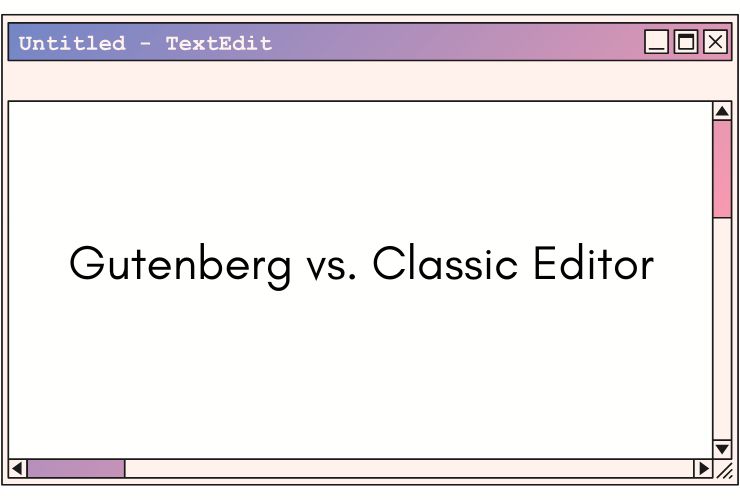Gutenberg or Classic Editor: Which One to Use?
WordPress, the leading content management system in the world, allows users to choose between two primary content editors, the Gutenberg Block Editor and the Classic Editor. Since WordPress 5.0 and Gutenberg were introduced, the editing experience has become more modern and graphical in orientation. However, many users are fond of the traditional Classic Editor because it is easy to use and fast.
This article explores both the editors in detail—pointing out their most significant features, pros and cons, use cases, and how to choose the best one based on your workflow and website needs.
Understanding Gutenberg: A New Block-Based Experience
Gutenberg is the new default editor of WordPress. Unlike the linear approach of the Classic Editor, Gutenberg centers around a block-based interface where all content—headings, paragraphs, images, quotes, buttons, videos—is considered as individual blocks. This block approach enables dynamic control of content without depending so much on shortcodes and HTML.
Gutenberg is supported by reusable and custom blocks, which can be particularly helpful for sites that have repeating content pieces like call-to-action banners, testimonials, or service descriptions. It also supports full-site editing, so users are able to edit headers, footers, and other elements of a WordPress theme from within the editor.
Why Choose Gutenberg:
- Ideal for pages with a lot of media that require unique layouts
- Provides flexibility for non-developers and designers alike
- More sensitive to new web standards and page builder capabilities
- Periodically updated by WordPress to include more features and blocks
However, the learning curve will be slightly higher, particularly for users coming from the Classic Editor, or even for users used to simple text editing without layout control.
Working with the Classic Editor: Simple and Straightforward
The Classic Editor is the most familiar old-timers to WordPress know. It works nearly as if it’s a generic word processor with the basic and clear interface but featuring formatting widgets for bold text, headings, links, images, etc. No “blocks” to visualize and all input directly into a broad center content window.
One of its best strengths is this simplicity. It is fast, rational, and ideally designed for heavy content sites such as blogs, news websites, or documentation sites with minimal design latitude.
Why Choose Classic Editor:
- Simple interface that’s ideal for fast content entry
- Light weight and loads quicker in most cases
- Best for older themes and plugins which aren’t Gutenberg-enabled
- Flawlessly convenient for collaboration teams that solely compose and publish text
Classic Editor is maintained by means of a plugin, and as much as it is supported by WordPress, maintenance over the long term as well as innovating will be focused on the Gutenberg editor.
Key Differences at a Glance
User Interface: Gutenberg is more visual and modular; Classic is minimal and text-based.
Functionality: Gutenberg supports block-based designing and full-site editing; Classic is focused on pure content writing.
Performance: Classic loads slightly faster for text-rich content; Gutenberg may be slower but more dynamic.
Compatibility: Classic is better cross-compatible with older plugins; Gutenberg is streamlined to be most compatible with current themes and plugins.
Learning Curve: Gutenberg is a bit with learning; Classic is more literally intuitive.
Gutenberg is ideal for:
- Marketing teams building landing pages
- Designers creating custom layouts without page builder usage
- Agencies building reusable design systems
- Site owners who are passionate about visual storytelling
Classic Editor suits best for:
- Blog writers authoring long-form text post pages
- Editors in search of an extremely quick, no-nonsense interface
- Pages that do not need top-of-the-line layout control
- Groups in charge of updating older sites or themes
Can You Use Both Editors
Yes, WordPress does allow one to install both editors. With plugins such as “Classic Editor” or “Editor Switch,” users can toggle between the two depending on what one is writing. This hybrid strategy is useful for teams of different writers of various kinds of pages—some that need sophisticated layout (use Gutenberg) and others that are plain blog posts (use Classic).
Conclusion
Choosing between Gutenberg and Classic Editor depends entirely on your needs, technical comfort, and the kind of content you’re producing. Gutenberg offers powerful design flexibility and a more modern experience, making it ideal for most new websites. On the other hand, Classic Editor remains a reliable choice for those who prioritize speed, familiarity, and simplicity.
As WordPress continues to develop, Gutenberg will essentially invariably get more and more changes and closer integration between themes and plugins. But it’s always gonna be available as an alternative for content writers who like the Classic rendering of typing in the text directly into the input field.
Experiment with both editors and determine which one makes more sense in your workflow.