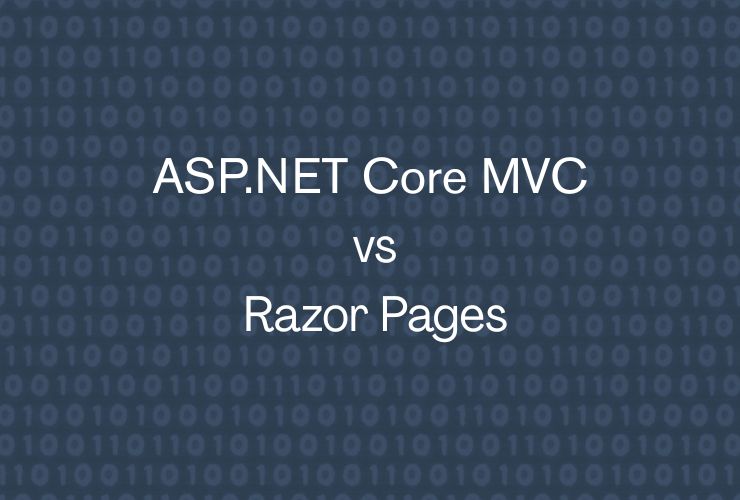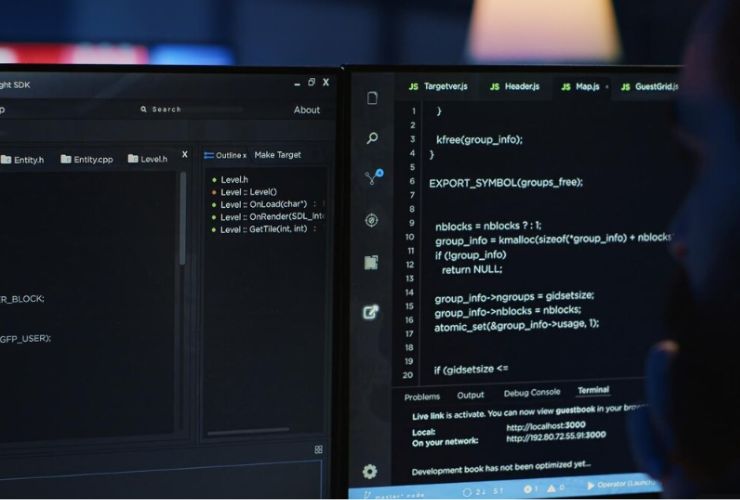Cloud computing has been the foundation for current software development, providing portability, flexibility, and lowered operational overhead. Among the major cloud platforms, Microsoft Azure is notable for its feature-rich array and close coupling with.NET, the Microsoft software development platform of choice. When developing small programs as well as large-scale enterprise systems, Azure offers the tools and the services to leverage cloud computing to the maximum.
This book will take you step-by-step through how to start using Microsoft Azure and.NET to build cloud apps. You’ll see how to install your Azure environment, create cloud apps using.NET, and deploy them with sweat-free simplicity. We’ll also cover scaling, security, and managing apps in the cloud so that you can maximize the potential of Azure and.NET as a package.
Why Should I Utilize Microsoft Azure for.NET Development?
Native.NET Support: Azure has in-depth support for the.NET ecosystem with native support for.NET Core, ASP.NET Core, and Azure Functions. It’s naturally so integrated with.NET that developing, deploying, and scaling.NET apps will never become an issue.
Extensive Cloud Services: Azure has an extensive array of services, including web hosting and storage of data, as well as machine learning and others. Being a.NET developer, this allows you to utilize familiar tools and services to address a broad spectrum of cloud requirements.
Scalability and High Availability: Azure infrastructure is scalable high availability, and it supports auto-scaling so that your applications scale automatically with demand. This makes your applications responsive under changing loads.
Security Features: Azure offers strong security features such as role-based access control (RBAC), encryption, and identity management to assist in securing your applications and sensitive data.
Cost-Effectiveness: With pay-as-you-go model from Azure, you just pay for what you consume, thereby making it cost-effective for developers worldwide during their project deployments.
Configuring Your Azure Environment
To develop and deploy .NET applications on Azure, first you have to configure your Azure environment. Below are the simple steps to follow:
Make a Microsoft Azure Account: If you do not already have an account, register through the Azure portal. Microsoft has a free plan with some restricted services and monthly credits, which is good for testing and getting started.
Install Azure CLI: The Azure Command-Line Interface (CLI) is a command-line tool which allows you to interact with Azure services directly from your development environment. You can use it for automating the working process with virtual machines, deploying resources and databases. You can download the Azure CLI from its official website.
Set Up Visual Studio: Visual Studio is the ideal IDE for.NET programming. Install Visual Studio latest and have the Azure Development workload included. This allows you to deploy and run your application on Azure itself.
Building Your First.NET Cloud Application
After you have your setup in place, you can begin to create your first.NET cloud application. To illustrate, you can create an ASP.NET Core Web Application to give you a good foundation for a web-based cloud application. When you do create it, you will set up general project settings like authentication settings, target framework, and hosting.
Prior to deploying, you would want to verify the application on your local system to determine whether all is in order. This can be done by running the application locally on your system and verifying if static files are properly loaded and the app behaves the way it is expected to.
Deploying Your.NET Application to Azure
Having successfully tested your application on your local machine, the next step is to deploy it to Azure. Microsoft Azure boasts of in-built deployment features from within Visual Studio. Your application can be deployed into an Azure App Service, a hosted web app service hosting service where you can readily sign up.
Managing and Scaling Your Application in Azure
Azure provides you with a variety of management and scaling capabilities to make your application run at its best:
Scaling Your Application: With Azure, you can scale your application vertically (providing more resources to an instance) and horizontally (creating more instances). In this manner, your application can manage increasing traffic without sacrificing on performance.
Azure SQL Database: If your application needs a database, you can utilize Azure SQL Database, which is a secure, managed, and scalable database service that adapts to your application’s usage.
Monitoring and Logging: Azure also includes features such as Azure Application Insights for monitoring your application’s performance. You can monitor metrics, discover problems, and optimize the performance of your app using real-time insights.
Security and Access Control: Azure provides robust security capabilities, such as role-based access control (RBAC), SSL certificate management, and identity management capabilities. These security capabilities safeguard your application and permit only authenticated users to gain access to sensitive resources.
Conclusion
Microsoft Azure and .NET form a powerful combination for cloud-based application development. With Azure’s wide array of services and deep integration with the .NET ecosystem, developers can create scalable, secure, and high-performance cloud applications. By following the steps outlined in this guide, you’ve learned how to set up your environment, build your first .NET web application, and deploy it to the cloud.
As you keep studying Azure and.NET, you can extend your applications by leveraging more sophisticated Azure services, including Azure Functions, Azure Kubernetes Service (AKS), and Azure Active Directory. Keep trying various cloud scenarios so that you gain better skills and create more cloud-resilient, cloud-native applications.