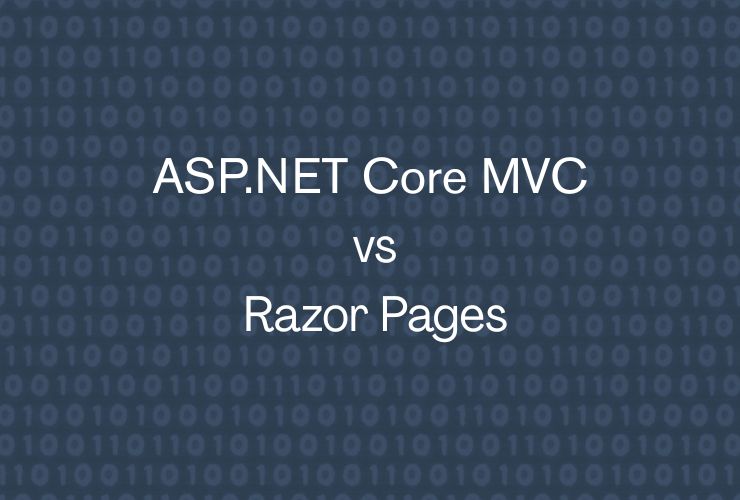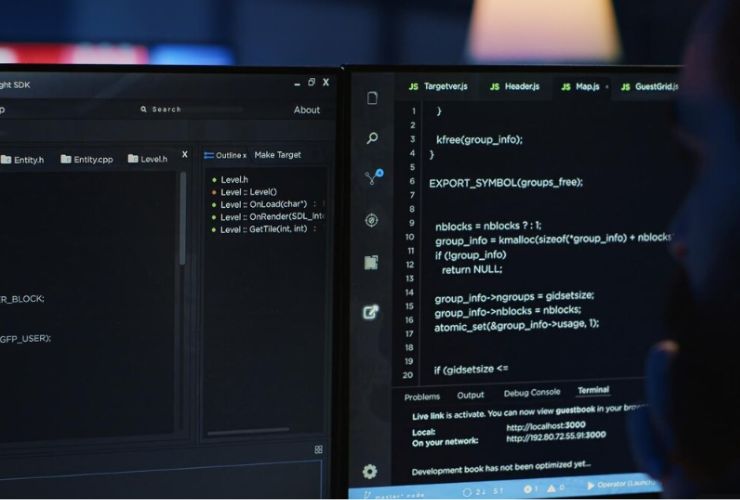Migrating from Classic ASP to ASP.NET is a significant step forward for many businesses, bringing enhanced performance, security, and modern development capabilities. In this guide, we’ll explore the benefits of migrating to ASP.NET and provide a step-by-step approach to ensure a smooth transition.
Why Migrate from Classic ASP to ASP.NET?
Classic ASP, while revolutionary in its time, is now outdated and lacks many features of modern web development frameworks. Here are some compelling reasons to consider migrating to ASP.NET:
- Enhanced Performance: ASP.NET provides better performance through compiled code, improved memory management, and advanced caching mechanisms.
- Improved Security: ASP.NET offers robust security features such as built-in authentication and authorization, preventing common vulnerabilities like SQL injection and cross-site scripting (XSS).
- Modern Development Tools: ASP.NET supports modern development environments like Visual Studio, which offer advanced debugging, testing, and deployment capabilities.
- Scalability: ASP.NET applications are more scalable, allowing your web application to grow with your business needs.
- Rich Framework: ASP.NET provides a rich set of libraries and tools for developing complex web applications, reducing development time and effort.
Step-by-Step Guide to Migrating from Classic ASP to ASP.NET
1. Assessment and Planning
Before starting the migration, assess your existing Classic ASP application. Identify the features, functionalities, and components that need to be migrated. Plan the migration process by creating a detailed roadmap, including timelines, resources, and potential risks.
2. Set Up the Development Environment
Prepare your development environment by installing the necessary tools and software. You’ll need Visual Studio and the .NET framework. Ensure your team is familiar with ASP.NET development practices.
3. Convert HTML and Client-Side Code
Start by converting the HTML and client-side code. Since HTML, CSS, and JavaScript are largely independent of server-side technologies, this step is relatively straightforward. Ensure the design and layout remain consistent during the migration.
4. Migrate Server-Side Logic
The server-side logic is where most of the migration effort will be concentrated. Rewrite Classic ASP scripts in C# or VB.NET. Take advantage of ASP.NET’s code-behind model, separating business logic from presentation.
5. Database Migration
Review and migrate your database connections and queries. Use ADO.NET or Entity Framework for database operations. Optimize queries and consider restructuring your database for improved performance and maintainability.
6. Implement Security Features
Leverage ASP.NET’s built-in security features. Implement authentication and authorization mechanisms. Ensure sensitive data is protected and follow best practices for securing web applications.
7. Testing and Quality Assurance
Thoroughly test the migrated application to ensure it functions correctly. Conduct unit tests, integration tests, and user acceptance tests. Identify and fix any issues that arise during testing.
8. Deployment
Once testing is complete, deploy the ASP.NET application to your production environment. Ensure the deployment process is well-documented and includes rollback procedures in case of any issues.
9. Monitoring and Maintenance
After deployment, monitor the application for performance, security, and user feedback. Provide ongoing maintenance and updates to keep the application running smoothly.
Benefits of a Successful Migration
Migrating from Classic ASP to ASP.NET offers numerous benefits:
- Enhanced User Experience: Improved performance and modern features lead to a better user experience.
- Reduced Maintenance Costs: Modern code and tools reduce the effort required for maintenance and updates.
- Increased Developer Productivity: Modern development environments and frameworks boost developer productivity.
- Future-Proofing: ASP.NET’s ongoing updates and support ensure your application remains current and competitive.
Migrating from Classic ASP to ASP.NET is a strategic move that can significantly enhance your web application’s performance, security, and scalability. By following a structured migration process, you can ensure a smooth transition and reap the benefits of modern web development. If you’re considering a migration, contact Empirical Edge Inc. for expert guidance and support throughout the process.