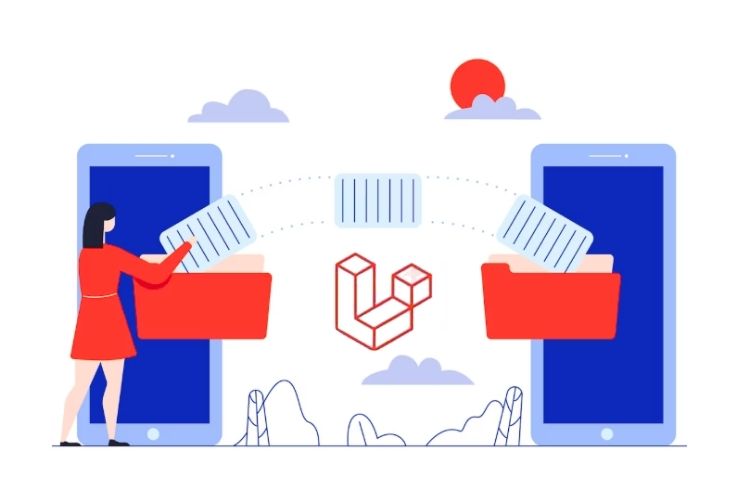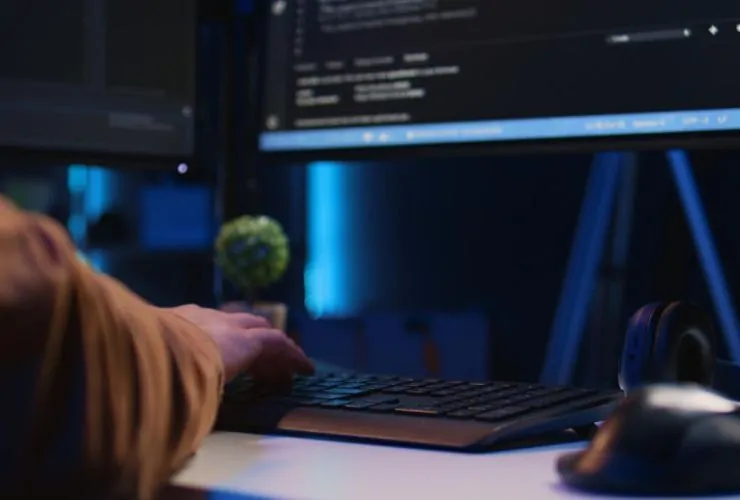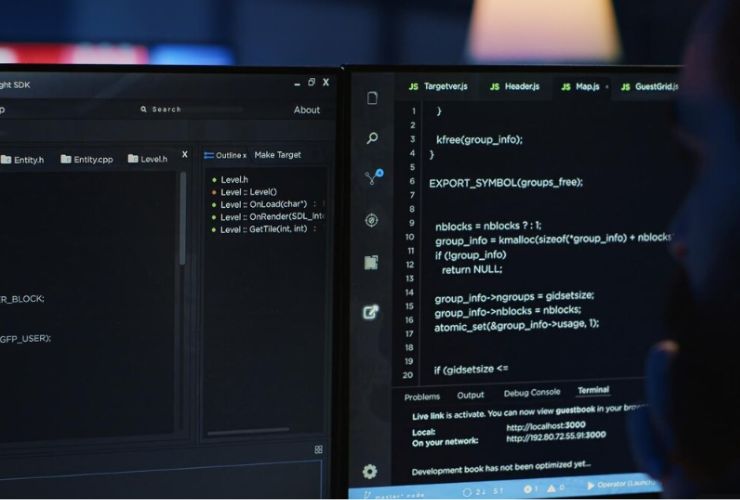Blade is Laravel’s robust and simple templating engine built to ease the construction of dynamic, reusable, and clean views. From a beginner working with Laravel to a seasoned developer, learning Blade can significantly enhance your development process, minimize redundancy, and keep your codebase cleaner and more modular.
Here in this blog, we will talk about some of the best tricks, tips, and techniques to make the most out of Blade templating and discover its full potential in Laravel applications.
1. Use Layouts for Design Consistency Across Pages
Another of Blade’s strongest features is layout inheritance. You can define a master layout template that contains common structural elements—headers, navigation, footers, or scripts—and inherit that layout for all your views.
This is especially beneficial in large applications where design consistency is vital. Changing one layout template can cascade the change to all child views, minimizing UI maintenance and scalability issues.
2. Leverage Reusable Blade Components
Blade components allow you to package commonly reused blocks of UI into self-contained units. Modularity thus promotes cleaner code, enhanced reusability, and separation of concerns.
For example, instead of pasting warning messages or button structures across different views, you can create a component once and reuse it with different content and styling. It’s particularly useful when building UI components that go through a lot of changes or need to be standardized across your app.
3. Refactor Logic Using Blade Directives
Blade’s extensive collection of directives makes the template logic clear and easy. Conditional statements, switches, loops can be easily defined in plain sight without resorting to the conventional PHP code blocks.
It not only makes the templates more readable, but it also resonates with Laravel’s philosophy of expressive and beautiful code. It removes boilerplate and leaves the developers only concerned with the view’s structure and behavior.
4. Master Blade’s Conditionals for Cleaner Templates
Blade also provides a few shorthand tags such as isset, empty, and null coalescence to make conditional rendering clean. These are useful where you have optional variables or dynamic data where you might not always possess full information.
Provided that you use these conditionals appropriately, you can write short and clean templates that degrade well and prevent runtime errors on missing or undefined variables.
5. Prefer Secure Output Handling
Security is a top priority in web development, and Blade helps to accomplish it by escaping all output that is displayed using its default syntax. This sanitizes user-input so that cross-site scripting (XSS) type attacks are prevented.
While it is possible to output raw HTML when needed, you should only do this when you absolutely know the content is safe. Good habits for safe output from the start will serve your users and your application well.
6. Enhance Maintainability with Partial Views
Partial views are small, reusable view files that you can embed anywhere. They clean up your templates and allow you to have a cleaner layout and separation of logic.
Partials are similar to building blocks for your interface—ideal for repeated content like headers, footers, call-to-action spaces, or even reusable form controls. They’re also one of the primary enablers for DRY (Don’t Repeat Yourself) techniques that make the long-term maintainability better.
7. Dynamically Manage Scripts and Styles with @push and @stack
In intricate applications, many pages may have more than one asset to be loaded. Blade’s @push and @stack instructions allow you to elegantly insert page-specific styles or scripts into named sections of your layout.
This leaves your root layout uncluttered while placing you entirely in charge of what gets loaded for each view, with performance and maintainability benefits without tainting your global pipeline of assets.
8. @once Optimizes Rendering
At times you have to make sure a piece of content—like a third-party script or an omnipresent style block—is cached only once on a request, even if it’s called within a looped or reused component.
Your solution is the @once directive. It prevents asset duplication and unnecessary DOM bloat, which is important in maintaining a responsive front end, especially in apps that use reusable components greatly.
Why Blade Is Essential for Laravel Projects
Blade is more than a templating engine—it’s part of the core set of tools for full-stack development with Laravel. Blade plays well with Laravel’s other aspects like routing, middleware, form validation, and authentication so that end-to-end features are better built and with less resistance.
From the developer’s point of view, it speeds up development time, reduces bugs, and improves new member onboarding efficiency. Developers get to iterate faster, switch context between frontend and backend code less, and work much smoother.
Final Thoughts
Learning Blade opens up the possibilities of how you ought to be doing frontend development with Laravel. Using its syntax-free and reusable structure, and thoughtful features, it empowers you to write code that is more maintainable, secure, and optimized.
Use Blade’s layouts, components, directives, and partials to build scalable and maintainable UI systems. Whether it’s a simple site, an admin panel, or a full SaaS product, Blade supports every Laravel project.
Start applying these tips today and take your Laravel templating skills to the next level.