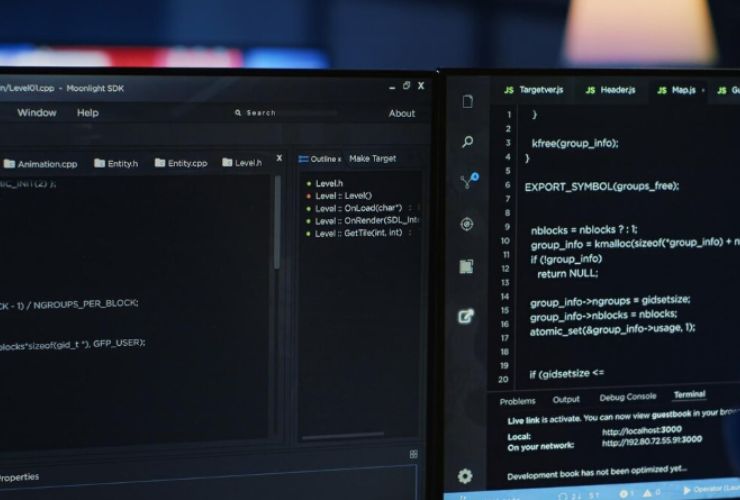When creating custom modules for Drupal, there are best practices to ensure that your module works efficiently and is easy to maintain in case future updates are introduced. Flexible architecture of Drupal allows further extension by designing custom modules according to your needs. In this post, we will discuss the main best practices that will make your Drupal modules reusable, secure, and of good quality.
1. Follow Drupal Coding Standards
Adhering to Drupal’s coding standards is essential for consistency and maintainability across your project. This includes naming conventions, indentation, and proper file structure. Drupal provides clear guidelines for PHP, JavaScript, CSS, and HTML coding styles. Using tools like PHP_CodeSniffer with the Drupal coding standards configuration can automate this process, ensuring consistency in your code.
2. Keep Your Module’s Logic Separate
Keep the logic of your business separately to any other component of the module, such as theme or controllers. Leverage the use of Drupal services and dependency injection to encapsulate logic and avoid coupling between layers. You stay organized, testable, and scalable when you use the MVC pattern.
3. Use Hooks Wisely
A powerful system of hooks lets modules interact with the core system, but overuse or misuse of hooks creates significant performance issues. Rather, use services or event subscribers for more complex logic instead of hooking everything into place. This enhances modularity and reduces unnecessary execution of code.
4. Leverage Drupal’s Entity System
While developing custom modules, which deal with data; consider using the Entity API in Drupal to manage data structures. Custom entities are a standardized way of dealing with data and easily integrate with the rest of Drupal’s API. That is to say, your data stands the best chance of being well-organized, flexible, and easy to extend.
5. Consider Performance
Performance is an extremely important consideration when building any Drupal module. Do not make heavy database queries on each page load or use expensive computations in hooks. Consider instead that this could be cached and have large operations run in batches. Keep the queries optimized at all times and avoid looping over huge datasets unnecessarily.
6. Write Unit and Functional Tests
Write unit tests and functional tests to ensure your module behaves as expected and is stable for future updates. PHPUnit and SimpleTest are powerful tools for testing your Drupal modules. Automated testing helps catch regressions early and ensures your module is functional as you build upon it.
7. Best Practices for Security
Security is a must-be-followed code when coding a custom module. Implement Drupal’s security best practice, sanitizing user input and validating data. Use only Drupal’s API functions for database queries, form handling, and output sanitization to prevent SQL injection and XSS.
8. Document Your Code and Module
Proper, detailed documentation must accompany any custom module. Clearly describe the module’s functionality, possible configurations, and the hooks and services it may expose. Provide details on its installation and configuration and troubleshooting requirements. Documentation enhances collaboration, maintenance, and for future developers, understanding your work.
9. Using Configuration Management
Another essential thing when creating custom modules is to use Drupal’s configuration management system to export and import configuration settings. It makes configurations of your module version-controlled and, thus, deployable between different environments without conflicts. This is particularly important in the case of multi-site setups.
10. Principle of Reusability
As with any good software practice, design your custom module with reusability in mind. Aim for modularity, clear API interfaces, and avoid hardcoding values. Your module should be flexible enough that it can be easily extended or modified without breaking existing functionality. This way, your module will be reusable across multiple projects, increasing its value and decreasing future development time.
Conclusion
Building custom modules in Drupal requires best practices to ensure that the modules are of the highest quality, maintainable, and secure. Follow coding standards, separate logic, optimize performance, and keep security in mind to make sure that modules you create will stand the test of time and scale with your project’s needs. Don’t forget to document your code, write tests, and leverage Drupal’s strong APIs and configuration management tools for maximum result.