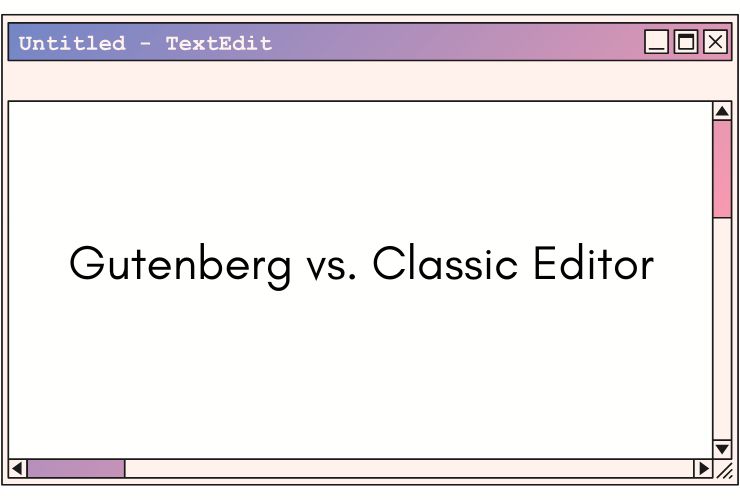Setting up your WordPress website? That’s a fantastic step toward building your online presence, whether it’s a blog, an online store, or a business website. WordPress has so much power and so many customization options that the best developers can fall into traps. Here are the 10 biggest mistakes people make when setting up their WordPress site—and how you can sidestep them for a smoother, more successful launch.
1. Choosing the Wrong Hosting Provider
It is like the foundation of your site. Picking a cheap or unreliable host may lead to slow load times, downtime, and security risks. A good host such as Bluehost, SiteGround, or WP Engine offers speed, security, and customer support specifically for WordPress, so you will not be left scrambling when something goes wrong. Consider it as an investment in your site’s long-term health and stability.
2. Skipping Basic Security Measures
Security isn’t just for big sites. The small ones can be hit, too. Start using a very good password (not “password123”) and avoid using the default “admin” username. Adding an SSL certificate is also a must: it protects your visitor’s data, and it can even boost your SEO rank. A security plugin like Wordfence or Sucuri adds one more layer of protection from hackings. Small steps, big impact.
3. Failure to Refresh Permalinks About SEO
This will be the URL of your pages and posts. By default, WordPress comes in a somewhat clunky format; it’s a good idea to change this to use the name of your post (“your-post-title”), such as /your-post-title. This is an easy fix that makes your URLs more readable and helps people find them. Click to Settings > Permalink > Post name.
4. Overuse of Plugins
Plugins are wonderful-they bring tons of functionality to the table. Too many, however, can make your site run slow, lead to compatibility issues, and even compromise security. Use the essentials, such as SEO, security, and backups, and clean out regularly used but unused plugins. Consider plugins as spices in a dish: too little will spoil the flavor, and too much will make the dish unusable.
5. Not Setting up Regular Backups
Imagine spending many hours perfecting your site to then lose it all over a crash or hack. Your safety net is indeed regular backups. Use these plugins, for example, such as UpdraftPlus and Jetpack to set up your automatic backups, which would either be set to activate daily or every week when you update the content for that matter, so whenever something goes wrong, they can just get it fixed with one click.
6. Don’t Change the Default Theme
WordPress themes are like outfits for your website. Sure, you could go with the default look, but a little customization goes a long way in making your site stand out. Pick a theme that fits your style, then personalize it with your brand’s colors, logo, and other elements. Think of it as dressing your website to make a great first impression.
7. Neglecting Basic SEO Practices
SEO seems technical, but it’s the way to get noticed online. Add descriptive titles, use alt text on images, and create an XML sitemap to ensure that search engines can index your site. Tools like Yoast SEO or Rank Math make this easy and lead you through the basics. Even if SEO seems overwhelming, small steps can help rank better and reach more visitors.
8. Not Optimizing Site Speed
Nobody likes a slow website. It frustrates visitors, but it also impacts your Google rankings. Speed things up by optimizing your images (with plugins like WP Smush or ShortPixel), using a caching plugin (like WP Super Cache), and even adding a Content Delivery Network (CDN) to serve your content faster. Your visitors—and Google—will thank you.
9. Not Testing for Mobile-Friendliness
A lot of web traffic is generated by mobile devices, so having a mobile-friendly (or responsive) website is crucial. Most WordPress themes are mobile-responsive by default, but it’s a good idea to test how your site looks on different devices. Google’s Mobile-Friendly Test can help you make sure your site looks and works great for mobile users.
10. Forgetting to Set Up Analytics
Once your site is live, you’ll want to know how it’s performing. Analytics will help you see where your visitors are coming from, what content they like, and where there’s room to improve. Setting up Google Analytics gives you access to insights that can guide your content strategy and help you grow. Without it, you’re essentially flying blind, missing out on valuable data about your audience.
In a Nutshell
Building a WordPress site is exciting, but taking a few extra steps to avoid these common mistakes can make a huge difference. By investing a bit of time in security, SEO, backups, and analytics, you’re setting yourself up for a site that not only looks great but also performs well and attracts visitors. Need a bit of guidance? Empirical Edge is here to help you create a WordPress site that stands out and gets results.
Frequently Asked Questions
The most common mistakes include choosing the wrong hosting, using too many plugins, ignoring security and backups, slow themes, poor SEO setup, not optimizing for mobile, and skipping performance optimization.
Hosting directly affects website speed, security, uptime, and scalability. Poor hosting can cause slow load times, crashes, and security risks, which negatively impact SEO and user experience.
Excess plugins can slow down your site, cause conflicts, increase security vulnerabilities, and make maintenance difficult. Only essential, well-maintained plugins should be installed.
Without proper SEO settings—such as clean URLs, meta tags, site maps, and optimized content—your website may not rank on Google, resulting in low traffic and missed business opportunities.
Yes. Empirical Edge provides professional WordPress setup, performance optimization, security hardening, SEO configuration, and long-term maintenance to ensure your site is built the right way from the start.