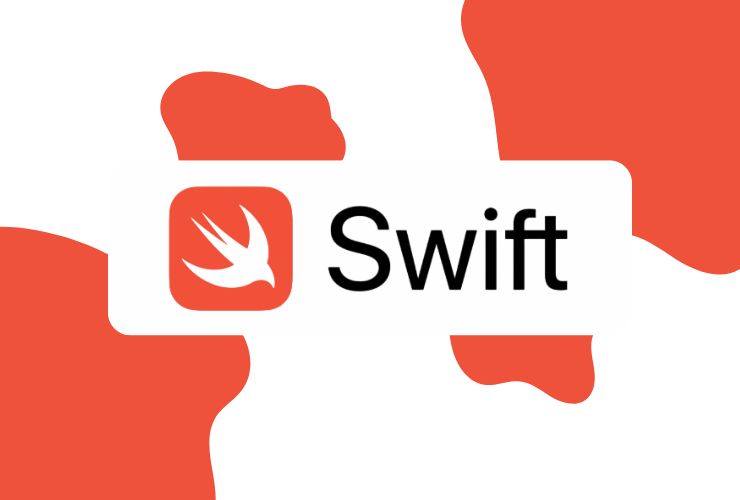The Swift ecosystem relies on an active community that contributes open-source libraries based to help solve common development problems. These libraries help promote agility and contain less boilerplate code, giving developers a chance to build powerful, maintainable and user-friendly apps more quickly. Deciding the right tools matters. Whether you are making a simple utility app or a complex enterprise platform, your choice of tools will have a large impact on performance, scalability and developer productivity.
In no particular order, here are ten essential Swift libraries every iOS developer can keep in their back pocket:
1. Alamofire – Networking made easy
Alamofire has become the most widely used networking library in Swift. Its takes the boilerplate code from URLSession and wraps it into a higher-level API that supports request chaining, response validation, JSON serialization, and built-in retry policies. The amazing features of Alamofire for developers includes:
- Less boilerplate code to write – interactive examples by one-liners replacing lengthy networking code
- Built-in authentication support (basic, bearer, OAuth)
- Automatic parsing of responses and errors
- More request logging and debugging facilities
For a library that you typically do not think about when making HTTP calls, there is nearly the same level of consistency and functionality when fetching JSON, uploading media, or displaying the progress of any download you’ve presented to the user.
2. SwiftyJSON – Simple way to parse JSON
Parsing JSON in Swift typically includes unwrapping deep optionals and dealing with error checks. Instead, SwiftyJSON gives you a simple clean syntax to access nested values and convert types. The importance of this is that it:
- Removes the use of unsafe casting and repeated guard statements
- Lets your error handling gracefully with shorter fallback values
- Eliminates messy JSON paths in API responses
- Can be commonly found in data-driven applications that consume multiple different kinds of APIs
When it is used together with Alamofire or URLSession, SwiftyJSON provides a utility to parse data quickly, safely, and clearly.
3. SnapKit – Elegant Auto Layout DSL
Auto Layout was revolutionary, but verbose. SnapKit replaces cumbersome constraints with a succinct, closure-based syntax. For example:
view.snp.makeConstraints {
$0.top.equalToSuperview().inset(20)
$0.centerX.equalToSuperview()
$0.width.height.equalTo(100)
}
- Clean, readable layout code
- Works well in dynamic or data-driven UI situations
- Reduces layout-related bugs by centralizing constraints
- Supports adaptive UI changes and animations
SnapKit empowers developers to build flexible layouts that adapt elegantly to different screen sizes
4. RealmSwift – Fast Local Database
Core Data provides a lot of functionality, but involves lots of complexity and boilerplate code. RealmSwift provides a rich but simple local data persistence solution with:
- Intuitive object models (the definition of your classes maps directly to database tables)
- Helped performance for large and complex queries and writes
- Reactive change notifications to sync your UI
- Simple migrations and zero copy design
Realm is fast and simple, making it ideal for applications that need offline storage, or multi-threaded access to persistent data without a heavy engine footprint.
5. Kingfisher – Image Loading and Caching
Loading remote images in mobile apps comes with caching and memory management headaches. Kingfisher helps you with:
- Asynchronous image downloads
- Intelligent caching of images (both in memory and on disk)
- On the fly transformations (resizing, rounding)
- Placeholder images and download retry
Perfect for e-commerce, social apps, and any apps that display lots of images and content, Kingfisher gives you peace of mind.
6. RxSwift – A Reactive Programming Framework
RxSwift advocates declarative code and event-based code that capture asynchronous logic in a simple way, which makes it a useful option for managing complex UI functionality and data streams:
Offers:
- Unified treatment of user interactions, API responses and timer events
- Data events that can be easily composed and transformed
- Threading abstraction and intuitive schedulers
- Easier to test and reason about code
It is able to offer you a cleaner application architecture that is scalable and less coupled once you understand core concepts.
7. Lottie by Airbnb – Easily Write Rich Animations
There is nothing wrong with static UI elements but animations make an app feel alive. Lottie allows designers to export their After Effects animations as small and efficient JSON files which can be rendered natively in the app. Benefits include:
- Vector animations with low binary size
- Visually smooth and scalable
- Playbacks and looping can be programmable
- Enhances user experience without considerable processing demands
Overall, Lottie adds little polish and delight with far less value and elegance than previous external animation methods.
8. Moya – Modular Network Layer
Moya builds on on top of Alamofire, but does so by providing additional structure over it, and more convenience:
- Defines your endpoints as enum cases (single source of truth in configuration of an API)
- Provides a plugin layer for logging, stubbing, basic auth, headers,
- Makes it easier to test via offline mocks and mocks of each endpoint
- Provides a consistent request pattern across many teams
To summarize, Moya is particularly useful in most contexts where you are facing a large code file or multiple APIs components that will utilize an API;
9. Hero – A Simple Way to Create Smooth and Custom Transitions
A polished interface can improve how users view your product. Hero is a perfect solution to allow for advanced animations between view controllers with code or storyline management. Hero’s robust features include:
- Custom animations based on view transitions
- Interactive transitions for modal and navigation
- Minimum code to create a nice experience
Hero is a great tool for applications that exceed UI and UX with beautifully executed animations that focus on visual storytelling.
10. Charts – Simple Data Representation
When you need graphs or real time data widgets, Charts can provide you with:
- Multiple chart types (bar, line, pie, scatter, radar)
- Smooth animations and gesture interactions
- Customizable chart, items, axis labels and formatting
- Performance for large datasets
Charts helps data-driven applications tell visual stories and give insight to the users with simple, interactive, user-friendly visuals.
Bonus: Dependency Management is easy with Swift Package Manager (SPM)
Many of these libraries worked with SPM and were easy to:
Install via Xcode
- Use a version controlled dependency with negligible setup
- Not rely on an external dependency manager like CocoaPods or Carthage (no installation overhead)
- Update the dependency and resolve conflicts automatically, and without work
- SPM is built for the Apple ecosystem and working with dependencies gives a clean and more reliable environment.
Why These Libraries Are Important
Why should you bother spending time on the exploration and integration of the libraries? The returns for your investment are significant:
- Speeding time to market: Out of the box solutions reduce dev time.
- Cleaner code: Abstracting away the complex nature of problems leaves you with more readable and maintainable projects.
- Fewer bugs: These libraries are mature, hence errors are generally reduced around mundane tasks.
- Better UX and performance: From animations to caching, apps feel snappier and more engaging.
- Easier onboarding: Common patterns across teams make knowledge transfer easier.
- Future-proof code: An actively maintained library suggests your app will keep pace with newer versions of the OS.
Work with Empirical Edge for Swift Professional Development
Empirical Edge focuses on modern, scalable iOS app development with Swift and the best maintainable libraries in the industry. We offer:
- Library selection and integration: Selecting the proper tools for your needs (i.e., Alamofire, Realm, or RxSwift)
- Architecture scoping: Structuring your Swift codebase with clear separation of concerns
- Optimization: Providing quick access to your database, image caching to avoid repeated loads, or implementing network layering
- UI/UX improvements: A well-designed app with animations, transitions, and layout that are smooth
- Unit Testing, CI/CD, and store compliance: Class CI pipelines, mock or automated unit/UI tests, and maintain app store compliance
Not only do we develop apps, but we develop digital experiences with the key principles of speed, stability, and maintainability.
Ready to Take Your Application To the Next Level?
Do you want to integrate these libraries in an existing project, or are you planning on launching a new app? Here are some things we can do:
- Integration documentation and/or custom examples
- Architecture templates and code scaffolding
- Complete checklist and audit to leverage the iOS stack
Get in touch with Empirical Edge today — we are ready to work together to create quality, maintainable, and pleasant iOS apps.