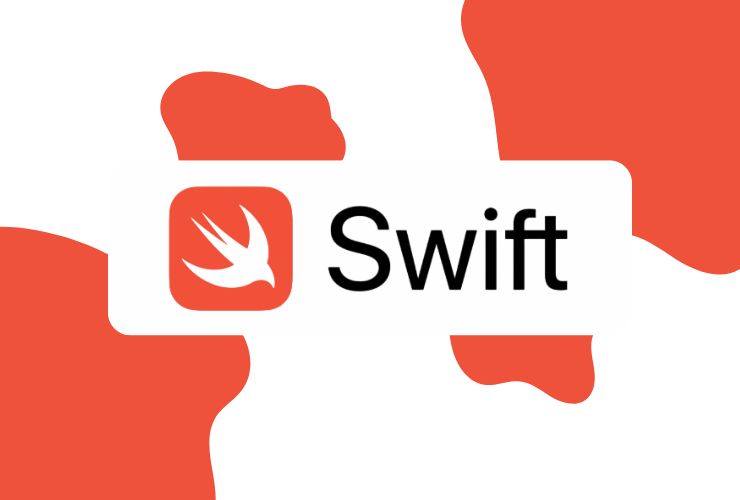Networking is an integral part of mobile app development, particularly when dealing with remote data or APIs. In iOS development, Alamofire is one of the widely used frameworks for streamlining networking operations, making API calls straightforward, and enhancing overall app performance. Be it developing a straightforward app or an advanced app that communicates with numerous data sources, becoming proficient in Alamofire can elevate your app’s networking feature to the next level.
In this tutorial, we will guide you through how to implement Alamofire in your iOS project, the best practices of making optimal API calls, and how to utilize advanced Alamofire features to boost performance and scalability.
What is Alamofire?
Alamofire is an open-source HTTP networking library written in Swift to be used for API requests, response handling, and data management in a simplified and expressive way. It simplifies the management of work with network requests and responses by providing a simple-to-use API that is both powerful and flexible.
You can do the following using Alamofire:
- Make network requests (GET, POST, PUT, DELETE)
- Work with JSON and other types of data
- Deal with authentication
- Work with background uploading and downloading
- Cache data to enhance performance
Setting Up Alamofire in Your iOS Project
The initial step is to set up Alamofire in your iOS project. You can do this with CocoaPods, Carthage, or Swift Package Manager. CocoaPods is the most popular way, and here’s how you can set up Alamofire using it:
1. Install CocoaPods (if you haven’t already):
sudo gem install cocoapods
2. Add Alamofire to your Podfile: Open your project directory in Terminal and run:
pod init
3. Then, open the Podfile and add:
pod 'Alamofire'
4. Install the dependency: Run the following command:
pod install
Open your .xcworkspace file: After installation, always use the .xcworkspace file to open your project.
Best Practices for Efficient API Calls
To make your app handle API calls effectively and operate smoothly, the following best practices can be followed:
Use Alamofire’s Response Caching: For better performance, especially when repeating data requests multiple times, use Alamofire’s built-in caching feature. This will reduce the number of network requests and enhance your app’s response time.
Handle Errors Nicely: Network requests can fail for various reasons, such as poor connectivity or server issues. There should be error handling in place for providing useful feedback to users and avoiding crashes. You can neatly and cleanly handle errors using Alamofire.
Use Background Networking: For operations such as large file uploads or downloads, make sure to execute these operations in the background. Alamofire makes handling background downloads quite easy such that they resume even when the app goes into the background.
Optimize API Request Performance: Always send the minimum amount of data. Use GET requests to retrieve data and POST requests to send data. Utilize query parameters, headers, and other optimizations to minimize unnecessary data transfer.
Limit Concurrent Requests: Sending too many concurrent requests can overload the server and damage performance. Utilize Alamofire’s SessionManager to control and throttle the number of requests sent simultaneously.
Advanced Features of Alamofire
Once you have a firm grasp of basic API calls, you can learn more advanced features of Alamofire in an effort to enhance your app’s networking feature:
Custom Authentication: With Alamofire, you can implement custom authentication schemes to your network requests like OAuth, Bearer tokens, and basic authentication. You can easily implement it in your request headers in an effort to authenticate API calls.
Multipart Form Data: If your application is required to upload files (such as images or videos), Alamofire makes it easy to work with the multipart form data. This enables you to send binary data as part of a POST request, and thus the process of uploading becomes simple and efficient.
Request Retrying: Sometimes, network requests might fail due to transient issues. Alamofire allows you to retry unsuccessful requests some number of times, giving your application the ability to recover from network issues without crashing or showing a poor user experience.
Network Reachability Monitoring: Alamofire provides the ability to track network reachability in real time. It can be useful if you need to be notified when the network becomes available again after being unavailable or when you switch from Wi-Fi to cellular networks.
Network Activity Indicator: There is a built-in network activity indicator in Alamofire that you can show when a request is being made. This helps give users some kind of visual feedback that the app is working on something, especially for slow requests.
Conclusion
Mastering networking with Alamofire is crucial for each iOS developer to build high-performing, efficient apps. Understanding how to make API calls, work with responses, and utilize advanced features like custom authentication, background networking, and retry logic can make your app run faster and provide a seamless user experience.
Regardless of whether you are developing a lightweight app or a heavy, multi-API communicating app, Alamofire gives you the tools and the freedom to make good networking functionality. Pay attention to these best practices and advanced features when coding your iOS apps so that your app scales well and performs well.