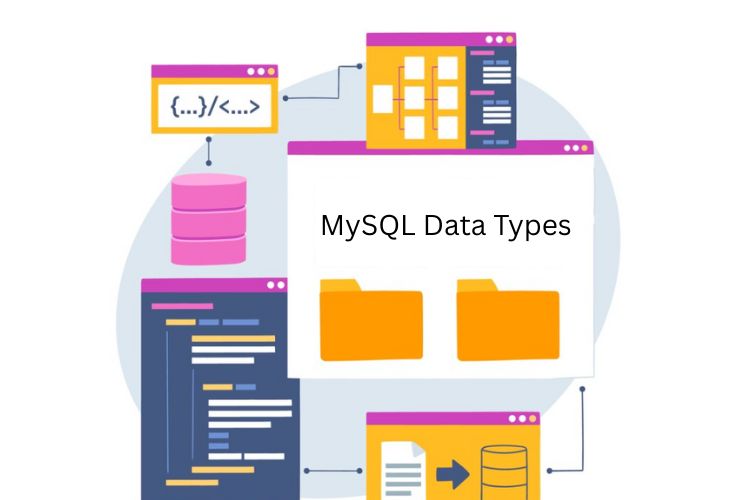Deadlocks can be among the hardest performance problems within MySQL databases, particularly in the high-concurrency scenarios. Familiarity with what a deadlock is, how it can be detected, and how it may be avoided will help your MySQL database greatly regarding its stability as well as its performance.
In this blog, we’ll explore what causes MySQL deadlocks, how to deal with them efficiently, and the best practices that you can follow to ensure they don’t interfere with your database operations.
What is a MySQL Deadlock?
MySQL deadlock is when two or more transactions are waiting endlessly, with each transaction waiting for the other to free a lock. This situation arises when every transaction has a lock on a single resource and is attempting to access a locked resource owned by another transaction.
Example of a Deadlock:
- Transaction A acquires lock on Table 1 and attempts to acquire lock on Table 2.
- Transaction B acquires lock on Table 2 and attempts to acquire lock on Table 1.
In both instances, both transactions are stuck in a loop now and cannot move forward until the other unlocks.
MySQL is smart enough to detect deadlocks automatically and roll one of the transactions back, but this is not a solution to the issue in the long term. Deadlocks have to be handled and prevented with more analysis and preventative actions.
How to Detect MySQL Deadlocks
MySQL provides native deadlock detection and resolution. When a deadlock is detected, the database engine will roll back one of the transactions so that the other can proceed.
Look at MySQL’s Error Log:
MySQL records a lot of information about deadlocks, including involved transactions and queries. To see the details of the last deadlock, execute the following query:
SHOW ENGINE INNODB STATUS
This command will give a full report on the most recent deadlock, transaction information, and SQL queries that were run.
Handling MySQL Deadlocks
MySQL resolves deadlocks by rolling back one of them, but it’s better to take proactive steps to minimize disruption to your system.
1. Retry Logic in Application Code:
You can use retry logic to automatically try the transaction again after a deadlock. One popular approach is to retry the transaction using an exponential backoff strategy, which increases the wait time between retries gradually to prevent overloading the database.
2. Use Proper Isolation Levels:
Transaction isolation levels regulate the locking behavior in MySQL. For example, isolating to READ COMMITTED can lower the likelihood of deadlocks since transactions can only retrieve committed data and hence not take unnecessary locks.
3. Reduce Lock Duration
Keep transactions as short as possible. The longer a transaction holds locks, the higher the chance of encountering a deadlock. Break large transactions into smaller ones, commit as soon as possible, and avoid lengthy operations within a transaction.
Best Practices to Prevent MySQL Deadlocks
1. Consistent Lock Ordering:
Make sure all the transactions obtain locks in the same order. If several transactions must lock Table 1 and Table 2, ensure they lock Table 1 beforehand and then Table 2. This decreases the possibility of circular locking dependencies that cause deadlocks.
2. Prevent Nested Transactions:
Nested transactions might make locking mechanisms more complex and raise the possibility of deadlocks. Go for flat transaction structures wherever possible.
3. Optimize Queries:
Make your queries as efficient as you can by:
- Utilizing indexes to increase the speed of searches.
- Avoiding table-level scans.
- Keeping the number of rows to be locked during a transaction as small as possible.
4. Utilize InnoDB Storage Engine:
InnoDB storage engine is one that uses row-level locking, and this limits the possibility of deadlocks more than table-level locking engines like MyISAM. Make sure that you use InnoDB for all transactional requirements.
5. Minimize Contention on Hot Data:
If several transactions often update the same rows or tables, this forms a high contention area. Reduce this contention by spreading the load across several tables or partitioning strategies.
6. Test for Deadlocks:
Perform stress testing and load testing on your database to reproduce high-traffic situations and detect possible deadlock situations. This will enable you to modify your code or database schema prior to problems occurring in production.
Conclusion
Deadlocks are a natural part of database management, particularly in high-concurrency systems. But they can have a devastating effect on performance and user experience if you do not deal with them. Learning how deadlocks happen, utilizing techniques like retry logic and lock ordering consistency, and adhering to best practices, you can reduce deadlocks and keep them from affecting your MySQL database adversely.
Keep in mind that deadlocks are never escapable, but through careful planning and good management, you can guarantee your system to be reliable, scalable, and performant.