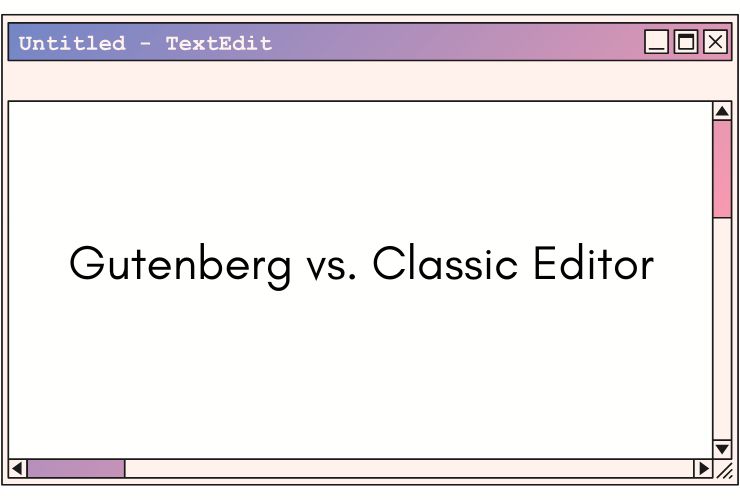If you’re looking to develop a website or blog on WordPress, you’ve probably heard about two quite disparate options: WordPress.com and WordPress.org. Despite having the same name and using the same WordPress software, they provide quite dissimilar experiences based on your needs, objectives, and technical skill level.
Understanding WordPress.com and WordPress.org are different is important before a decision can be made on whether one is preferable to the other for your website. In this tutorial, we will walk you through what both are, what features they include, their strengths and weaknesses, and when you should use one versus the other.
What is WordPress.org?
WordPress.org is the self-hosted, open-source version of WordPress. It’s free, and you get to create a website from scratch with full control over everything. But you will have to purchase your own domain name and hosting plan from a company like Bluehost, SiteGround, or Hostinger.
Because it’s self-hosted, WordPress.org lets you install whatever theme or plugin you want, change the code, and build anything from a simple blog to an entire eCommerce website.
Advantages of WordPress.org:
- Complete control of website files and data
- Third-party and custom plugin/theme installation
- No monetization restrictions (ads, affiliate links, etc.)
- Thousands of free and premium plugins available
- Most ideal for business websites, portfolios, blogs, online stores, and custom web applications
While it grants total freedom, hosting WordPress.org also means you are on your own for upkeep activities like backups, updates, and security—though most hosting and plugins help with automating them.
What is WordPress.com?
WordPress.com is a hosted solution controlled and owned by Automattic, the proprietor of WordPress. It’s tailored for beginners with no hosting installation or administration required. You can have a site for free, but there’s a reduced array of features unless you pay a subscription fee.
WordPress.com is an ideal option for personal blogs, hobby websites, or small-scale content initiatives. Technicalities are none of your worries as they are all taken care of by the platform itself.
WordPress.com Features:
- Free plan available with add-on paid upgrades
- No need for extra hosting or domain name registration
- In-built tools for blog posting and site building
- Auto updates, backups, and security handled by the platform
- Simpler usage for non-tech users
But you’ll run up against walls unless you pay for one of the premium plans. Monetization features, use of plugins, and full control over themes are restricted or unavailable on lower tiers.
Significant Differences Between WordPress.com and WordPress.org
So that you can get the essence of how the two websites differ right off the bat, here are the significant differences:
Ownership and Control
- WordPress.org: You own your website and data outright. You have full control over customization and functionality.
- WordPress.com: The platform hosts the site and has master control over core features unless you upgrade to a more premium plan.
Cost
- WordPress.org: Free software, but you’ll pay for hosting and a domain (typically $3–$10/month for basic hosting).
- WordPress.com: Free plan option, but premium features require a monthly subscription.
Customization
- WordPress.org: Full flexibility. You can change themes, add any plugin, and add custom code.
- WordPress.com: Limited customization on free and lower-tier options. Custom plugins and themes require a Business plan or higher.
Monetization
- WordPress.org: You are free to include Google AdSense, affiliate marketing, or whatever ad network you prefer.
- WordPress.com: Restricted monetization choices and usually only on Premium or Business plans.
Maintenance
- WordPress.org: You are on your own for updates, backups, and security (many tools assist).
- WordPress.com: All upkeep is handled by the platform.
When Should You Opt for WordPress.org?
WordPress.org is the choice to make if you:
- Want complete control over how your site looks and functions
- Plan on monetizing your site through advertisements, eCommerce, or membership
- Need more features, extensions, or custom development
- Are building a professional business website or blog with long-term presence
- Do not mind taking care of your own hosting and performing regular updates
It’s the developer’s go-to, and the best for agencies, and businesses that require control, scalability, and customization.
When Do You Need WordPress.com?
WordPress.com is the optimal option if:
- Are a beginner who need to get online quickly with minimal setup
- Don’t want to have to worry about hosting, security, or updates
- Are creating a personal blog or portfolio with basic features
- Want an all-in-one solution with support
- Have a narrow budget and aren’t fussed about limited functionalities
- It is a good way to begin, especially for the beginners of website building.
Final Thoughts
The decision between WordPress.com and WordPress.org is all about control or convenience. If you want a place where you can create a business website completely on your own, WordPress.org is the place to be. But if you want an easy, no-fuss process and are willing to give up some limitations, WordPress.com is a fast way to get started.
By understanding the pros, cons, and distinctions, you are then adequately prepared to make an informed decision on the platform that best suits your purpose—be it developing a blog, launching a business, or establishing your web presence.