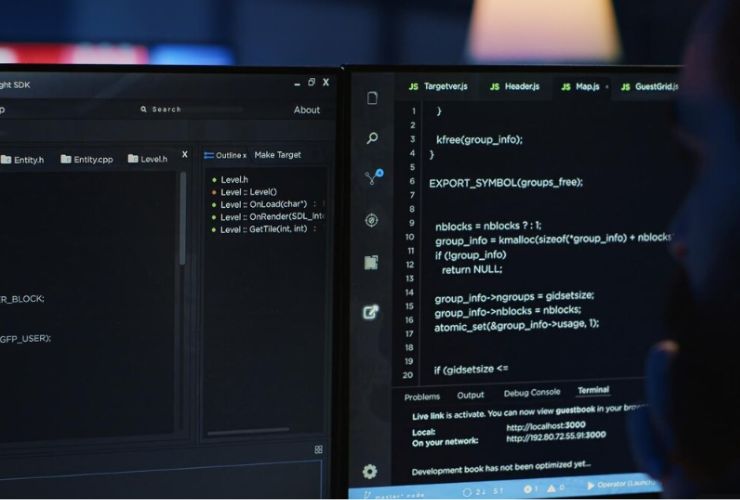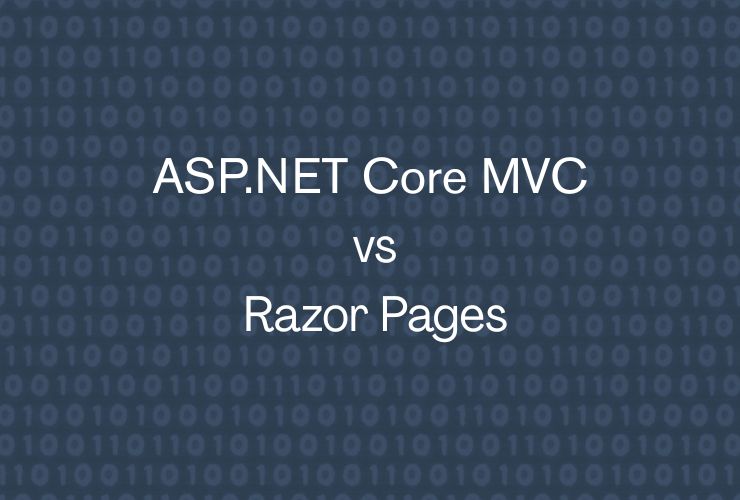When working in the field of.NET development, selecting an Integrated Development Environment (IDE) can be a break-or-make decision. The IDE you use directly impacts the productivity of your process, the speed of development, and your overall project quality. Among the top contenders, Visual Studio and JetBrains Rider are two of the most popular IDEs for.NET projects. Both have their own unique features, pros, and cons. Both Visual Studio and Rider are compared on the most vital points such as performance, platform support, features, and price to help you decide which one is the best IDE for your .NET development needs.
1. Visual Studio and Rider Overview
Visual Studio: Microsoft’s Visual Studio is a favorite industry-standard .NET IDE among developers. One of the most powerful and feature-rich .NET workspaces, it has great integration with Microsoft’s toolset and platforms like Azure. Visual Studio is ideal for developers who work on large-scale enterprise projects and has the likes of an integrated debugger, profiling tools, and support for version control systems like Git.
JetBrains Rider: On the other hand, Rider is JetBrains’ answer to future.NET development. Building on IntelliJ IDEA, Rider integrates JetBrains’ ReSharper with a light, but speedy IDE, which further includes support for numerous programming languages and frameworks. Rider’s cross-platform feature along with seamless integration with a range of JetBrains tools make Rider an appealing choice for numerous developers. Rider focuses on speed, efficiency, and a light development experience.
2. Platform Support
Visual Studio:
Visual Studio is mostly used by Windows users, but there is a version of it available for use on macOS. The macOS version is not as feature-full as the Windows version since it lacks all the features in the Windows version. Visual Studio is mostly the go-to choice for development on Windows because of the tight integration of the Microsoft platform.
Rider:
Rider, by JetBrains, has a clear edge when it comes to cross-platform development. Rider runs perfectly on Windows, macOS, and Linux. Rider is therefore a great choice for developers who prefer to work on different operating systems without having to worry about compatibility or the absence of features.
Winner: Rider offers complete support for cross-platform development over Visual Studio, which is more Windows-oriented.
3. Performance and Speed
Perhaps the largest difference between the two IDEs is how they perform:
Visual Studio is renowned for its feature set, but it does tend to be slow and bloated at times, especially when dealing with huge codebases or when a few dozen extensions like ReSharper are run. This tends to lead to heavy memory usage and slow startups, especially on older hardware.
Rider, on the other hand, is renowned for being light in weight. Even with ReSharper, Rider is more likely to offer improved performance and quicker startup compared to Visual Studio. Its low-memory usage makes it ideal for developers who need a responsive development experience without delay.
Winner: Rider is quicker and more efficient in terms of performance, particularly for large projects.
4. Features and Tools
Both IDEs support a large range of features, but they are geared toward very slightly different developer types:
Visual Studio provides a one-stop solution for .NET developers. Some of its key features include:
- Integrated Azure tools: For easy integration with the cloud.
- UI Design Tools: Visual Studio supports good UI designers, including drag-and-drop ones for desktop and mobile app design.
- Advanced debugging: A good debugging environment with built-in performance profiling and remote debugging.
- Large extensions and plugins: An enormous repository of extensions via the Visual Studio Marketplace.
Rider, with fewer tools that are UI-focused, focuses on:
- Integrated ReSharper: A high-end set of code analysis, refactoring, and navigation features to allow developers to code cleaner faster.
- Support across languages: Rider doesn’t just support C# and .NET but also JavaScript, TypeScript, Python, and more, making it an essential tool for developers who work in multi-environment setups.
- Git integration: Git integration is built-in, and Rider offers robust version control and conflict resolution features.
- Database tools: Rider supports SQL and NoSQL databases out-of-the-box and is a great tool for data-driven application development by developers.
Winner: Visual Studio wins due to its UI tools and integration with Microsoft’s ecosystem, whereas Rider offers improved code navigation, refactoring, and cross-language features.
5. Ecosystem and Extensions
Visual Studio has a wider range of extensions and tools, especially for business-level software. It is more compatible with Microsoft’s Office 365 and Azure, and SQL Server. This is imperative in large team developer and business settings.
Rider has seamless integration with other JetBrains offerings like TeamCity (for CI/CD), YouTrack (for issue tracking), and PhpStorm (for web development). However, its ecosystem is smaller in size than Visual Studio’s, and this may well make it less suitable for Microsoft tool-addicted developers.
Winner: Visual Studio boasts a larger ecosystem, especially for enterprise-level software. Rider triumphs for integrating smoothly with JetBrains’ suite of productivity offerings.
6. Pricing
Visual Studio comes in three flavors:
Community Edition: Provided for free to individuals or small teams.
Professional and Enterprise Editions: Commercial editions with additional enterprise features and support.
Rider: Rider is on a subscription model with a free trial to experiment. While not free like Visual Studio Community Edition, it’s one-off payment or annual subscription, with lower prices for students and open-source contributors.
Winner: Visual Studio has a free version available for solo developers and small groups, so it’s great for those with limited budgets.
7. Community and Support
Visual Studio boasts a huge user community and an abundance of online help in the form of tutorials, forums, and official Microsoft support. The size of the community also translates into more solutions to your issues available on Stack Overflow and other online communities.
Rider has a smaller but dedicated user base, with excellent JetBrains support and extensive documentation. The community is extremely active, particularly in the world of developers who work on multiple languages.
Winner: Visual Studio wins on community size and support provisions, especially in corporate environments.
Conclusion
Both Visual Studio and Rider are excellent choices for.NET development, each with their own strengths. Here’s the brief summary to inform your choice:
Choose Visual Studio if:
- You are in a Windows-only environment.
- You require advanced UI design features.
- You rely on Microsoft ecosystem integrations such as Azure and SQL Server.
- You desire a mature IDE with an enormous community and support material.
Choose Rider if:
- You desire a cross-platform IDE.
- You desire a leaner, faster IDE with ReSharper integration.
- You develop in multiple languages or require advanced code navigation features.
- You desire a highly customizable and fast development environment.
Ultimately, it’s your own development needs. Both IDEs will provide top-notch support for.NET programming, so spend some time trying out both before making your final choice.