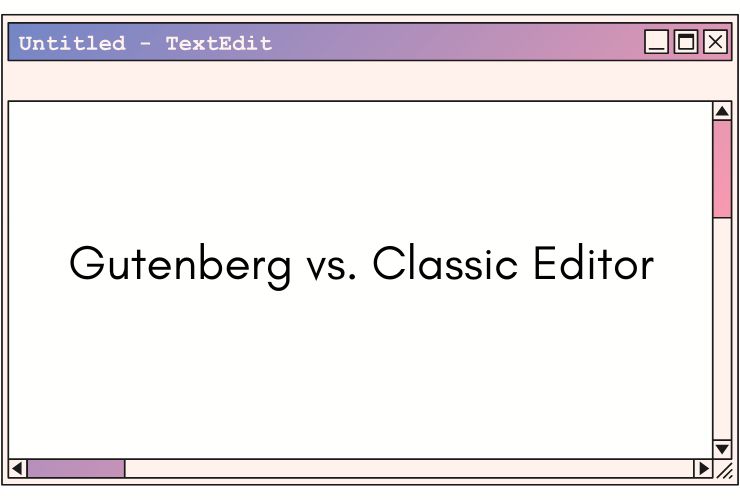Search Engine Optimization, often shortened as SEO, is one of the best ways to drive traffic to your WordPress site. Without SEO, your website will likely not rank well in any search results, and you’ll miss great traffic. In this post, we’ll be outlining key steps in optimizing your WordPress site for better SEO rankings.
1. Choose a SEO-Friendly WordPress Theme
Theme is the most crucial choice for SEO. Many of the WordPress themes offer features that improve your site’s speed, mobile responsiveness, and overall structure. Choose a lightweight theme built with SEO in mind.”.
2. Install an SEO Plugin
An SEO plugin makes the optimization process easier. Popular SEO plugins like Yoast SEO and Rank Math allow you to manage meta titles, descriptions, sitemaps, and other crucial SEO settings directly from your WordPress dashboard.
3. Optimize Your Permalinks
WordPress creates URL addresses automatically, but they sometimes tend to look a bit too long and not SEO friendly. So, go to Settings > Permalinks, and choose a structure like Post name. This will make the URLs cleaner and more readable, friendlier to SEO.
4. Quality Content Takes Center Stage
Content is king in SEO. Blogs provide fresh high-quality content that may engage visitors while alerting the search engines that your site is live and relevant. Target lengthy tail keywords in your blog posts to boost your ranking chances.
5. Use SEO-Friendly Headers
Proper use of header tags (H1, H2, H3, etc.) will actually inform the search engines on how structured your content is. Your target keyword should be used at least in one H1 and should be spread out through the other headers on your page.
6. Optimize Your Images
Images can drag your site, which may hamper your website’s SEO rankings. Optimize images by compressing them and providing the right alt tags – describing what is in the image using keywords. Use lazy loading on the images as well, so that they load in response to scrolling down the page.
7. Improve Website Speed
Fast websites have improved user experience and are a critical factor for SEO. Some of the tools you can use include the WP Rocket or W3 Total Cache caching plugins, and you will also speed up your site using a Content Delivery Network (CDN) by delivering your content from servers closer to your users.
8. Mobile Optimization
With mobile-first indexing the future of search engines, your WordPress site needs to be mobile-friendly. Most modern WordPress themes are responsive by default, meaning they automatically handle resizing for different screen sizes. However, the only sure-fire way to validate this is by testing different sites on a multitude of devices.
9. Internal and External Linking
Link to relevant content within your website (internal linking) and authoritative external sources (external linking). This will help the search engine get a better sense of your content, increasing your authority on the site.
10. Create an XML Sitemap
This means that search engines are able to crawl your website at a faster speed. Many free SEO plugins, such as Yoast SEO, automatically create sitemap for you. Always submit it to Google Search Console and other search engines.
11. Optimize for Local SEO if needed
Add the business to Google My Business, embed a Google map, and add local keywords such as names of cities or neighborhoods in the content. That would really save a local store’s face if it were optimized on WordPress with local search.
12. Track Your SEO Performance
Track SEO performance of your website through tools such as Google Analytics and Google Search Console. They offer useful insights on the traffic, keywords, and places that need improvement.