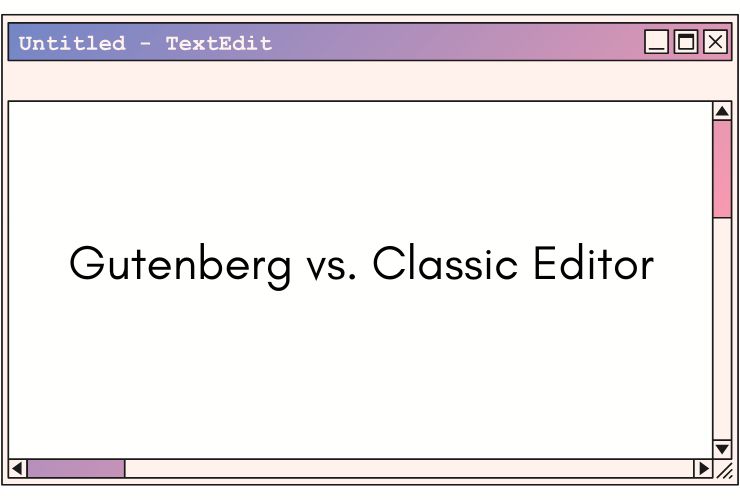With a globalized world today, the creation of a multilingual website is vital in reaching more people and offering services to people in their mother tongue. WordPress makes it very easy to create and manage a multilingual site. A multilingual website enhances user experience, generates trust with the international crowd, and can boost your business outreach extensively. Here’s a detailed step-by-step guide to help you create a multilingual website using WordPress:
1. Select the Best Multilingual WordPress Plugin
WordPress has robust multilingual plugins to help you publish content in multiple languages. Here are the most popular ones for you:
- WPML (WordPress Multilingual Plugin): These are the best options for the professional-grade multilingual websites with advanced functionality, including SEO optimization and supporting WooCommerce.
- Polylang: Another budget-friendly plugin that supports lots of languages and integrates into various themes and plugins effortlessly.
- TranslatePress: Wonderful for user-friendly, visually translated real-time updates.
Compare features such as translation methods, cost, and compatibility before deciding.
2. Install and Configure the Plugin
Once you have chosen a plugin, follow these steps
- Go to the WordPress Dashboard and navigate to Plugins > Add New.
- Search for your plugin (e.g., WPML), install, and activate it.
- Open the plugin settings to configure your languages. Most plugins let you select a primary language and add multiple additional languages.
- Customize your language switcher, which allows users to toggle between languages on your website.
3. Translate Your Content
After installing the addon, you can begin to translate your website content.
- Pages and Posts: Translate your fixed pages and blog posts into the other languages.
- Menus: Translate Menus and create different menu displays for each language so that users may toggle between them without losing access to any content
- Widgets and Plugins: Ensure all installed third-party widgets and addons are multilingual capable.
- Media: Use media translation plugins so you can have local images and videos.
Some plugins, like WPML, offer manual professional translations and AI-powered translations for quicker deployment.
4. Optimize for SEO
Multilingual SEO is necessary to rank high in search engines for different language users. You must:
- Use hreflang tags to indicate the language and geographical targeting of a webpage.
- Translate meta titles, descriptions, and keywords for each language.
- Create separate URLs for each language (e.g., example.com/en/ or example.com/fr/).
- Localize keywords based on regional preferences to maximize visibility in search engines.
5. Design for Multilingual Users
Different languages may have unique scripts and design requirements. Keep these points in mind:
Ensure that your theme supports RTL (right-to-left) languages like Arabic or Hebrew.
Choose fonts that can handle various characters, including Asian languages such as Chinese or Japanese.
Test the layout to prevent text overflow in languages with longer words, such as German.
Make the language switcher accessible and intuitive for all users.
6. Add Multilingual Support for WooCommerce (Optional)
If you’re running an eCommerce store, ensure your products, categories, and checkout processes are multilingual. Plugins like WPML for WooCommerce can help translate product descriptions, emails, and payment pages.
7. Test and Launch
Before going live, thoroughly test your multilingual site to ensure everything is working correctly:
Language Toggle: Test the functionality of your language switcher across all pages.
Translation Accuracy: Review translations for grammatical and contextual errors.
SEO Checks: Use tools like Google Search Console to confirm that hreflang tags are correctly implemented.
After a successful test, launch your website and monitor user feedback to identify areas for improvement.
8. Regular Maintenance and Updates
Managing a multilingual website requires continuous effort:
Regularly update translations to reflect new content or changes in the original text.
Monitor SEO performance for each language and refine your strategy as needed.
Keep plugins and themes updated to ensure compatibility with the latest WordPress version.
Why Build a Multilingual Website on WordPress?
A multilingual WordPress website offers numerous advantages:
Increased Reach: Expand your business into new markets and connect with audiences globally.
Improved User Engagement: Users are more likely to engage with content in their native language.
Better SEO Performance: Multilingual SEO increases visibility in regional search engine results.
Enhanced Credibility: A multilingual site shows that you value and respect cultural diversity.
Conclusion
Thanks to powerful plugins and tools, creating a multilingual website in WordPress is no longer the challenge it used to be. Whether you have an online store, a corporate website, or a personal blog, having content in multiple languages means that you will reach your audience on a wider scale and consequently increase your brand’s reputation as a global entity. With steps followed above, you’ll be good to go in creating a friendlier and SEO-optimised multilingual WordPress website.