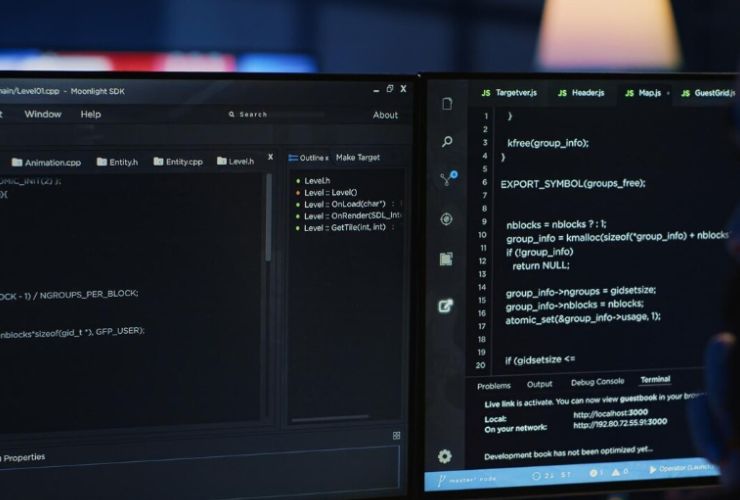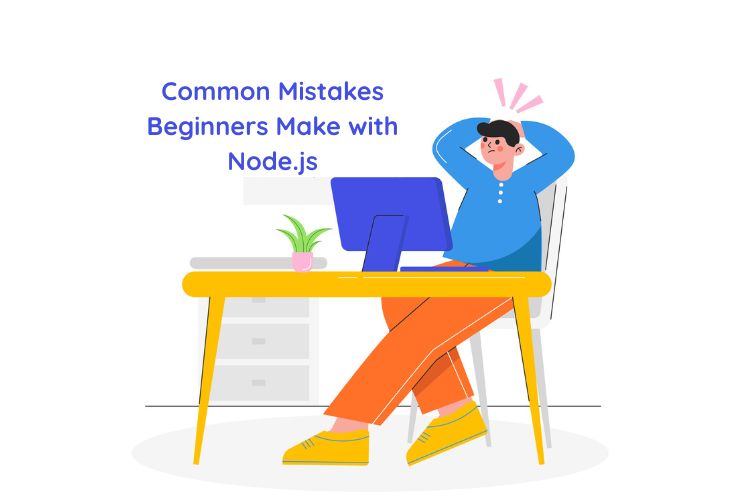Unit testing has become an essential part of software development these days. Unit tests will determine if each component of your application is working as intended. Furthermore, unit tests will help developers catch bugs earlier in the life cycle, improve code quality, and maintain a stable project for longer periods. Mocha and Chai are two of the most popular options in the Node.js ecosystem that work in unison and allow developers to unit test in a simple and heartfelt way.
In this guide, we will cover what these tools are, how they work in tandem, and how you can incorporate them into your workflow to develop reliable Node.js applications.
The Importance of Unit Testing in Node.js
Node.js is widely recognized for its speed, flexibility, and lightweight nature, making it a great fit for APIs, as well as for front-end, back-end, and full-stack applications. However, with speed comes the responsibility of developing clean, testable code—this is crucial for larger projects or team-based projects and production environments.
Unit tests enable you to test the functionality of separate units of code, which are typically either functions or modules, without depending on an outside system, such as a database or API. Here are a few reasons why adding unit tests to your workflow is valuable:
- You will catch bugs earlier: You’ll find bugs before they turn into bigger issues down the line during integration or production.
- You can refactor more confidently: If your tests are correct, then you know your changes have not introduced any unintended changes. You can improve code faster and with less risk of side effects.
- Better documentation: We all know that “good” documentation is a myth—you will be more likely to have “living” documentation through well-written tests that show how you intended your code to work.
- Scalability and maintainability: As your project gets bigger and bigger, testing will help you manage that complexity while also enforcing the same behavior over and over again.
Introduction to Mocha and Chai
Mocha is an all-purpose JavaScript test framework that executes on Node.js, with configuration options for both flexibility and readability. Mocha gives structure to your test suite utilizing constructs such as describe and it, to better group and organize your tests.
Chai is an assertion library that works seamlessly with Mocha. Chai allows different approaches to writing assertions—”should”, “expect”, “assert”—to allow developers to use the preferred assertions style with whatever they are comfortable with.
Mocha and Chai provide a complete testing framework with lots of community support and integration with many other tools to support testing workflow (i.e., develop with Sinon for mocking or NYC for performing code coverage).
How To Get Started with Mocha and Chai Into Your Project
Getting started with Mocha and Chai is easy. You start with a Node.js project that you have initialized, and then you install both as development dependencies. Now you are ready to define a test suite, this is typically with a defined test directory, and start writing your test files. You should find it easy to integrate Mocha/Chai into your CI/CD pipelines, or your local development scripts that go along the deployment pipeline.
Once you have set the above processes, you want to ensure that you are doing the follow:
- Clear organization of how your source files and test files are structured
- Defining appropriate test scripts in your package manager.
- Abstracting key functionality into test cases and defining in a descriptive and isolated manner
Key Advantages of Mocha and Chai
Flexibility and Customization: Mocha lets developers set up test flows to meet a range of project needs, from small utilities to enterprise class applications.
- Readable Syntax: Chai’s syntax is very readable and expressive, allowing your tests to be self-documenting.
- Support for Asynchronous Testing: Mocha has support for synchronous and asynchronous testing, necessary for the API, promises and many other I/O driven operations necessary in Node.js apps.
- Extensible Tools: Mocha and Chai play nicely with other tools such as Sinon for mocks and stubs, and Istanbul/NYC for code coverage reports.
Unit Testing Best Practices in Node.js
To maximize the value of your test suite, keep the following best practices in mind:
- Keep your tests small and targeted: Each test should essentially check for one behavior or one output.
- Choose good test names and descriptions: Describe what each test is testing specifically so others (and your future self) can understand the test quickly.
- Isolate Dependencies: Use mocks and stubs for any external systems so that your unit tests are unit tests. No more, no less.
- Avoid logic in and around test cases: Tests should be straightforward. If your test cases rely on logic, it probably hides bugs instead of exposing them.
- Run tests frequently: Always include tests in your development and deployment pipelines so you can be sure any code changes don’t introduce regressions.
- Always maintain test coverage: You should always have the core functionality tested. Coverage reports can help identify the gaps.
Mocha and Chai vs. Other Testing Tools
While Jest has quickly gained popularity as a “one-stop-shop” testing tool, Mocha and Chai remain a widely-used toolchain for developers who prefer a more modular and customizable option. This can be particularly useful in projects where developers want to merge additional JavaScript libraries for mocking, spying, or testing advanced work flows.
A benefit of Mocha and Chai, their modular design, allows for more complicated testing because it is much easier to tinker with, and can provide better control.
Conclusion
Unit testing Node.js applications is not only a good idea — it is mandatory, if you want to build applications that can scale, and gain the most error resiliency. Mocha and Chai offer a clean, expressive, and flexible testing experience that is customizable, as your application evolves.
By introducing unit tests and testing structure into your project, you will ultimately encounter fewer bugs in production, build confidence in your codebase, and ensure you are able to maintain your’s and your team’s pace of development as it scales. Whether you are building a simple utility or an advanced backend system, you will easily find that implementing a strong unit testing practice with Mocha and Chai may turn out to be the best investment you make within your project.
Improve Code Quality with Node.js Testing
Empirical Edge helps businesses build reliable applications with Node.js unit testing, Mocha and Chai setup, automated testing workflows, and performance optimization.
Frequently Asked Questions
Unit testing in Node.js is the process of testing individual functions or modules separately to ensure they work correctly. It helps detect bugs early, improve code quality, and maintain reliable applications.
Mocha is a JavaScript testing framework that runs test cases, while Chai is an assertion library used to verify expected results. Together, they provide a complete solution for unit testing Node.js applications.
Mocha and Chai are popular because they support asynchronous testing, provide readable assertions, and integrate easily with other testing tools. They help developers write reliable and maintainable test cases.
Unit testing improves code quality, detects bugs early, and allows developers to modify code confidently without breaking functionality. It also helps maintain stable and scalable applications.
Yes, Mocha supports asynchronous testing using callbacks, promises, and async/await. This makes it suitable for testing APIs and database operations in Node.js applications.