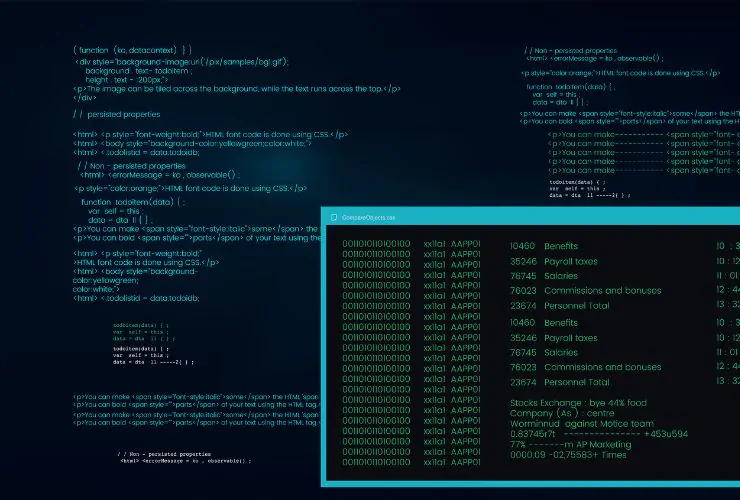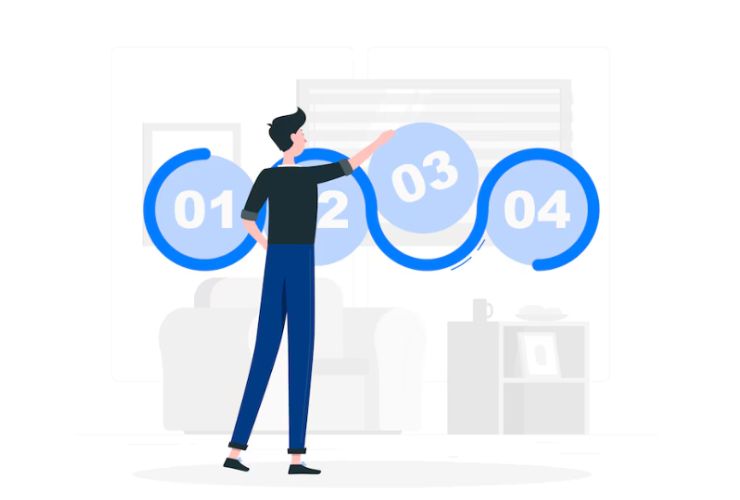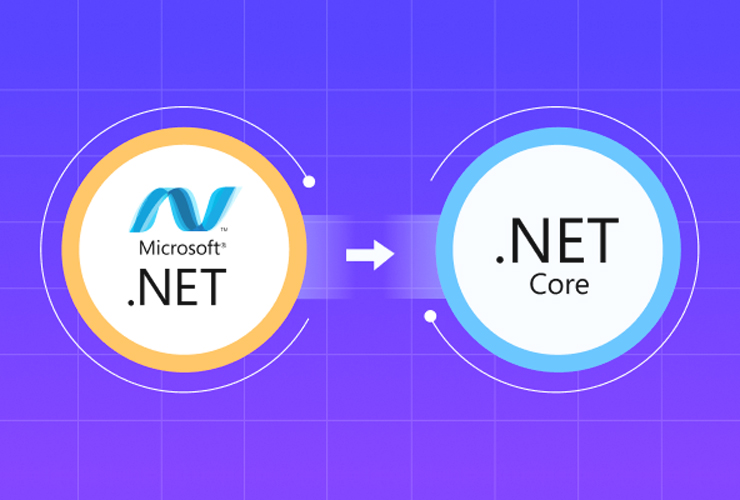This became the popular choice for generating dynamic web applications with.NET Core Razor Pages, which provide a page-based model. This means making programming relatively easier as it makes structuring and simplifies all sorts of complexity in managing functionality. It basically helps make the development much less complicated with a more solid structural order of the code. And in this tutorial, let’s look at how this works.
1. What Are Razor Pages?
Razor Pages is a product included with ASP.NET Core that uses the Single-file paradigm that cuts web app construction down to a single page; each Razor Page combines backend code with HTML markup for developing web applications in one convenient place, which is in fact very straightforward and structurally highly organized.
2. Why Use Razor Pages?
Some benefits that Razor Pages offer include a more natural page-based approach, fewer files and folders than MVC, and, more importantly, an improved separation of concerns. As a result, this structure makes them very well suited to the development of user-friendly applications while greatly improving the maintainability of code.
3. Creating a New Razor Pages Project
For one to implement a project on Razor Pages, open up Visual Studio. Next, create a new ASP.NET Core application. Then, it is time to choose the Razor Pages template. This will come with a predefined structure where each page represents both a.cshtml file-the view-and a cshtml.cs file-the code-behind. With this structure, developers will easily maintain everything in its proper place.
4. Core Components of Razor Pages
Page Model: It is the code-behind file (cshtml.cs) that performs page-specific logic, such as data retrieval and processing.
Razor Syntax: Syntax to embed C# directly into HTML
Handlers (OnGet, OnPost): These are the methods through which HTTP GET and POST requests are handled, and in this way, the developer will be able to handle the interaction of the user right on the page.
5. Working with Data in Razor Pages
Data handling in Razor Pages is very simple. All data bindings are held conveniently in each page’s model. It is easy for developers to fetch data from databases and process it within the page model. After processing, they can display the data on the Razor Page. Moreover, Razor Pages work well with ASP.NET Core’s dependency injection and Entity Framework Core. These tools make data management efficient and organized.
6. Benefits of Razor Pages in ASP.NET Core
Razor Pages make ASP.NET Core development even more modular and focused. They also make the code easier to read with simpler structure and direct data binding, making the development of fast and responsive web applications easier and which will be easier to maintain in the long run.
7. When to Use Razor Pages vs. MVC
Razor Pages are also great for projects that are more focused on pages or where it really needs quick and highly structured development. MVC works more smoothly for applications involving advanced routing requirements or where higher-order control over the layout of presentation is required.
Conclusion
ASP.NET Core Razor Pages present a simple way in an organized manner when making web applications. ASP.NET Core Razor Pages are ideal for streamlining development processes. With features like robust data handling, a page-centric model, and straightforward routing, Razor Pages are a valuable tool in the ASP.NET Core framework. Whether you’re building single-page applications or complex sites, Razor Pages offer an efficient, maintainable foundation. This ensures that your project runs smoothly and adapts well to future updates.