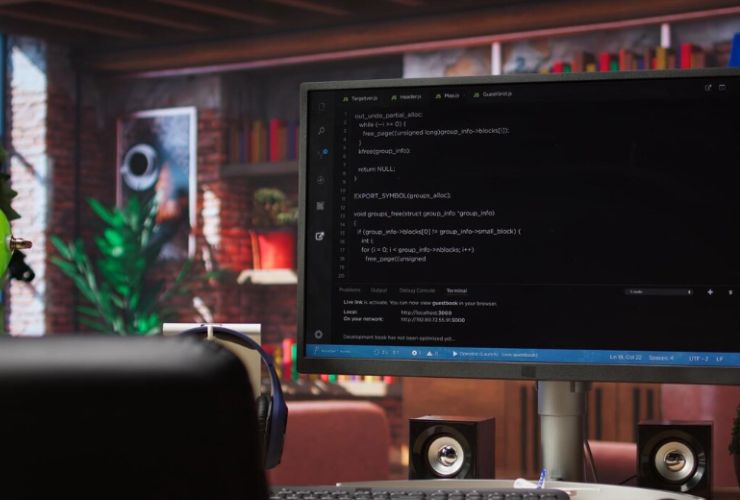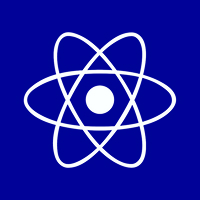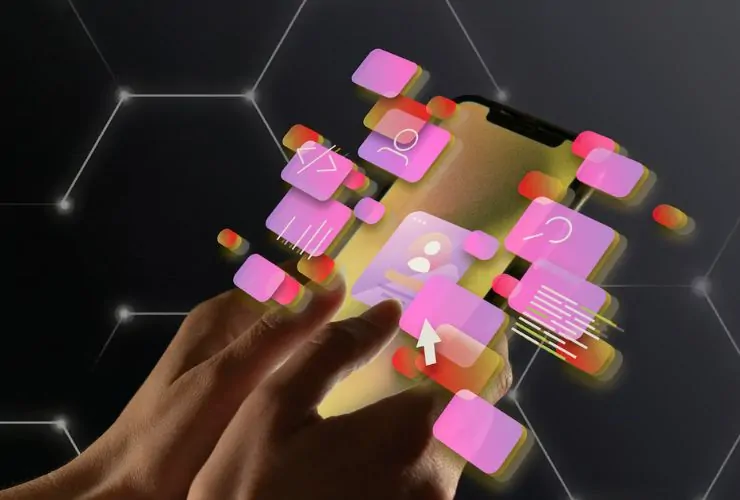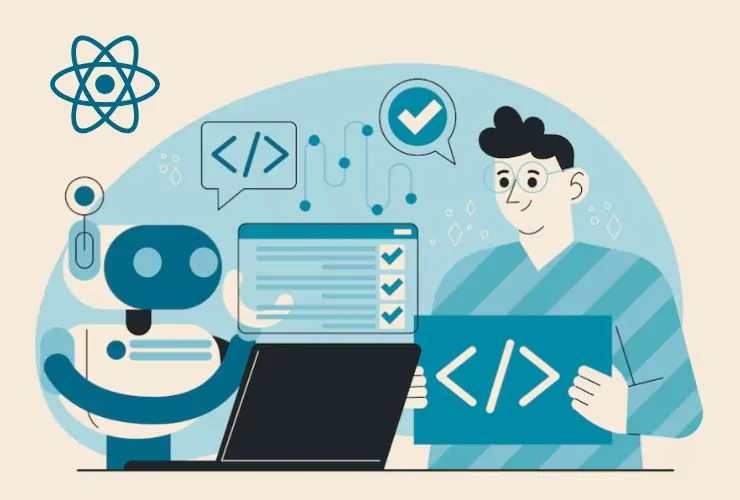React has become the backbone of frontend development in the modern era, attributed to its component-based structure, virtual DOM, and rich ecosystem. However, one can get unnecessary duplicative effort, increased boilerplate, and unnecessary complexity while building a healthy, scalable application with plain core React. Top React libraries can help overcome these challenges by streamlining development, reducing code repetition, and enhancing performance.
To properly optimize your productivity and develop high-performance apps faster, you should install the right set of libraries into your React environment. Such libraries enhance routing and state management, data fetching, testing, as well as animations.
Let’s have a closer look at the top React libraries you should implement to ease development and deliver better-quality apps.
1. React Router
Use: Routing and navigation
React Router is the default solution for handling navigation in single-page applications. It allows routing to be declared declaratively and has support for nested routes, lazy loading, and route guards. Its adaptability makes it suitable for simple as well as high-end applications. React Router ensures a smooth navigation experience and a consistent URL structure, critical for quality user experience and SEO.
2. Redux Toolkit
Purpose: State management
Global state management can easily get unwieldy when your application is growing. Redux Toolkit makes it easier by providing a set of sound abstractions for Redux. It minimizes boilerplate, encourages best practices, and provides immutable updates out-of-the-box. Developers can structure logic with slices and handle asynchronous calls using provided middleware like createAsyncThunk, making handling the state deterministic and easier to maintain.
3. React Query
Use: Server-state management
React Query addresses one of the most frequent frontend problems—keeping server data in sync with your UI. It Query handles fetching, caching, syncing, and refetching data in real-time to minimize manual state management. React Query supports pagination, background refetching, and stale-while-revalidate strategies. Developers can create responsive, fast apps that scale seamlessly with React Query.
4. Axios
Purpose: HTTP client
Making API calls is a basic functionality of any web application, and Axios offers a simple and lovely API to make it happen. It offers cancellation of requests, transformation of the response, and JSON automatically parsed. In contrast to the native fetch API, Axios offers improved error handling and interceptors and simpler global request configurations and authentication tokens.
5. React Hook Form
Purpose: Form management
Working with forms in React is kludgy and buggy, particularly when handling validation and performance. React Hook Form is designed to re-render as rarely as possible and leverages the strength of React hooks to make form handling beautiful and performant. It has support for schema validation from libraries such as Yup and Zod, making it ideal for enterprise-grade, complex forms.
6. Styled Components
Role: Styling at the component level
Styled Components enable developers to author real CSS in JavaScript, component-scoped. This facilitates better style structure, enables theming, and eludes naming conflicts. Dynamic styling with props or state is easy too. For themas being very particular about design consistency and concerned about maintainable UI, Styled Components is an excellent pick.
7. Framer Motion
Usage: Animations and transitions
It was hard to animate in React, but Framer Motion reverses this. It comes with a declarative API that animates the components with natural motion and highly accurate control over the transitions. With support for built-in gestures and layout transitions, it’s perfect for new interfaces requiring interactivity and visual feedback.
8. React Testing Library
Purpose: Component testing
Testing is essential to maintain reliability and prevent regressions. React Testing Library encourages best practices by testing components based on how users interact with them. It focuses on accessibility, querying DOM nodes by roles and labels, and avoids testing implementation details. This leads to more robust and future-proof tests.
9. React Helmet
Purpose: SEO and metadata management
For SEO-critical use cases, especially server-side rendering or static site generation-based apps, React Helmet is applied to keep dynamic document titles, descriptions, and other meta tags in programmatic control. It simplifies reoptimization of your app for social media and search engines.
10. Recharts
Application: Data visualization
For dashboard or data-driven UI developers, Recharts offers reusable D3-based chart components. It is easy to use, extremely customizable, and get along with React. From line charts to pie charts and bar charts, Recharts facilitates it to convey data in a clear and efficient manner, even on mobile.
Why These Libraries Matter
With these libraries, you can significantly reduce the time and effort involved in crafting modern web applications. They abstract many of the everyday headaches such as routing, global state, form management, animations, testing, and so forth—allowing you to focus on crafting essential features and shipping value to customers.
Such libraries also lead to:
- faster development cycles
- Improved performance and UX
- Better scalability and maintainability
- better-looking and more modular codebases
- A more pleasant developer experience
Conclusion
React’s framework is extensive, but these ten libraries are well-used, actively developed, and offer incredible utility to individual developers and large teams alike. Whether developing a new application or refactoring an old one, the right tools can mean the difference between success and failure.
Begin with the particular needs of your app and introduce these libraries individually to make your workflow even better. The appropriate tools enable you to code faster, grow responsibly, and provide a better experience for users.