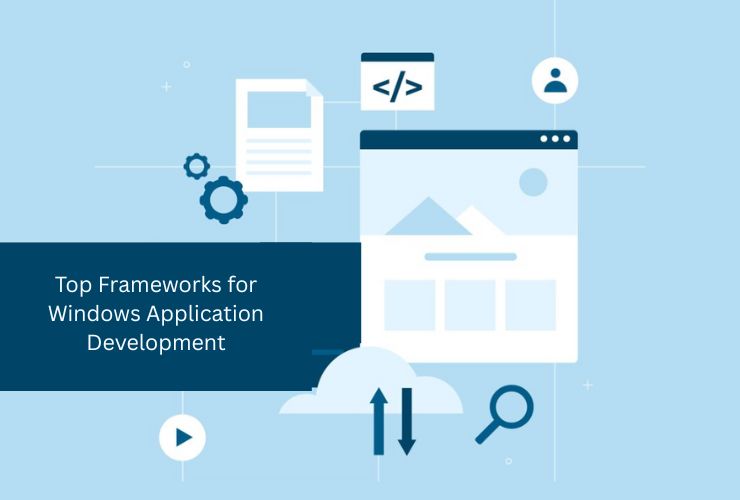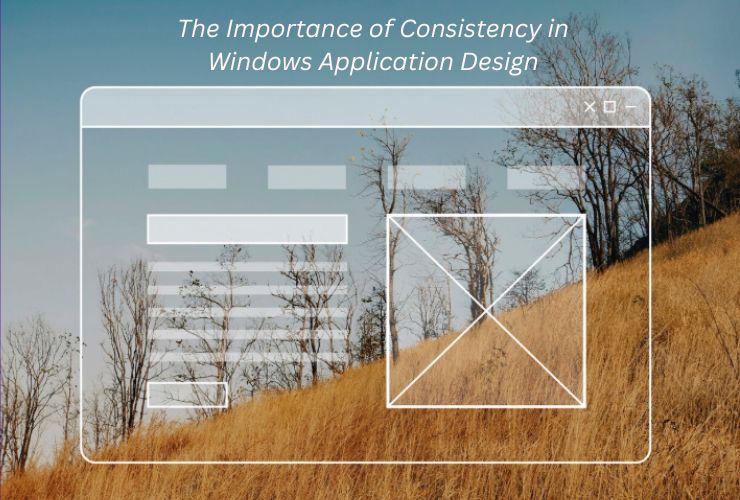Windows app development has made incredible leaps, with numerous frameworks available to developers to build scalable, fast, and high-performance apps. Whether creating enterprise-grade software, cross-platform applications, or lightweight applications for Windows-based devices, choosing the appropriate framework is crucial to long-term maintainability and performance.
1.NET (Windows Presentation Foundation – WPF & Windows Forms – WinForms)
Best for: Enterprise applications, desktop applications, business software
Languages: C#, VB.NET
.NET is among the most widely used Windows development platforms with a rich and flexible platform for creating natively executing applications on Windows. It has two mainstream UI frameworks:
Windows Presentation Foundation (WPF): Suitable for creating modern, high-performance applications with rich UI/UX. XAML is the development platform for UI designing, and WPF follows the MVVM pattern of architecture, a suitable choice for developers who need maintainability and scalability. The applications are hardware-rendering driven using DirectX, which delivers smooth performance regardless of the complexity of the graphics.
Windows Forms (WinForms): A lighter framework with which developers can easily create typical desktop applications with ease of development in the center. It is very suitable for business applications that involve typical UI elements and fast development cycles.
Why.NET?
- Native support on Windows with the best performance and native facilitation of Windows features.
- It possesses a good collection of UI controls and customization options to enable developers to build very interactive applications.
- Has DirectX-based high-performance rendering support (for WPF), and therefore it suits graphics-intensive applications.
2. Universal Windows Platform (UWP)
Suits: Windows Store apps, cross-device Windows applications
Languages: C#, XAML, JavaScript
Universal Windows Platform (UWP) is used to create apps that run seamlessly on a wide range of Windows devices, ranging from desktops to tablets, Xbox, and HoloLens. UWP enables developers to design apps that use the new Windows UI but are also compatible with many screen sizes and input methods.
Why Select UWP?
- Designed for modern Windows UI and devices, providing a consistent user experience across platforms.
- Allows for optimized app installation from the Microsoft Store, and it’s simple for users to access a wide audience of users.
- Provides an isolated sandboxed environment that provides security and stability to apps.
3. Electron
Best suited for: Cross-platform desktop applications, Windows web applications
Programming languages: JavaScript, HTML, CSS
Electron is an open-source app development environment that developers prefer to create Windows applications from web technologies. Electron is used by companies that develop cross-platform desktop applications for Windows, macOS, and Linux. This applications use a combination of HTML, CSS, and JavaScript, and Node.js for server-side purposes.
Why Use Electron?
- Supports cross-platform development, enabling developers to develop one codebase for Windows, macOS, and Linux.
- Uses familiar web development technology, i.e., it is easier for web developers to transition to desktop application development.
- Supports rapid development and deployment, reducing time-to-market for apps.
4.NET MAUI (Multi-platform App UI)
Best suited for: Cross-platform apps, mobile and desktop app development
Languages: C#, XAML
.NET MAUI supersedes Xamarin.Forms and is intended to provide a shared framework for developing applications deployable on Windows, macOS, Android, and iOS. Application developers can develop applications that provide a native experience on various platforms from a shared codebase.
Why.NET MAUI?
- Provides a shared codebase for developing applications deployable on Windows and other platforms.
- Provides strong integration with the.NET platform, and thus is well-suited for developers already familiar with C# and.NET.
- Supports modern UI/UX patterns, which allow developers to create visually good-looking applications that are accessible across a range of screen sizes and devices.
5. Qt for Windows
Best suited for: High-performance, C++-based applications
Languages: C++, QML
Qt is a high-performance and multi-purpose framework that is commonly used to create Windows applications with a focus on performance. Qt is commonly utilized in gaming, automotive, and embedded sectors where efficiency and speed are the bywords. It’s allows developers to code applications in C++ but use QML to deploy the UI.
Why Use Qt?
- Provides outstanding performance and low resource consumption, making it an ideal application for resource-intensive applications.
- Provides cross-platform support, enabling developers to build applications that run seamlessly on Windows, macOS, and Linux.
- Facilitates sophisticated UI rendering through OpenGL, making it the first choice for applications with complex visual content.
6. Avalonia
Ideal for: Future cross-platform desktop applications
Technologies: C#, XAML
Avalonia is an open-source framework with the aim of being a WPF replacement. It is suitable for developers who need a lightweight and performance-oriented framework to develop cross-platform Windows apps. Avalonia follows the same XAML-based user interface model as WPF, so that.NET developers will feel at ease and convenient with it.
Why Avalonia?
- Supports cross-platform development to execute the app on Windows, macOS, and Linux.
- Is open source and community based and is an agile and evolving framework.
- Offers a rich collection of UI controls and themes, making it easier for developers to create an attractive-looking application.
Conclusion
The ideal Windows application framework choice depends on a number of factors: project complexity, performance needs, and audience.
- You will want to utilize.NET (WPF, WinForms) if you desire an enterprise-class Windows application with a contemporary look and feel.
- If you’re developing an app for the Microsoft Store or targeting multiple Windows devices, UWP is a great choice.
- If your goal is to create a cross-platform application using web technologies, Electron provides flexibility and ease of development.
- For developers seeking a comprehensive approach to mobile and desktop development, .NET MAUI provides an optimal solution.
- When performance and speed are the highest concerns, especially for C++ applications, Qt is a viable alternative.
Each framework serves a purpose and function, and the selection of the right one can significantly contribute to application performance, maintenance, and scalability. By taking into account your project’s specific needs, you can select the most suitable framework to develop a stable and user-friendly Windows application.