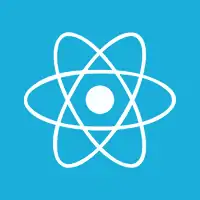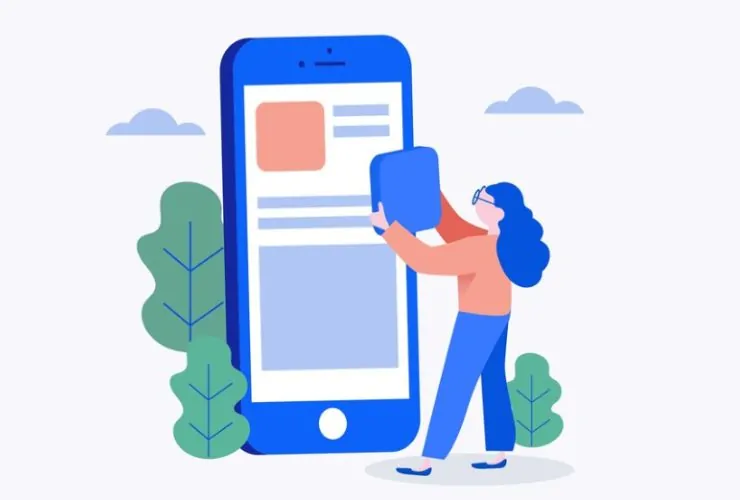The development of an Android app can be quite complex; however, libraries can make this process easier and more efficient with high-quality apps. Libraries are already written code that developers can incorporate into their projects to handle common functionalities such as networking, UI design, and database management. This blog takes a look at the top Android libraries that every developer should consider using for their next project.
1. Retrofit
Purpose: Simplifies network communication.
Retrofit is one of the most well-known libraries in handling REST API calls in android applications. The library provides a simple elegant way to conduct network operations but converts API response directly into Java objects using GSON or Moshi.
Key Features:
- Easy to integrate with APIs.
- Built-in JSON parsing capability.
- Error Handling and retry.
- Use Case: Fetching some data from a server or sending some data to an API.
2. Glide
Usage: Handles Image loading and Caching.
Glide is an image management library that has strong features such as seamless image loading, caching, and transformation. It assists in streamlining the complexity of handling large media files in apps.
Key Features:
- Automatic memory and disk caching.
- Animated GIF support.
- Placeholder and error image support.
- Use Case: Displaying user profile pictures or media galleries.
3. Room
Purpose: Streamline management of databases.
Room is part of Android Jetpack and provides an abstraction layer over SQLite. It makes database interactions easier and more efficient by reducing boilerplate code.
Key Features:
- Compile-time SQL validation.
- Built-in support for LiveData and RxJava.
- Easy migration handling.
- Use Case: Local data storage and offline functionality.
4. Dagger/Hilt
Purpose: Dependency injection.
Dagger and its slightly less complex variant Hilt provides a dependency injection framework that keeps dependencies under control; this makes less boilerplate and more modular-testable code possible.
Key features:
- Static Analysis for better performances.
- Simplify dependency management.
- Work well without issues with any Android components.
- Case Use: Big applications that have strong dependencies.
5. Lottie
Animated Vector Graphics.
It’s a library of Airbnb that enables rendering After Effects animations in real-time. High-quality animations are really easy and light to implement.
Key Features
- JSON-based animation support
- Performance-friendly and light
- Easy to integrate with the Android views
- Use Case- Adding engaging animations that enhance user experience
6. Coroutine
Purpose-Simplifies the asynchronous programming
Kotlin Coroutines is a way of handling tasks like network requests, database operations, or any background processing without blocking the main thread.
Key Features
- Structured concurrency
- Simplifies callback chains.
- Integrated with Jetpack libraries.
- Use Case: API calls or data fetching from local databases asynchronously.
7. Timber
Purpose: Logging.
Timber is a library that makes it easy and very much manageable in terms of adding, managing, and formatting the logs in an Android application.
Key Features:
- Tree-based logging.
- Extensible API for custom loggers.
- Automatic tagging by class name.
- Use Case: Debugging app behavior during development.
8. OkHttp
Purpose: Network operations.
OkHttp is a fast, high-performance HTTP client. It makes making network requests fast and easy and supports the Retrofit API very well, though it can also be used stand-alone for lower-level network tasks.
Key Features
- HTTP/2 support.
- Built-in connection pooling.
- Transparent caching.
- Use Case: Handling complex network requests and managing cookies.
9. Material Components for Android
Purpose: Implements Material Design.
This library provides ready-to-use UI components that are aligned with Google’s Material Design guidelines. It supports developers in making visually beautiful, consistent UI across devices.
Feature:
- Pre-built buttons, cards, dialogs, and so much more.
- Theming is supported.
- It is highly compatible with Jetpack Compose.
- Use Case: Building modern, responsive user interfaces.
10. Firebase
purpose: Backend as a service
Firebase is a comprehensive platform. It provides numerous services like authentication, real-time database, cloud storage, analytics, etc.
Feature:
- Realtime database syncing
- Built-in crash reporting.
- Push notifications and cloud messaging.
- Use Case: Developing apps that involve cloud-based functionality.
11. Picasso
Purpose: Loading and caching images.
Picasso is another very popular image loading library, just like Glide. It provides a simple API to load images from URLs and handles caching very efficiently.
Key Features:
- Support for image transformation.
- Automatic memory management.
- Retry logic for failed requests.
- Use Case: Fetching and displaying images from external sources.
12. WorkManager
Purpose: Scheduling background tasks.
WorkManager is part of Android Jetpack and provides a robust framework for scheduling deferrable background tasks. It ensures tasks are executed even if the app is closed or the device restarts.
Key Features:
- Supports constraints like network availability.
- Compatible with API 14 and above.
- Easy chaining of tasks.
- Use Case: Periodic data syncing or performing tasks based on triggers.
13. Moshi
Purpose: JSON parsing.
Moshi is a modern JSON library that makes parsing and generating JSON in Android applications much easier. It plays well with Kotlin.
Key Features:
- Built-in support for Kotlin data classes.
- Custom adapters for advanced use cases.
- Works well with Retrofit.
- Use Case: Handling JSON responses from APIs.
Conclusion
Using the right libraries can really speed up your Android app development process, save you time, and increase the quality of the app. Retrofit, Glide, Room, and Firebase are the essentials for any developer who wants to build efficient and scalable Android applications. With the help of these tools, you will be able to concentrate on the uniqueness of the features while the pre-built solutions handle the repetition.