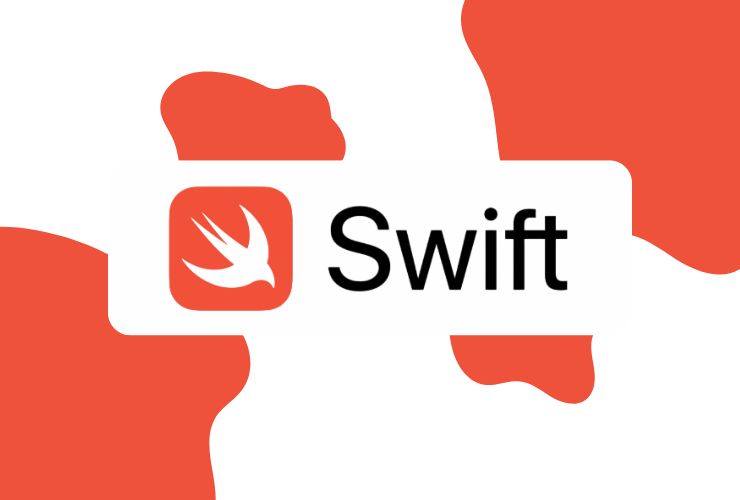Debugging is one of the crucial skills any iOS developer can possess because it ensures that applications are running as intended, have no dire mistakes, and are providing the user with both a quick and reliable experience. At Empirical Edge, we have a lot of experience in mobile application development. We know how to incorporate effective debugging strategies to significantly increase the performance, reliability, and maintainability of mobile applications.
Once you familiarize yourself with the right debugging techniques, you will not only safeguard precious time during the development phase, but you will also improve the overall quality of your app. Below are the five debugging techniques every iOS developer should know; A brief summary of how Empirical Edge uses such techniques inside of our projects.
1. Use Xcode’s Debugger
Xcode is Apple’s official IDE (integrated development environment). Like all other IDEs, Xcode has a great debugger. The debugger allows developers to stop the execution of their application running in the simulator or on an iOS device and view aspects of the state of their application such as variable values, memory use, and the call stack. Developers can then identify how their application ended up in a certain state. The stopped execution point is called a breakpoint.
2. Using Console Logging
Although breakpoints are fantastic for debugging, it’s nice to sometimes see data display right away without initiating a debugging session. Console logging simply uses the print() function in Swift to output messages or variable state to the console while the program is running.
Most production apps avoid `print()` statements and instead use advanced logging frameworks like `os_log`. Apple provides the `os_log` API to log messages to the console—including debug, info, and error logs—while supporting multiple dynamic variables in output messages. It maintains strong performance throughout the app’s entire lifecycle.
3. Instruments
Instruments is a collection of performance-testing tools that can be identified within Xcode. These tools allow you to profile your application’s performance while it runs in real time, as well as identify any performance bottlenecks that may compromise the user experience, such as memory leaks and excessive CPU usage.
Instruments let you analyze memory allocation and release, profile CPU usage by specific processes, and observe how your app interacts with system resources. As a result, you gain valuable insights to optimize performance, prevent crashes or memory issues, and effectively manage battery consumption—an important consideration even for lightweight iOS apps.
4. Investigating Crash Logs
No matter how well-tested, there is always a chance that production code could crash at a customer site. Crash logs provide information to developers when an app crashes. Crash logs contain stack traces, error codes, and other diagnostic information to help you find the specific cause of the crash.
Xcode’s Organizer as well as a number of other tools (including Crashlytics or Sentry) allow developers to collect, analyze, and symbolicate crash logs. Symbolication typically replaces cryptic memory addresses with human-readable function names and line numbers, making it easier to take the steps necessary to fix the underlying issues.
5. Writing Unit Tests and UI Tests
Automated testing is one of the most effective ways to prevent bugs from transitioning to production. Unit tests run against individual unit(s) or methods to provide confidence in functionality. UI tests simulate user inputs to verify that the interface behaves as expected.
By implementing these tests into the CI/CD pipeline, developers receive immediate feedback on changes they make to the code. The narrowly focused unit tests help catch regressions earlier, creating a more stable code base and shorter development cycles.
Mobile App Development Services at Empirical Edge
Beyond debugging, Empirical Edge offers a full range of mobile app development services designed to deliver customized solutions that align perfectly with our clients’ business goals.
iOS App Development: We develop iOS applications with high-performance capabilities and scalability in mind using the latest technologies (Swift and Objective-C). Our iOS apps integrate with many iOS devices and utilize native components to create unmatched user experiences.
Android App Development: Android is our second expertise in mobile app development. By understanding the additional components of app development, we can develop applications that have the ability to perform consistently across all devices and screen sizes.
Cross-Platform Development: Our process also includes cross-platform application development using frameworks like React Native. Cross-platform applications shorten the process and minimize resources while not sacrificing the quality and performance of the application being developed for both iOS and Android.
UI/UX design: Our goal is to design an interface to engage users by making it intuitive and user-friendly, creating a better user experience and satisfaction.
Quality Assurance: Our App development process begins with an initial concept and ends with an app being launched. Each app goes through a rigorous testing process for bugs, security vulnerabilities, and deployment performance.
Turn Your App Vision into Reality with Empirical Edge
Empirical Edge takes a collaborative approach working in conjunction with its clients through each stage of the process (concept, design, deploy, post-deployment) to provide an innovative, reliable, and user-led mobile app that allows businesses the capability of growing and thriving in a marketplace.
By using the best debugging techniques and teaming up with expert developers, such as Empirical Edge, you can build high quality, reliable, and performant iOS applications. These debuggers will assist you in providing excellent mobile client experiences, both when building a brand new application and when improving your existing app.