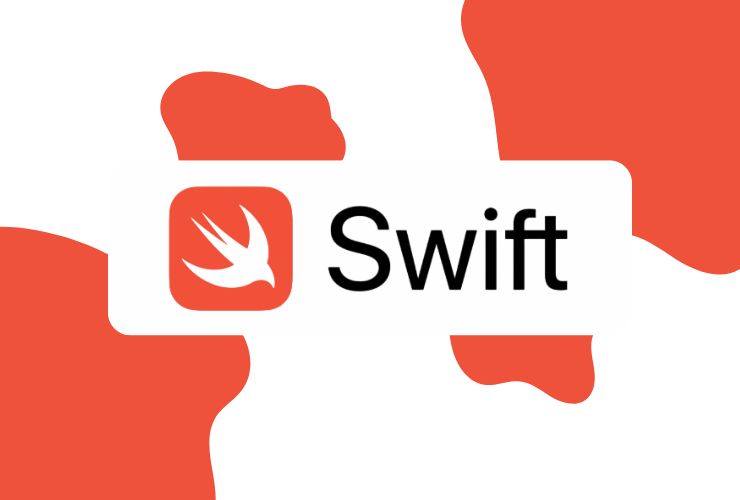Creating excellent iOS apps demands the right tools to make the workflows smoother, productive, and result in excellence. The right tools simplify complex tasks but enhance the overall development experience. This helps developers focus on creating seamless, efficient, and feature-rich applications. Below is an extended guide to the top 10 tools every iOS developer should include in their toolkit:
1. Xcode
Description: Xcode is the ultimate IDE for an application on Apple’s ecosystem with a focus mostly on iOS apps. It accommodates all a developer may be in need of-from writing their code to even debugging, building the user interface, and to testing tools-so as to prepare an application.
Major Features;
- Support for both Swift and Objective-C languages
- Interface builder integration
- Real time preview using SwiftUI
- Built -in simulator as it allows simulations of applications over different models
- Use Case: Xcode is necessary for writing, testing, and deploying iOS apps, and it provides a one-stop-shop solution for new and experienced developers alike.
2. SwiftLint
Description: SwiftLint is a static code analysis tool that enforces Swift coding standards and best practices. It helps developers maintain clean and consistent code by detecting syntax errors and code smells.
Key Features:
- Detects potential issues in code style
- Customizable rules to fit team or project standards
- Easy integration with Xcode and CI/CD pipelines
- Use Case: Teams or single developers who have the intention of keeping the code in a healthy condition so they avoid technical debts.
3. Cocoapods
Description: Cocoapods is a dependency manager tailor-made for Swift and Objective-C projects. It makes it simple to include and manage third-party libraries.
Key Features:
- More than 85,000 Libraries available
- Automating version management and update of libraries
- Easy integration with Xcode projects
- Use Case: This facilitates the addition of third-party libraries and decreases effort to make something work.
4. Firebase
Firebase is the Google platform providing complete backend solution to the developers of mobile apps. It serves everything from analytics to real-time databases, along with crash reporting.
Key Features:
- Realtime synchronization for apps with lots of data
- Tools for analytics and performance built into Firebase
- Integration with the services of push notification is done smoothly
- Use Case: Suitable for including features such as user authentication, data storage, or analytics without creating a custom backend.
5. TestFlight
Description: This is Apple’s official platform for iOS beta testing. Developers can invite users to test pre-releases of the app and gather very valuable feedbacks.
Key Features:
- Easy distribution of beta builds
- In-app feedback collection from testers
- Crash reporting for pre-release apps
- Use Case: To be able to get live, real-world feedback before shipping an app to the App Store.
6. Postman
Definition: A comprehensive tool for API testing and debugging. This software makes sending requests, analyzing the response, and documenting the endpoints of APIs more accessible.
Major Features:
- Use Case: This is helpful for verifying whether the API endpoints are correct or not, and this is the best possible approach for integration back-end services with the iOS application.
7. Sketch or Figma
Description: Developing iOS Applications has the base to UI, where interactive designing has very popular tools that include Sketch and Figma.
Important Features
- Develops Intuitive Design for making wireframes and mock-ups
- Collaborative Environment for a Team
- This one supports asset exportation, and that can be made by installing as the Xcode plugin.
- Use Cases: Developers, and designers make the interfaces look beautiful but user-friendly.
8. Charles Proxy
About: Charles is a web debugging proxy tool to inspect HTTP / HTTPS network, traffic between apps and servers.
Key Features,
- SSL proxying to monitor any kind of sensitive data
- bandwidth throttling for testing different Network
- logs about API calls can be analyzed so issues can also be debugged
- Use Cases: It has proven to be critical in determining the network -related problems with optimizing app and server interaction.
9. Fastlane
Description: Fastlane automates routine development tasks such as building, testing, and deploying iOS apps. It saves developers time and minimizes errors.
Key Features:
- Automate code signing, build processes, and app store submission
- Integrate with CI/CD tools
- Predefined actions and plugins for many tasks
- Use Case: Best suited for streamlining development workflows and maintaining consistency in app delivery.
10. Git and GitHub
Description: Git is the version control system that enables tracking and managing codebase changes made by developers. GitHub is the hosting platform for Git repositories as well as the collaboration platform between team members.
Key Features
- Version tracking as well as the rollback capabilities
- Collaboration features like pull requests and code reviews
- Integration with CI/CD tools for automated workflows
- Use Case: It provides hassle-free team collaboration as well as strong version control in any team-based application development.
Conclusion
You can now use these tools for making iOS applications for streamlining your processes, code quality, and app performance with the same effectiveness. Master this tool, which will place the one-person shop or the working team in a very ideal situation to produce highly efficient, friendly, and scalable iOS applications.