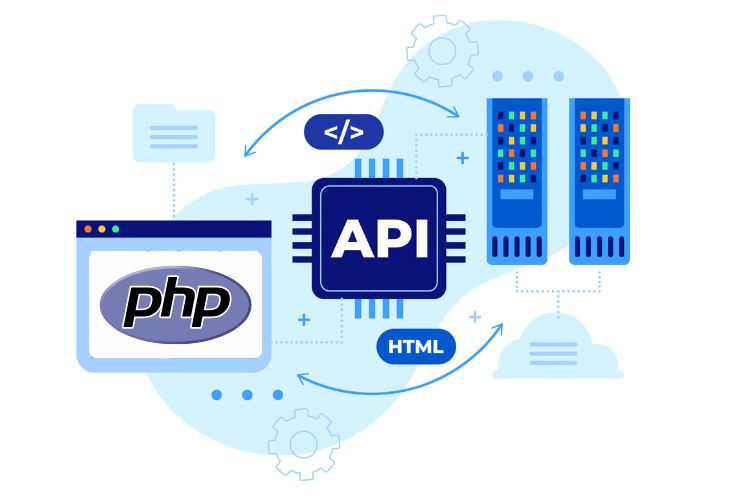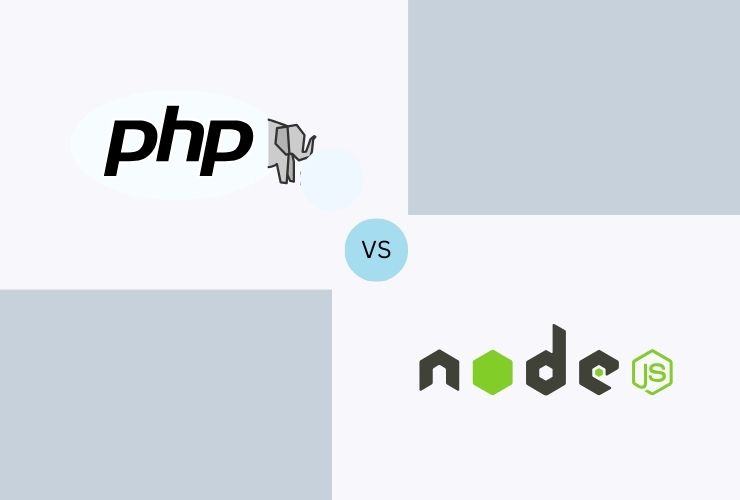A Step-by-Step Guide to Creating a Blog on WordPress
Creating a WordPress blog is a straightforward process that doesn’t require extensive technical knowledge. Whether you’re starting a personal blog, a business site, or an online portfolio, WordPress offers the flexibility and tools to bring your vision to life. Here’s a step-by-step guide to help you build your WordPress blog from scratch.
1. Choose a Domain Name and Hosting Provider
Domain Name:
Your domain name is your blog’s address on the internet (e.g., www.wordpress.com). Choose a name that’s memorable, relevant to your blog’s content, and easy to spell.
Hosting Provider:
A hosting provider stores your website’s files and makes them accessible to users. Look for a hosting provider that offers reliable uptime, good customer support, and one-click WordPress installation. Popular options include Bluehost, SiteGround, and HostGator.
2. Install WordPress
After purchasing your domain and hosting, most providers offer a one-click installation process for WordPress. Simply follow the provider’s instructions to install WordPress on your domain. If you’re using a different host, you may need to upload WordPress files via FTP.
3. Select a Theme
WordPress offers a vast array of themes—both free and paid—that can dramatically change the look and feel of your blog. To choose a theme:
- Go to your WordPress dashboard, navigate to Appearance > Themes, and click Add New.
- Browse or search for a theme that matches your style and needs.
- Preview and activate your chosen theme.
Remember, you can customize your theme later to better suit your brand.
4. Customize Your Blog’s Appearance
Once your theme is installed, you can customize it to reflect your brand’s identity:
- Navigate to Appearance > Customize in your dashboard.
- Modify site identity elements like your blog’s title, tagline, logo, and favicon.
- Customize colors, fonts, header images, and background.
5. Install Essential Plugins
Plugins add functionality to your WordPress blog. Here are some essential plugins to consider:
- Yoast SEO: Helps optimize your content for search engines.
- Akismet Anti-Spam: Protects your site from spam comments.
- Jetpack: Offers security, performance, and marketing tools.
- WP Super Cache: Improves your site’s speed by caching pages.
To install plugins, go to Plugins > Add New in your dashboard, search for the plugin, and click Install Now.
6. Create Key Pages
Before you start blogging, create essential pages that every site needs:
- Home Page: The main landing page of your blog.
- About Page: A page to introduce yourself or your business.
- Contact Page: Provide a way for visitors to get in touch with you.
- Privacy Policy: A page outlining how you handle visitors’ data.
You can create new pages by navigating to Pages > Add New in your dashboard.
7. Write Your First Blog Post
Now that your site is set up, it’s time to create content. To write your first blog post:
- Go to Posts > Add New.
- Enter a compelling title and start writing your content in the editor.
- Add images, videos, or other media by clicking the Add Media button.
- Use categories and tags to organize your posts.
- When you’re ready, click Publish to make your post live.
8. Optimize for SEO
SEO (Search Engine Optimization) helps your blog rank higher in search engine results, bringing more traffic to your site. Some basic SEO practices include:
- Using relevant keywords in your post titles, headings, and content.
- Writing meta descriptions that accurately describe your posts.
- Optimizing images with alt text.
- Ensuring your site is mobile-friendly and loads quickly.
9. Promote Your Blog
Once your blog is live, it’s time to share it with the world:
- Social Media: Share your posts on platforms like Facebook, Twitter, and LinkedIn.
- Email Marketing: Build an email list and send newsletters to your subscribers.
- Guest Blogging: Write posts for other blogs in your niche to attract new readers.
- Networking: Engage with other bloggers and join online communities related to your topic.
10. Maintain and Update Your Blog
Regular maintenance is crucial to keep your WordPress blog running smoothly:
- Update WordPress, themes, and plugins regularly to keep your site secure.
- Back up your site periodically to prevent data loss.
- Monitor your site’s performance using tools like Google Analytics.
- Respond to comments and engage with your readers to build a community.
Building a WordPress blog is a rewarding experience that allows you to share your thoughts, expertise, or business with the world. By following these steps, you can create a professional-looking blog that stands out and attracts readers. Start with a solid foundation, and with consistent effort, your blog will grow and thrive over time.