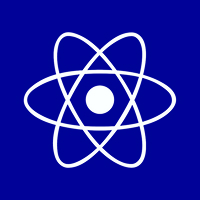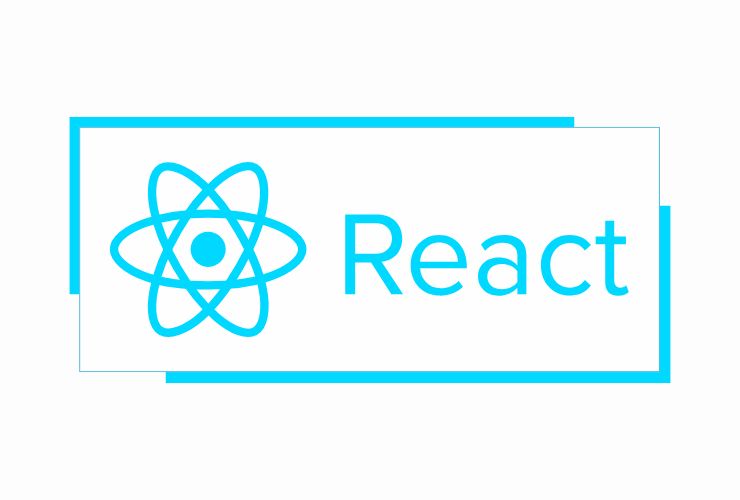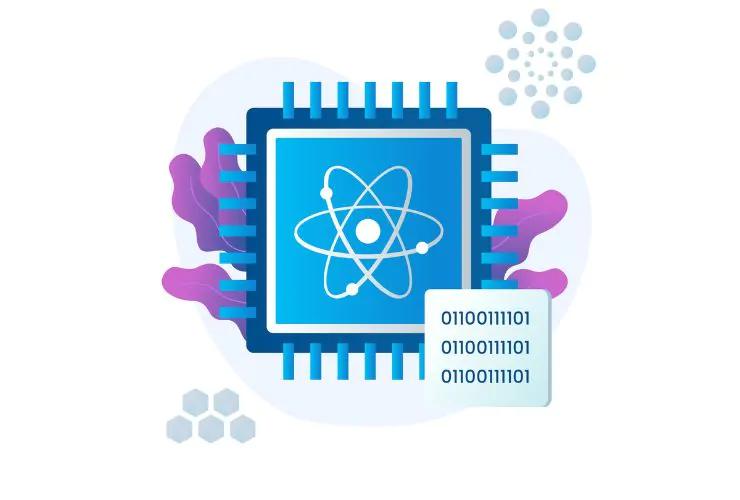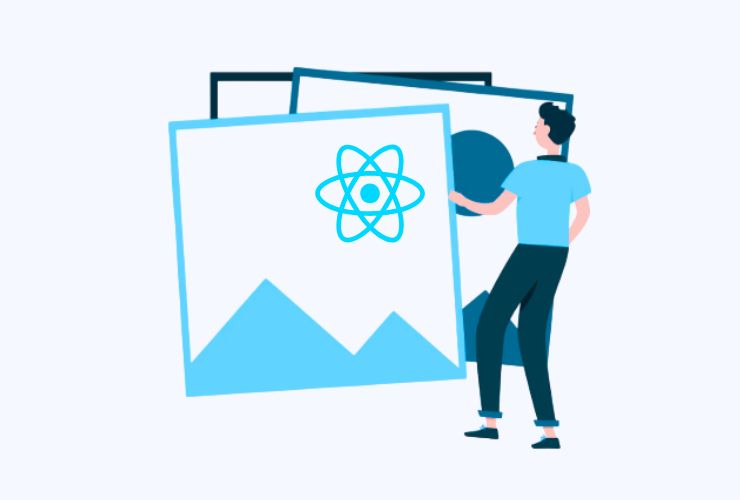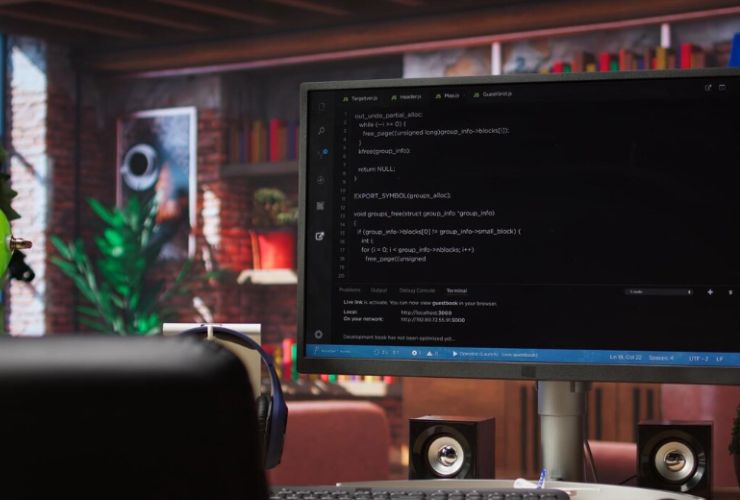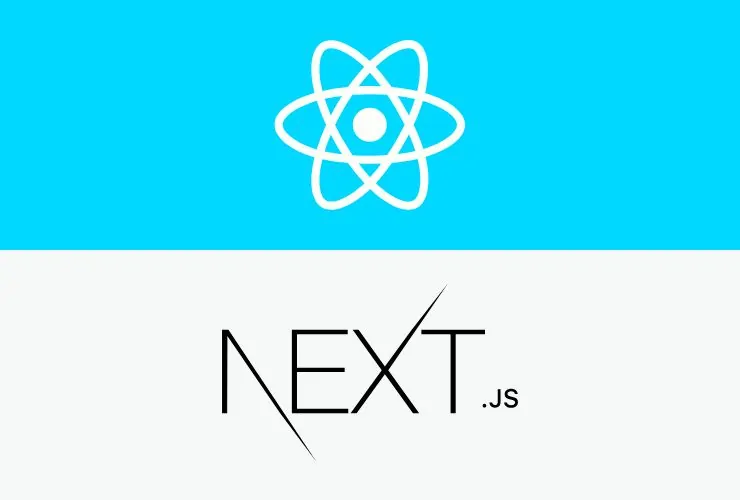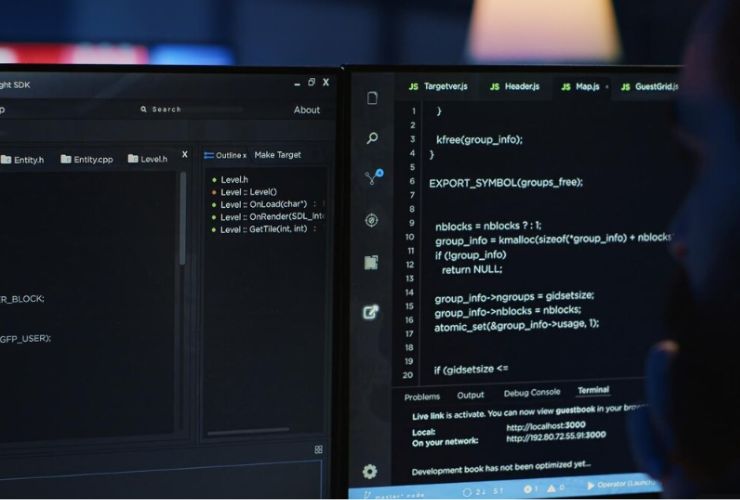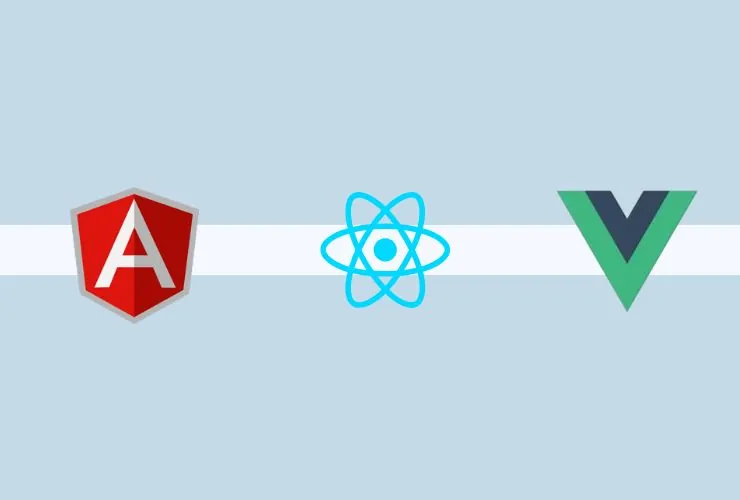With today’s rapidly changing web development scene, developers continue to seek feasible ways of automating deployment, minimizing bugs, and ensuring consistency between environments. Docker is one such powerful resource that allows you to containerize applications, which makes them easier to port and scale. In combination with an up-to-date JavaScript framework like React, Docker can make tasks of development as well as tasks of deployment deterministic and reproducible.
This post considers how to containerize your React app with Docker, what advantage this has, and how to achieve this in the optimal manner for your production and development environments.
Why Use Docker with React?
Using Docker within your React workflow provides many working benefits:
Environment Consistency: Docker bundles your application and all its dependencies into one container. This avoids the common “works on my machine” problems and lets the application run the same on local machines, staging servers, and production.
Easy Setup: New contributors or new members can quickly get going without wasting time on local environment setup. They only require Docker to be installed in order to run your app.
Easier Testing and Deployment: Once you containerize your app, you can easily integrate it with automated test pipelines or deploy it using CI/CD tools without worrying about host machine configurations.
Isolation: Each container exists in isolation of other containers, and as a result various projects and services are able to run alongside one another without issues related to dependency.
Portability: Because containers are able to be run on any machine Docker supports, they carry your apps along with them—be you running them on cloud providers, local servers, or edge hardware.
The Process of Containerizing a React App
To containerize a React application, the process begins with making a production build of the app, which bundles all the code and the assets into a static output. The static output is then packaged inside a Docker container. The app is hosted with a lightweight web server such as Nginx to host the static files efficiently to the users.
Other than defining your container, you’ll also need to define a configuration file that tells Docker to construct the container image, copy in files, and expose in ports needed. You’ll also need to add in a file naming directories and files that you don’t want Docker to work on during the build—so you can keep your image size slim and free of development rubbish.
Once you have a container, you can run it on your local environment or push it to any environment that’s container-ready. You can even use Docker to test your production environment locally, so you have no idea what you’re deploying.
Best Practices With Docker and React
When you employ Docker and React, having the best practices at hand will ensure that your containerized application continues to be efficient, secure, and maintainable:
Utilize Multi-Stage Builds: It helps you disentangle the build process from the output container image, giving you smaller and cleaner images.
Reduce Image Size: Refrain from adding extraneous files and dependencies. Employ Docker configuration to omit development files and cache dependencies intelligently.
Secure Your Containers: Always remain careful about exposing sensitive information. Utilize environment variables judiciously and never hard-code secrets into your images.
Automate with CI/CD Pipelines: Integrate your Docker setup with continuous integration and deployment pipelines. This helps automate testing and deployment every time you deploy code updates to your base.
Monitor and Maintain: Keep track of image vulnerabilities and update your base images on a regular basis to incorporate security fixes and performance boosts.
Docker Compose and React (Optional Advanced Setup)
For applications with a backend service or database, it is simpler to work with numerous services if you use Docker Compose. With Docker Compose, you can specify all your services (e.g., frontend, backend, and database) in a single configuration file and have them run together as an integrated app stack.
This configuration is particularly helpful in development and test environments where you want to make sure all components of your system are cooperating well before going into production.
Conclusion
Containerizing your React application with Docker changes the way you build, test, and deploy your projects. It ensures consistency, scalability, and flexibility, where collaborating with teams is simple and deployment across various environments is simple. If you are working on a personal project or maintaining a production-level enterprise application, integrating Docker in your development workflow when you develop with React can significantly increase efficiency and reliability.
After you feel more at ease with containerization, you can unlock the promise that Docker delivers by combining it with CI/CD pipelines, orchestration engines such as Kubernetes, and cloud host providers. Containerizing your application is not about deployment—far from it, it is about writing with confidence.