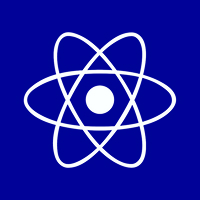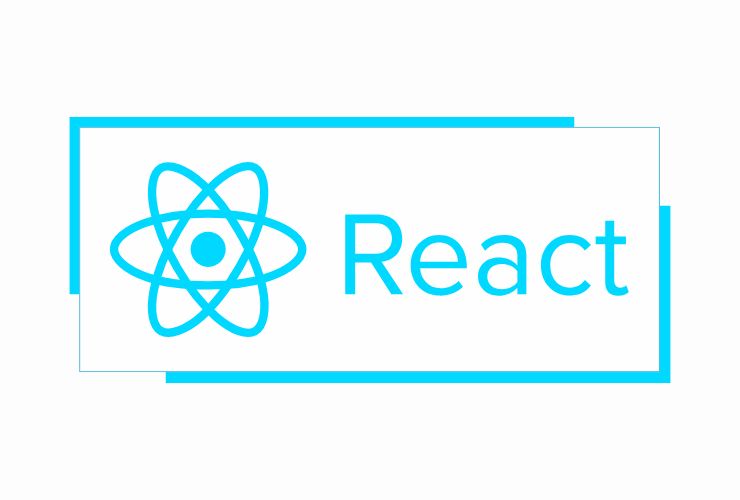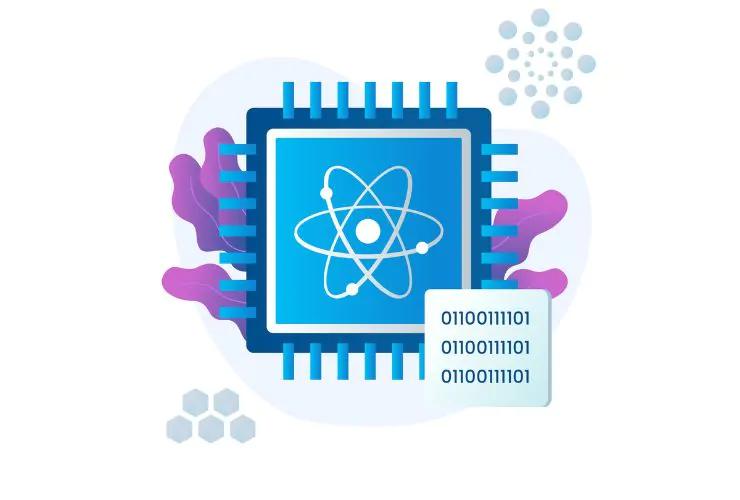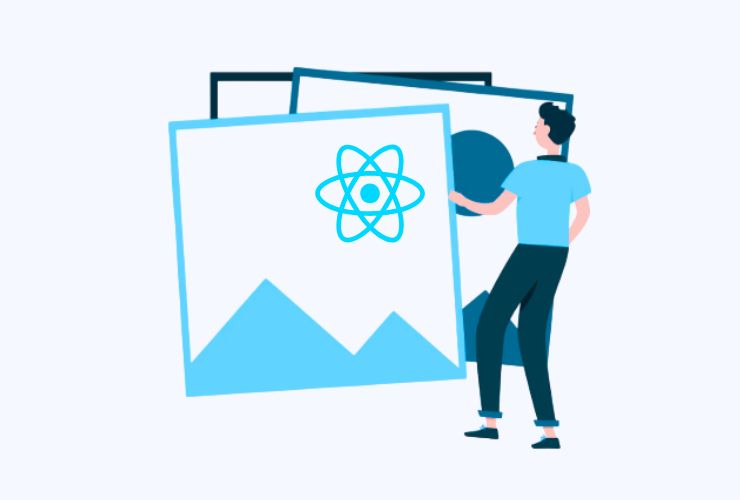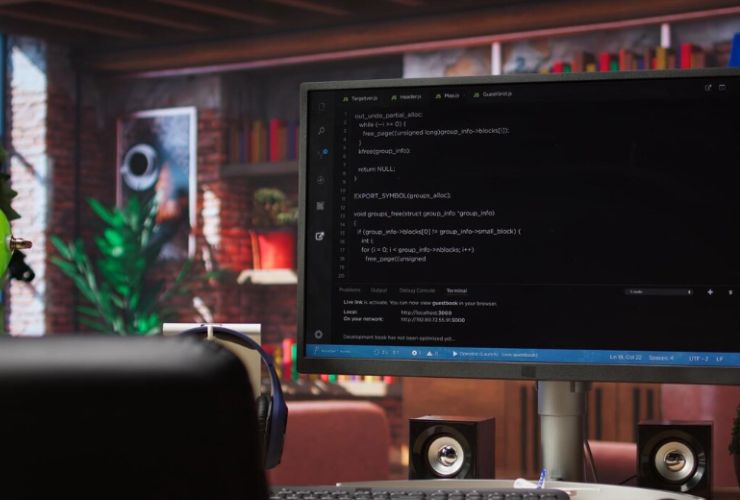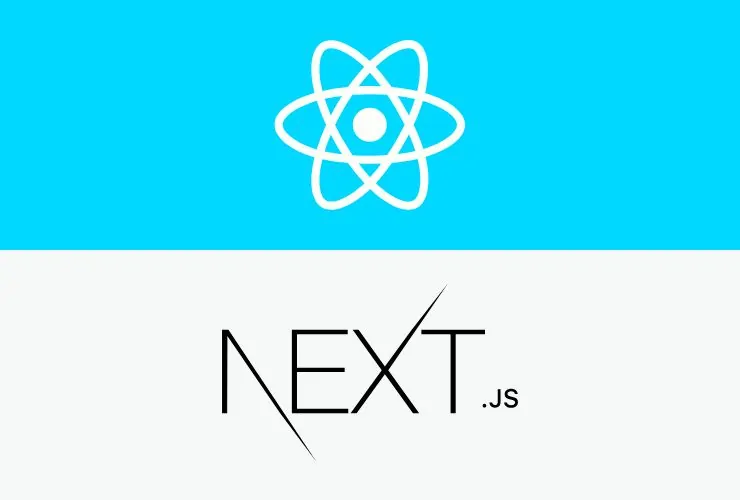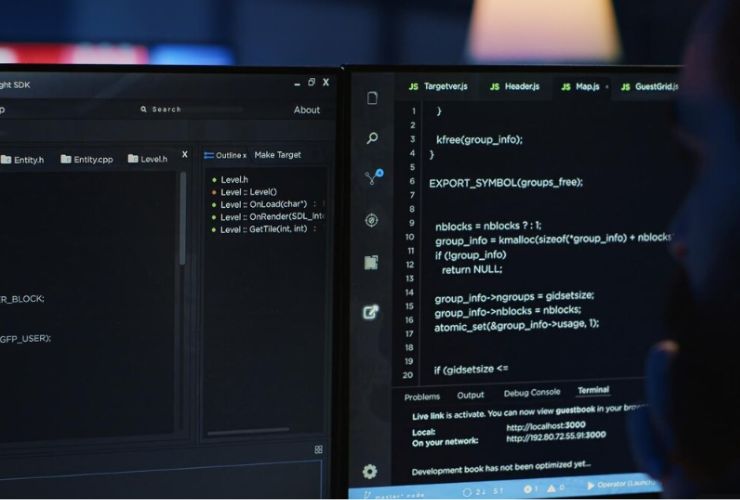React is the popular JavaScript library used for the dynamic and interactive user interface development. React performance becomes a problem while an application grows in size and complexity. Slow-loading pages, unnecessary re-renders, and poor user experience all can harm the success of your application.
1. Use React.memo to Prevent Unnecessary Re-renders
React.memo is the name of a higher-order component that can be applied to prevent unnecessary re-renders of functional components. It works by memoizing the output rendered by a component. Then, it re-render it only when the props change. It is very useful where a component receives complex props or performs expensive calculations because its value will not be recomputed for every render, hence avoiding recalculations for the same output.
Best Practice: Use React.memo for components that would always render the same output for the same set of props so that the component does not re-render unless absolutely necessary.
2. Optimize State Updates with useState and useReducer
While state management in React is fundamental, when updating the state, some applications update unnecessarily. For more complex and large-scale applications, it becomes more significant, with use of useReducer or even good old local state with use of the useState hook.
Best Practice: Avoid setting the state too frequently, and always use functional updates when setting state based on previous state values. This minimizes unnecessary updates and prevents performance bottlenecks.
3. Implement Code Splitting
Code splitting allows you to break your application into smaller chunks, loading only the necessary parts of your app as users interact with it. React supports code splitting out of the box through React. lazy and Suspense. By implementing code splitting, you can reduce the initial loading time and improve your app’s performance by loading only the required modules at runtime.
Best Practice: Using React.lazy and Suspense to import react components and libraries on the go, thus reducing the bundle size at the beginning of the application.
4. Use useEffect Wisely
The useEffect hook is very helpful with controlling side effects like getting data or updating the DOM. However, misuse of useEffect will lead to a lot of unnecessary re-renders and performance issues. Just make sure you include the correct dependencies in this dependency array so that they do not execute unnecessarily.
Best Practice: Utilize the dependency array in useEffect to identify which variables or props need to cause a re-render. Always keep the array as specific as possible to prevent side effects that may not be needed.
5. Avoid Inline Functions in JSX
Defining functions directly within JSX will slow down your app because a new function is created each time the component renders. This can sometimes be un-necessary re-renders, and it causes performance problems, especially on big applications.
Best Practice: Define your functions outside of JSX. This way the same function is reused during each render, which aids in performance.
6. Implement Virtualization for Long Lists
When dealing with long lists of items, rendering all of them at once can degrade performance. To solve this, virtualization can be implemented; only render visible items in the list at any given time. Libraries such as react-window and react-virtualized help in the implementation of this technique.
Best Practice: Virtualize long lists or grids of items, especially when showing large datasets, to enhance performance and reduce memory usage.
7. Profile and Monitor Performance
Use the profiling capabilities and built-in Developer Tools of React. This tools find the performance bottlenecks. The React DevTools extension helps profile your components’ performance to determine which elements are being rendered repeatedly or take longer to render. You may use browser-based tools, like Chrome DevTools, for monitoring network performance and execution of JavaScript
Best Practice: Use the React Profiler routinely to monitor the performance of your app and watch out for rendering times, re-renders, and bottlenecks.
8. Optimize Context API Usage
Although the React Context API is amazing to pass data through the tree of components, it might cause too much re-renders when used overly. Anytime the context value changes, every consuming component re-renders that might degrade the performance on large applications.
Best Practice: Use context only for global state that is needed across many components. For frequently updated data, consider using local state or other state management solutions to avoid unnecessary renders.
Conclusion
Optimizing the performance of React applications is very important to maintain a smooth user experience, especially as your app grows in size. With the strategies above, you can reduce re-renders, minimize resource usage, and ensure your app remains fast and responsive. Whether it’s the use of React.memo, code splitting, or profiling. With React DevTools, the main thing is to stay proactive about performance and always optimize your app’s performance as part of the development process.