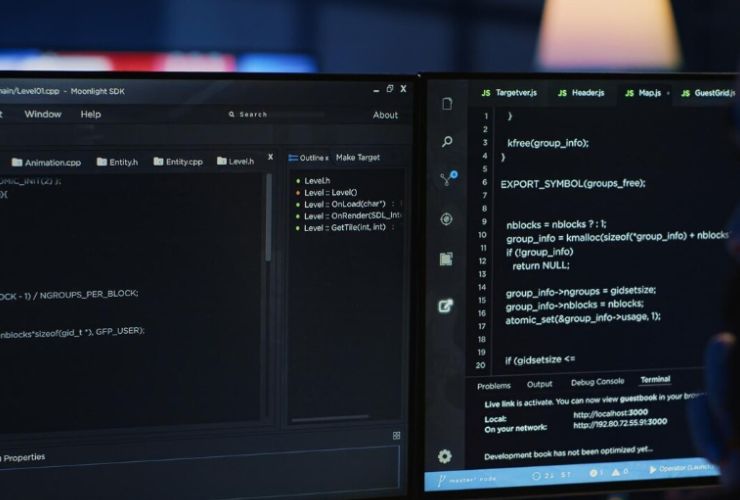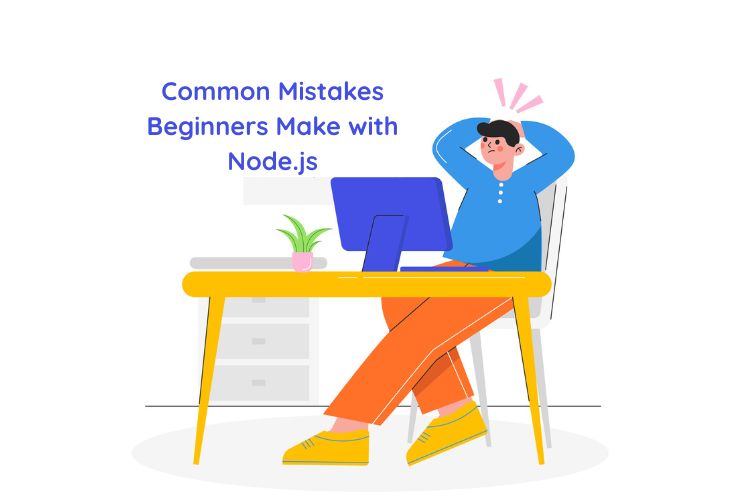As a front-end developer, you already know JavaScript as well as its powerful possibilities in creating interactive user interfaces. But to take this to the next level regarding development skills, it’s time to enter the Node.js world on the server side. The transition would be quite intimidating, but the reality is that for front-end developers, Node.js remains an excellent tool because it continues using the same JavaScript language that you already know. Here is how to make smooth transition from front-end to full-stack development using Node.js.
1. Know the Basics of Node.js
Node.js is a JavaScript runtime that allows you to run JavaScript code on the server side. This is a significant departure from the traditional model in which JavaScript runs on the browser side. To start, you need to know:
This contains libraries and dependencies to smooth out the development process:
- The event-driven, nonblocking model is what makes the current popular use case of Node.js-a good choice for asynchronous processes such as reading from the database or making API calls.
- Node.js runs through its source code using modular code: Use of Built-in Modules; The server-side applications development depends largely on understanding what goes into building the following (http, fs, path).
2. Leverage Your Existing JavaScript Skills
As a front-end developer, you’ve already got a solid foundation in JavaScript. Transitioning to Node.js is easier because you’re already familiar with the core language. Some key concepts to build on:
- Asynchronous Programming: If you’ve worked with JavaScript promises, async/await, or callbacks in the front-end, you’ll be able to use these same patterns in Node.js to handle asynchronous operations on the server side.
- JavaScript ES6+ Features: Node.js fully supports modern JavaScript features such as arrow functions, destructuring, and classes, which will help streamline your code and keep things familiar.
3. Work with Express.js to Build Web Applications
One of the simplest ways to develop web applications in Node.js is by using Express.js: a minimalist, flexible, and modular web application framework for Node.js. This framework allows you to deal with routes, requests and responses, databases, among other important things in the server-side.
To start building with Express:
- You need to learn how to define routes and create server-side logic
- Use middleware for managing your requests, like JSON parsing, or handling form submissions.
- Understand how to handle different HTTP methods (GET, POST, PUT, DELETE) in interacting with clients and databases.
4. Dive Into Databases: SQL or NoSQL?
Node.js supports both SQL and NoSQL databases. As a front-end developer, you’re likely accustomed to client-side data structures, but the server must persist data. Here’s how to do it:
- SQL (MySQL/PostgreSQL): To interact with SQL databases, libraries like mysql2 or pg can be used for connection in Node.js. This includes query syntax and table interaction and managing data relationship.
- NoSQL (MongoDB): MongoDB is used because it is quite flexible with data. To access MongoDB from your Node.js server, you can use Mongoose.
5. Set Up a Development Environment
You will need a local development environment to switch to Node.js. Here is what you need to get started:
- Node.js Installation: You can download Node.js from the official website. This comes with the npm package manager.
- Code Editor: If you are using Visual Studio Code (VS Code), it is an excellent choice since it has built-in support for JavaScript and Node.js.
- Terminal/Command Line: You will use the terminal to run Node.js commands, install packages, and start your server.
6. Practice with Full-Stack Projects
Once you’re comfortable with Node.js and its ecosystem, start integrating it with your front-end skills. Full-stack applications like MEAN (MongoDB, Express, Angular, Node.js) or MERN (MongoDB, Express, React, Node.js) are great starting points.
- Build a simple to-do list app where the front-end interacts with the Node.js back-end via APIs.
- Learn how to handle sessions, cookies, and user authentication to secure your app.
7. Take Advantage of Community Resources
There’s a massive, supportive community for Node.js. And as you get started, you can start from:
- Official Node.js Documentation; always a great place to start
- Tutorials and Courses: freeCodeCamp, Udemy, Codecademy have fantastic courses on Node.js
- Developer communities around Node.js: Forums, threads on Reddit, Slack channels – ask for help
It is an exciting and rewarding journey to transition from front-end to full-stack development with Node.js. Since Node.js uses JavaScript, it provides an easy path for front-end developers to start building dynamic, real-time, and scalable server-side applications. By leveraging your existing knowledge of JavaScript, working with Express, exploring databases, and practicing full-stack projects, you can master Node.js and unlock new career opportunities.