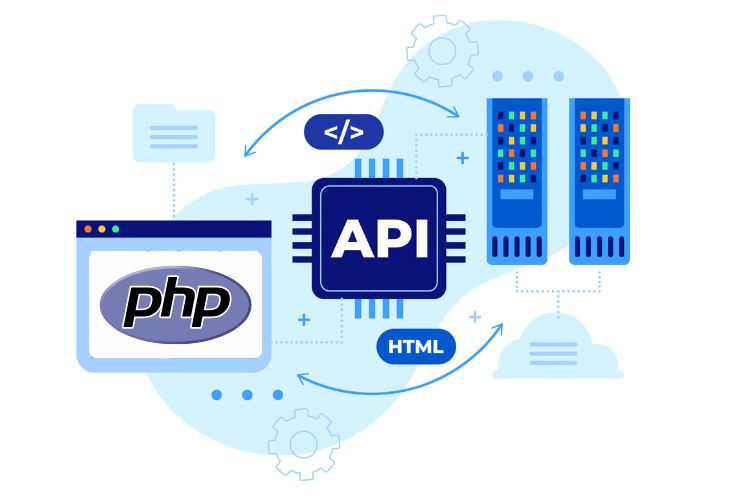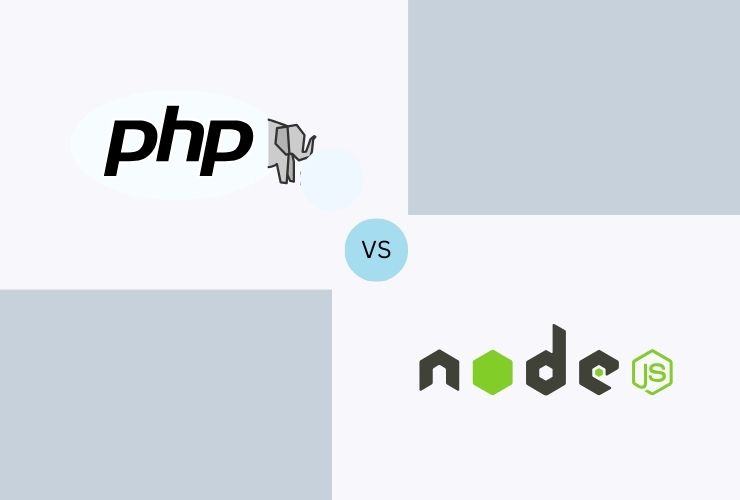You can, therefore, migrate your legacy PHP application to a modern PHP framework and improve the performance, security, scalability, and ease of maintenance. This guide will help understand the process and the benefits of migrating legacy PHP code to a modern PHP framework like Laravel, Symfony, or CodeIgniter.
Why Migrate to a Modern PHP Framework?
- Improved Security: Legacy PHP code is vulnerable to SQL injection and XSS (Cross-Site Scripting). New frameworks contain security features that reduce such attacks.
- Faster Performance: Modern PHP frameworks are optimized for high performance and speed. They normally include caching, database connection, and API handling mechanisms that manage them more efficiently than legacy code.
- Maintainability and Readability: Legacy codes cannot be maintained as there is no structure, or perhaps uses older syntax. Newer frameworks encourage clean, structured, and readable code where the developers find easy maintenance and extension.
- Community and Support: Popular ones, like Laravel and Symfony, have tremendous communities of developers, coupled with regular updates; it will ensure support and wealth of resources at any point in time.
Migration Steps of Legacy PHP Applications
1. Legacy Code Review
Review the legacy codebase before the migration process starts. Identify which functions are deprecated, which libraries are outdated, and where security risks exist. This way, you will plan how to refactor and modernize the application.
Important Steps:
- List the core functionalities of the application.
- Identify dependencies on older PHP versions or libraries.
- Prioritize areas that need urgent attention, such as security vulnerabilities.
2. Selection of Suitable Framework
Not all PHP frameworks are equal. Choose a current PHP framework for your application, which will meet your requirements:
- For fast development and easily scalable
-Laravel - Enterprise-level of kind and flexible of large-scale
-Symfony - For Small to medium applications and easy configuration
-Codeigniter
3. Setting up of Development Environment
Before moving the code, set up your development environment with the latest version of PHP and your preferred framework. This way, migration will be smooth and further tests are allowed.
- Install Required Tools: Depending upon the chosen framework, install necessary tools, including Composer and, if required, prepare a web server, either Apache or Nginx.
4. Breaking Down Migration into Phases
It may turn to be rather error and confusing process if everything goes for migration at once. Divide the migration into smaller phases or modules. Concentrate the application part one at a time.
Phased Approach to Migration
- Migration of the non-critical modules like user authentication can be pretty straightforward.
- Refactor legacy code to fit modern MVC architecture.
- After migration, test all components to ensure that all is working as expected
5. Database Migration
If your old application uses an old structure of the database, normalize it or switch to a more modern ORM system such as what frameworks like Laravel offer (Eloquent ORM).
Steps
- Update and refactor database schemas
- Carefully migrate data without losing data or corrupting it
- Test database queries to ensure the new framework will work for you
6. Refactor and Modernize Code
The legacy PHP code can be highly procedural or is an old version of the functions that are available in the PHP version. Modernize your code base and enjoy the benefits of modern PHP syntax and best practices.
Take Advantage of New Features: Upgrade the code with object-oriented PHP, names, type hinting, and many more new features.
Use Best Practice: Use coding standards and take a benefit from framework tools on the routing, middleware, sessions.
7. Testing and Quality Assurance
After moving every part of the application, test it completely. Leverage modern PHP frameworks for automated testing frameworks, such as running unit tests and ensuring your application is stable.
- Testing Tools
- Unit testing: PHPUnit
- Functional testing: Testing utilities are provided by Laravel.
8. Deployment and Monitoring
Moving the application to the next environment means first deploying to a staging environment before actually moving into the production environment. Always keep an eye on your application so as to track any performance issues or bugs.
Use CI/CD Pipelines Implementation
Health monitoring of applications by using the continuous integration and deployment tool; there is performance security post-migration
conclusion
Migrating from legacy PHP to a more modern framework, such as Laravel, Symfony, or CodeIgniter, will improve the application with better performance, security, and scalability. Breaking it down into manageable parts will make this often complex process a bit easier, as tools enable migration to a modern framework with PHP. When you get your application upgraded to one of these modern PHP frameworks, it is as good as future-proofing for its lifetime, improving maintainability and extendibility with the kind of business growth you achieve.
Modernize Your PHP Application — Upgrade to a Better Framework Today
Frequently Asked Questions
Migrating to modern PHP frameworks like Laravel, Symfony, or CodeIgniter improves performance, security, scalability, maintainability, and developer productivity compared to outdated legacy PHP codebases.
Modern frameworks provide built-in security features, structured codebases, active community support, caching and ORM tools, and better compatibility with current PHP versions.
Framework choice depends on project needs: Laravel is great for rapid development and scalability, Symfony for enterprise systems, and CodeIgniter for lightweight, easy-to-maintain applications.
The migration process includes reviewing the current codebase, choosing a suitable framework, setting up the environment, refactoring code, migrating databases, testing thoroughly, and deploying in phases.