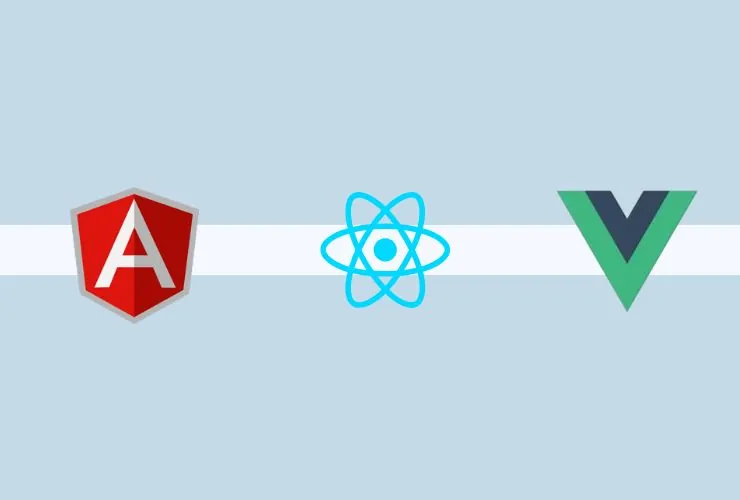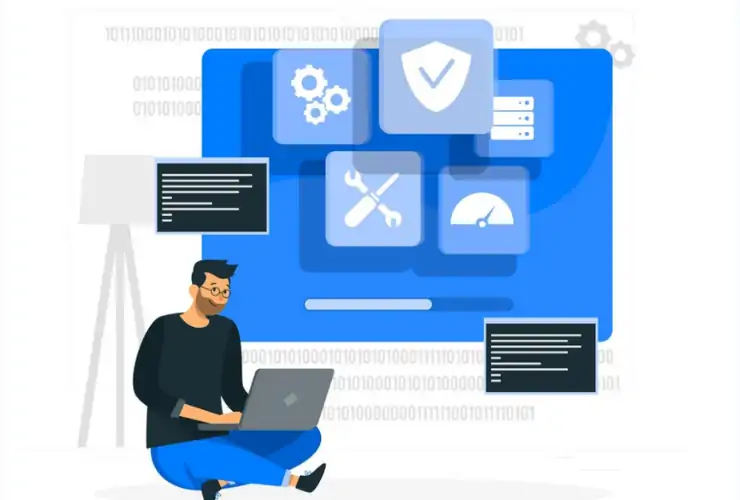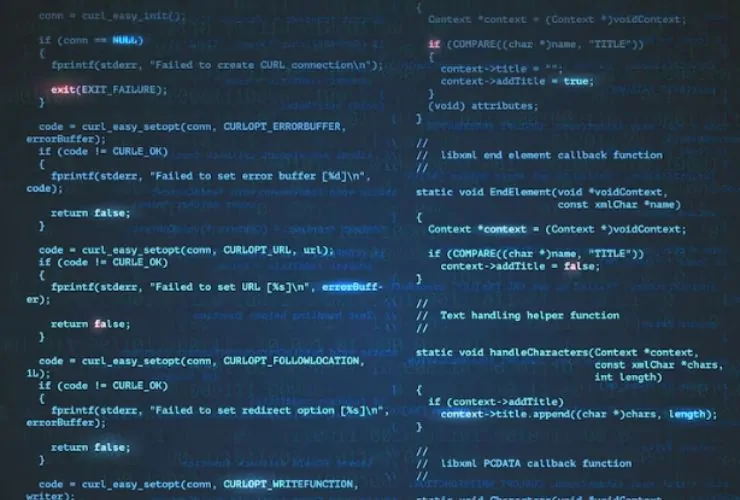Template-Driven Forms
Template-Driven Forms are good for simple forms, where the form structure is largely static. This is easy to use, especially for developers who are new to Angular because it relies heavily on Angular’s declarative syntax in the HTML template.
Characteristics:
- Programmatic Control : Form controls are created in the class of the component, making it possible to have greater control over forms, including the dynamic addition and removal of form controls.
- Flexibility: Reactive Forms has more sophisticated capabilities like support for nested form groups, complex validation, and even conditional logic inside a form control. It becomes indispensable when the complexity of form creation involves some sort of conditional behavior or even custom validation rules.
- Validation: Angular provides built-in validators such as
required,minlength, andemail, which you can easily apply in the HTML. Custom validation can also be added as needed. - Ideal Use Cases: Best suited for small and simple forms, where minimal logic or interaction is required.
Template-Driven Forms are generally best for straightforward scenarios where a simple form is needed with basic validation and interaction.
Reactive Forms
This makes Reactive Forms better suited for more complex forms that have more dynamic behavior. The approach is more programmatic and thus allows for greater control and management of form controls, validation, and even the form states.
Characteristics:
- Programmatic Control: In Reactive Forms, form controls are created and managed in the component class. This gives you more fine-grained control over the form, such as dynamically adding or removing form controls.
- Flexibility: Reactive Forms provides more advanced features like nested form groups, complex validation, and conditional logic for form controls. This makes them perfect for building more complex forms that need specific behaviors or rules.
- Validation: Validation logic is defined within the component, offering greater control over when and how validation is applied. You can also create custom validation functions based on complex business rules.
- Ideal Use Cases: These are most suitable for big, dynamic, or complex forms, in which the management of form state and validation is important. It’s also best used when the form structure needs to be generated or modified at runtime.
Reactive Forms provides more control, so it’s the ideal choice for applications with more complicated form requirements such as multi-step forms, dynamic field forms, or forms with more complex validation logic.
Choosing Between Template-Driven and Reactive Forms
- Template-Driven Forms Template-Driven Forms are useful in small applications. They are perfect for fast prototyping and when simplicity becomes the most important aspect of your project.
- Reactive Forms are best suited for large, dynamic applications with complex forms. The form should have complex validation or custom form control structures and is in a state of constant change; then you would be well-served with Reactive Forms.