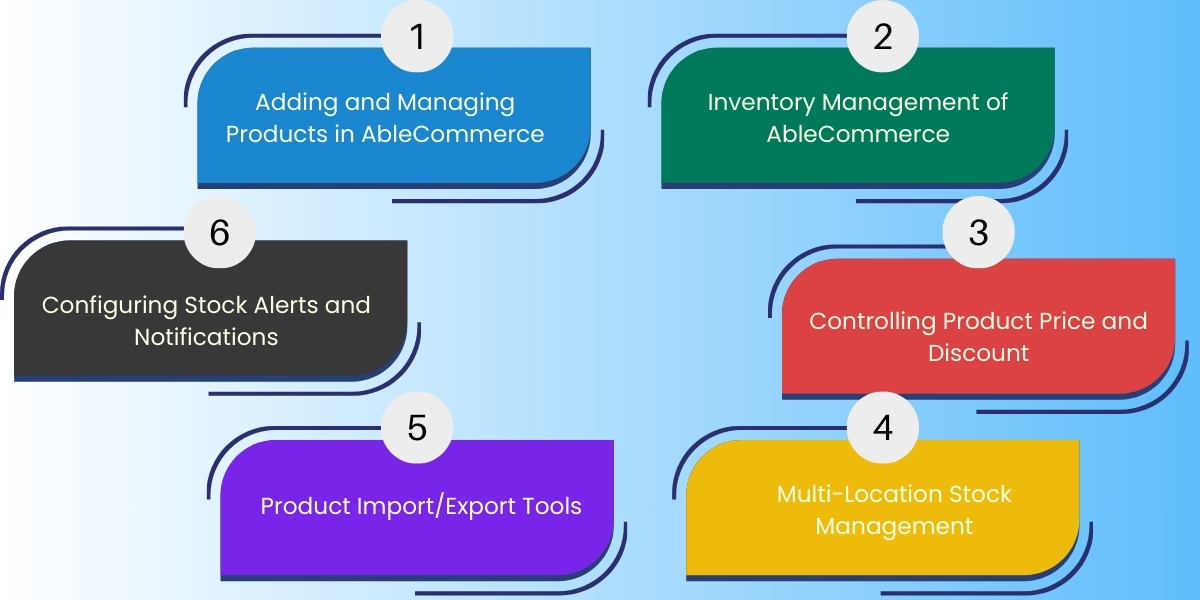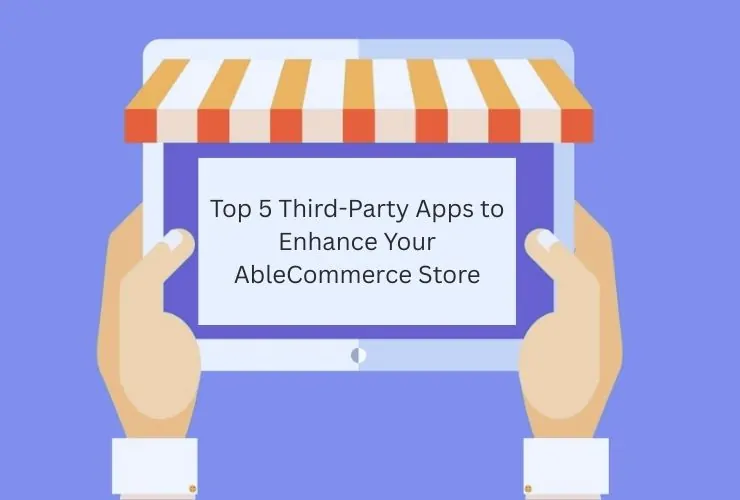Running an online store requires effective product and inventory management. AbleCommerce offers a range of tools to manage your products and inventory and make the process easier. Let’s take a look at how to make the best use of AbleCommerce features and ensure that your inventory is streamlined and your products are easy to manage.
1. Adding and Managing Products in AbleCommerce
It is very easy to add products to your AbleCommerce store. With AbleCommerce, you can easily create product listings, set product details, and categorize them for improving customer experience. Here is how you can get started:
- Adding Product Listings: To add a product, you will have to enter some of the basic information like name, description, price, SKU, and image. You can also include options like sizes, colors, or variations.
- Product Categories: This also helps your customers to find any product quickly. Using AbleCommerce, you will be facilitated by having the ability to create a number of categories and subcategories for categorizing your product catalog more conveniently.
- Attributes and Variations: If your products can have different variations for instance by size or color, you can add numerous variations to the same product using AbleCommerce to have a much better experience when buying those products.
2. Inventory Management of AbleCommerce
Inventory management is critical since it prevents overselling and also ensures that you always have stock on hand. Using AbleCommerce will give you easy ways of tracking your inventory:
- Inventory Management Settings: When adding a product, you can track the stock and be informed about how many items are in stock. You will always know when it is time to reorder with low stock alerts that you set using AbleCommerce.
- Real-Time Updates: With AbleCommerce, the inventory gets updated in real time. This means that when an item is sold, the stock level automatically decreases. This way, there is no overselling and your customers are provided with accurate product availability information.
- Inventory Adjustment: In case you have to update your inventory manually due to return, damage, or for any other reason, you can directly update the stock levels through the AbleCommerce admin panel.
3. Controlling Product Price and Discount
Pricing is another important product management feature. You could easily control product pricing with special discounts in AbleCommerce:
- Dynamic Pricing: You can have more than one price for your products-for instance, regular, sales and special. AbleCommerce provides you with the option of implementing automatic discounts depending on client groups or any other conditions you want.
- Discounts and Promotions: With AbleCommerce, discounts can be easily created targeting specific customers, categories, or even order totals. It is also possible to create coupon codes to push up the engagement with clients.
4. Multi-Location Stock Management
AbleCommerce also gives an easy process of managing stock from different locations, warehouses, or actual places, where you have your products. You can assign your inventory to those locations and monitor the availability in each place. This really saves time when the inventory has lots spread over multiple places.
5. Product Import/Export Tools
Managing a large product catalog is too time-consuming. However, you do not need to worry since AbleCommerce provides you with the import/export tools that make uploading your product data in bulk quick and easy. Be it importing from a CSV file or exporting your product data for accounting purposes, AbleCommerce makes it easy for you to manage your inventory efficiently.
6. Configuring Stock Alerts and Notifications
It maintains the level of stock in the shop and comes with stock alerts, through which e-mail notifications are sent at a predefined level of stock or even when the stock hits the preset level. This reminds you that you will never go out of stock without any warning and will prevent your shop from running out.
- Regular Stock Audits: Ensure that your system reflects the actual stock you have by conducting regular stock audits. This way, you avoid discrepancies and have smooth operations.
- Automated Inventory Syncing: If you are selling on multiple platforms, make sure to automate your inventory syncing so that your product counts are always consistent with the other channels.
- Clear Product Descriptions and Quality Images: Always use clear, accurate product descriptions and high-quality images to help a customer make informed purchasing decisions.
- Monitor Performance: You monitor product performance, sales trends, and inventory turnover using analytics tools by AbleCommerce. All this data helps in decision-making regarding stocking the products and promotions.
Conclusion
Some of the tools you need from AbleCommerce to efficiently manage your products and inventory include adding listings and tracking stock levels in real time. Its use of inventory management features keeps your online store organized, prevents overselling, and ensures smooth customer shopping experiences. Proper strategy allows for seamless and straightforward inventory management on AbleCommerce.
Take Control of Your eCommerce Operations
Efficient product and inventory management is key to running a successful online store. Empirical Edge helps businesses implement and customize AbleCommerce solutions that streamline catalog management, automate inventory tracking, and improve overall store performance. Partner with our experts to build a scalable, high-performing eCommerce platform that supports your growth.
Frequently Asked Questions
Product and inventory management in AbleCommerce involves organizing product listings, tracking stock levels, setting pricing, and ensuring accurate availability to deliver a seamless shopping experience.
AbleCommerce allows store owners to create product listings with details such as name, description, price, SKU, images, and variations like size or color, making catalog management efficient.
Real-time updates automatically reduce stock when items are sold, helping prevent overselling and ensuring customers see accurate availability.
The platform offers import/export tools that allow merchants to upload or manage large product catalogs quickly, improving operational efficiency.
Stock alerts send notifications when inventory reaches predefined levels, helping businesses reorder on time and avoid running out of products.