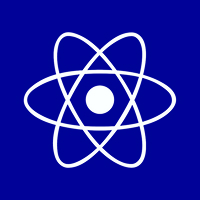In the digital-first world, content is what bridges your people to your brand. Not only will awesome content attract visitors, it’ll establish trust, initiate conversions, and power SEO. With Kentico, one platform to fulfill all your CMS and digital experience requirements, you’ve got the ultimate toolset at your disposal—but the potential rests in the ability to leverage and optimize your content.
Here are some tips from experts to optimize your Kentico content management.
1. Leverage Page Types and the Content Tree
Kentico’s content tree is a visual structure that helps editors understand where each page fits within your site hierarchy. Utilize page types for standardizing layouts and pieces for specific content (e.g., blog posts, product pages, landing pages).
Pro Tip:
- Use naming conventions such as Blog-[Title] or LP-[Campaign Name] to ensure organization.
- Use folders for a library of static content and allocated space for dynamic, regularly updated content.
2. Make Use of Modular Content Using Page Builder
The Page Builder provides ease of use via drag-and-drop, allowing marketers to build pages in seconds using widgets. Using a widget such as testimonials, promotion banners, or a form repeatedly maintains the brand’s consistency and allows for a more rapid process of creating content.
Pro Tip:
- Build a library of custom widgets specific to your brand. Includereib.
- Invite editors to edit from reusable page sections rather than beginning from scratch every time.
3. Leverage Workflows and Versioning
Kentico’s workflow engine enables you to establish roles (writer, editor, approver) and stages (draft, review, published). This ensures there is accountability and quality management in publishing.
Pro Tip:
- Make automatic notifications trigger so that teams can receive a notification that content is due for review.
- Versioning assists in rolling back content to the previous version in case an update is problematic.
4. Optimize Media with the Media Library
Uncompressed images and video slow down your site and damage SEO. Kentico’s Media Library includes centralized media management with folder-based organization support.
Pro Tip:
- Name media files consistently, e.g., product-summer-dress.jpg.
- Shrink big images before uploading and use WebP format wherever possible for improved compression.
5. Schedule and Personalize Content
Publish and expire dates to plan ahead, ideal for flash sales or holiday specials. Combine with user behavior, role, or geography-based personalization to provide more focused content.
Pro Tip:
- Provide return visitors with personalized landing pages versus first-time visitors.
- Use Kentico’s contact groups and activities to define sophisticated personalization rules.
6. Search Engine Optimization with Metadata and URLs
SEO is built into Kentico but needs to be handled with care. Always use unique, descriptive meta titles, descriptions, and alt tags. Use clean, keyword-friendly URLs and never repeat URLs.
Pro Tip:
- Utilize Kentico’s redirect module to manage 301 redirects for moved or deleted content.
- Utilize canonical tags to avoid duplicate content issues on paginated or duplicate pages.
7. Leverage Smart Search
Kentico’s Smart Search is an interactive user interface that enables you to have fast, context-aware search results on your website. You can also personalize search indexes to emphasize specific types of pages or sections of your site.
Pro Tip:
- Use faceted search filters (category, price, tags) in e-commerce or large content bases.
- Add search synonyms so the user can find content even with keyword changes.
8. Train Your Content Editors
A CMS that is business-grade can be overwhelming if your team is not well-trained to take advantage of it. Provide them with frequent training so that content authors learn about Kentico features, publishing workflows, and brand guidelines.
Pro Tip:
- Keep a Kentico user guide or style guide accessible for your team.
- Take advantage of role-based access control in order to make interfaces easy for non-tech users.
9. Audit and Update Content Regularly
Stale or broken content damages user trust and SEO. Run content audits on a regular basis to find stale pages, broken links, less-trafficked content, or assets that are not driving your brand message.
Pro Tip:
- Utilize Kentico’s Analytics module or integrate with Google Analytics to find slow-performing content.
- Renew high-traffic content with fresh information and optimized media.
10. Back Up Your Content Regularly
Although Kentico is solid, humans make mistakes and glitches occur. Back up content and database occasionally to avoid loss during updates, migrations, or deletions.
Pro Tip:
- Back up automatically through your host provider or scheduled tasks.
- Verify your backup restore procedure on a regular basis to guarantee dependability in a disaster scenario.
Tip: Integrate with Marketing Automation
Make content work at its best by incorporating Kentico into marketing automation. You can develop dynamic campaigns that react based on user activities, like sending personalized emails upon product views or content downloads.
Conclusion
Content organization in Kentico isn’t merely about getting things organized—it’s about designing scalable, consistent, and compelling digital experiences. With these best practices, your team will be ready to deliver content that’s not only stunning and user-centric but also geared towards your brand objectives.
As the digital landscape evolves, so too must your content strategy. With Kentico’s dynamic and powerful CMS strength, the possibilities are limitless—if you know how to harness them.