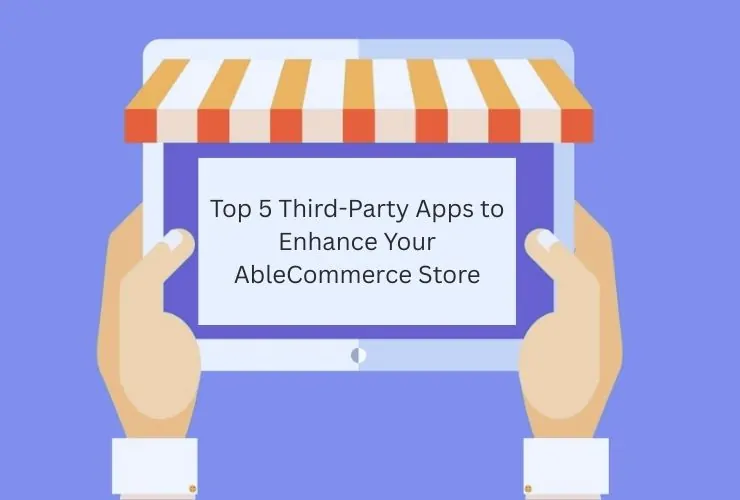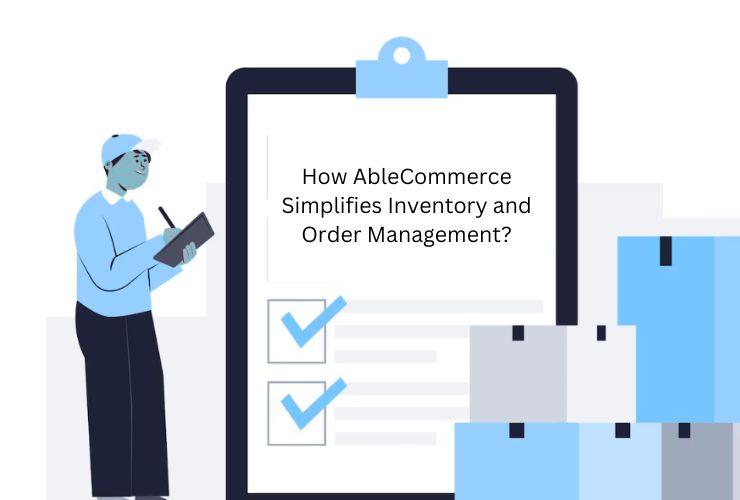As eCommerce threats advance, hosting your web store safely is no longer an option—it’s necessary to ensure security. There is risk with each and every online transaction from loss of customer data to fake payments. In businesses that are integrated with AbleCommerce, being aware and enforcing complete security measures will become critical in guarding assets and customers’ trust.
Regardless of whether you are processing confidential customer data, processing payments, or just keeping things moving on a day-to-day basis, site security is of utmost importance for your AbleCommerce site. Below we detail tried-and-tested security best practices that work to keep your store safe from cyber attacks.
1. Update AbleCommerce to the latest version
Upgrading the current release of AbleCommerce updates your store with the most current security patches, feature enhancements, and bug releases. Old software exposes your store to known threats that are regularly exploited by intruders.
What To Do:
- Periodically review version upgrades on the primary AbleCommerce site.
- Monitor release notes for notable patches and features.
- Test for updates in a staging environment beforehand to ensure compatibility.
- Tip: Calendar reminder to refresh monthly and plan downtime to safely deploy.
2. Strong Passwords and Two-Factor Authentication (2FA)
Your passwords are your greatest defense. The use of a reused or a weak password is generally the quickest means an attacker has of accessing your admin panel.
Best Practices:
- Use a combination of upper- and lower-case letters, numbers, and special characters.
- Never reuse a password between accounts.
- Activate 2FA for administrators and staff to tighten down access.
- Pro Tip: Bitwarden or LastPass can assist in generating and storing strong passwords across your team.
3. Secure Your Hosting Environment
Your server is the center of your online business. A secure hosting environment keeps unauthorized users out and limits the potential for large-scale damage in the event of an attack.
Seek Out Hosting Providers That Provide:
- Advanced firewalls and intrusion detection
- Malware scanning and removal automatically
- Protection from DDoS attacks
- Automated daily backups with easy restore functionality
Remember: A Virtual Private Server (VPS) or managed dedicated hosting in place of shared hosting to maintain more control and security.
4. Enable HTTPS Throughout Your Site
SSL (Secure Sockets Layer) secures data transferred between your shoppers and your shop, safeguarding everything from login information to checkout information.
Why It Matters:
- Secures sensitive information from interception and tampering
- Needed for PCI compliance
- Boosts user confidence and SEO positioning
Bonus: Many hosting firms offer free SSL certificates via Let’s Encrypt.
5. Back Up Your Site Regularly
No system is foolproof. A solid backup strategy can save you in the event of a cyberattack, server failure, or accidental deletion of files.
Backup Checklist:
- Schedule backups daily
- Back up all files, databases, and configurations
- Keep backups in a secure, off-site location or cloud storage
- Test restoration occasionally
Tip: Utilize software such as Acronis, JetBackup, or native functionality provided by your host.
6. Restrict Access and Utilize Role-Based Permissions
Not everyone requires admin-level access. The fewer individuals who can create high-level modifications, the lower the risk of an internal compromise or unsolicited errors.
Implementation Ideas:
- Create multiple user roles (admin, editor, customer support)
- Utilize role-based permissions
- Regularly audit user roles and deactivate inactive accounts
Example: An intern who’s doing some work in marketing would not require access to payment possibilities or customer information.
7. Catch Suspicious Activity
Active surveillance will catch issues before they become disasters. Third-party monitoring and AbleCommerce logs will put your store under close observation.
What to Keep an Eye On:
- Massed failed login attempts (brute-force attacks)
- Suspicious file changes
- Traffic spikes or unusual IPs getting into the admin area
Tools To Utilize: Fail2Ban, Wordfence (if WordPress integrations are being used), or a server-level log analyzer.
8. Stay PCI Compliant
If you process credit cards, you need to be PCI DSS compliant. If not, you’ll face fines, loss of processing status, or worst case—a breach.
Key Requirements Are:
- Secure networks installed (SSL, firewall)
- Customer data encrypted and stored
- Periodic vulnerability scans
- Secure and documented security policies
Note: PCI compliance is facilitated by AbleCommerce, but merchants are responsible for correct configuration and policy enforcement.
9. Disable Unused Features and Plugins
Unused features, third-party modules, or plugins can become out of date or unmonitored, offering backdoors to attackers.
Action Steps:
- Disable and remove any unused plugins or modules.
- Scan all third-party tools for security reputation and regular updates.
- Never use “nulled” or pirated software under any circumstances.
10. Educate Your Team
Your employees can be your greatest asset—or your greatest risk. Phishing scams and social engineering are often targeted towards employees.
Training Topics to Cover:
- Phishing email identification
- Safe web browsing practices
- Password security management
- Suspicious activity reporting
Tip: Provide quarterly security training and test with simulated phishing.
Protecting your AbleCommerce store isn’t something you do once and forget—it’s a continuous task. Becoming proactive with activities such as keeping your software up to date, having HTTPS enabled, employing secure passwords, and keeping an eye on your environment can significantly minimize your chances of a cyberattack.
Not only will a safe website safeguard your customers, but it will safeguard your profits, your reputation, and your sanity. Prioritize these habits and security as pillars of your eCommerce plan.