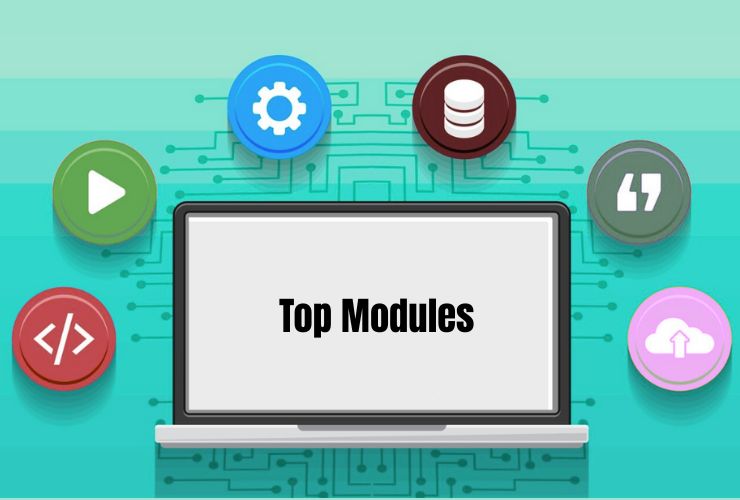A website that takes too long to load will impact user satisfaction, hurt your SEO ranking, and decrease conversions. If you have a DNN (DotNetNuke) site and are experiencing slow performance, it’s time for a change. Luckily, a few optimizations can yield great results to ensure your site speed is more linear and optimized for user experience.
At Empirical Edge, we take the complexity out of DNN performance optimization, unlocking websites that are faster and much more efficient through expert tuning and custom development. But if you are interested in starting with some foundational improvements, here are a few things to get going with:
1. Turn on DNN Caching
DNN has a large selection of caching options that can greatly influence site speed by avoiding unnecessary server processing.
- Page Output Caching: Saves the entire rendered output of pages to return when requested.
- Module Caching: Saves the content of individual modules to assist with server load.
- Navigate to Host > Host Settings > Performance Settings to configure caching based on your site’s needs.
Pro Tip: Advanced techniques like memory object caching or output cache tuning can greatly enhance performance and reduce load time.
2. Optimize Images and Media Files
Large, uncompressed media is one of the most frequent causes of performance throttling.
- Ensure that you compress all images ahead of uploading using tools like TinyPNG, ImageOptim, or Squoosh.
- Convert images to next-generation formats such as WebP for faster image delivery.
- Never embed high-resolution videos directly—use streaming video services when possible instead!
- Use lazy loading for any off-screen images and improve your initial load time.
3. Minimize HTTP Requests
Reducing the number of external requests on your site can help you reduce the time of page load.
- Try to combine your CSS and JavaScript files as much as you can.
- Remove any plugins, modules, or fonts, and any tracking scripts that you don’t use anymore or are outdated.
- You can minify your code using tools like UglifyJS or CSSNano.
Expert Tip: Minification and bundling should be handled carefully to avoid breaking layouts or script dependencies
4. Upgrade to Fast and Modern Hosting
Hosting is important. Most performance issues can be traced to poor hosting environments.
- Referring to fast and modern hosting, we mean moving to VPS, cloud hosting, or dedicated hosting, and choosing a hosting provider that has a server environment focused on an on-premise DNN environment.
- There are some basic system requirements if you are upgrading your hosting environment: .NET 6+, IIS 10+, and modern SQL Server versions.
- Secondly, make sure the hosting provider uses SSD vs HDD which will improve database and file access time dramatically (IO limitations).
5. Use a CDN (Content Delivery Network)
Using a CDN reduces latency, offloads static content, and speeds up content delivery for global users.
Common CDNs that work well with DNN:
- Cloudflare
- StackPath
- Azure CDN
Many CDN providers offer other value properties such as DDoS attacks, on-demand image optimizers, and other web development value areas.
6. Regularly Update DNN Core and Modules
Using old versions of DNN is not just slow, it’s possibly vulnerable. Third-party modules are just as susceptible to performance issues as core DNN.
- Quest: Do you upgrade each time there is an stable DNN version release? Are there unused or outdated modules or extensions?
- Every few years, you should clean up your deprecated and unsupported modules or themes.
- With your modules, you should inventory them, audit their performance, and if they are not performing be upgrade or replacement candidates.
7. Enable GZIP Compression
GZIP compression allows you to reduce the size of your HTML, CSS, and JavaScript files before they are transmitted to the browser.
To turn on GZIP in IIS:
- Open the IIS Manager.
- Click on Sites > Compression.
- Turn on both static and dynamic compression.
Alternatively, you could configure this change in the web.config for your site.
8. Measure with Performance Tools
Keep an eye on your site speed with a few trusted tools:
- Google PageSpeed Insights
- GTmetrix
- Pingdom Tools
- WebPageTest
With these tools, you can check your progress everyday, and see the areas that you need to improve in real time – from server response time to layout shifting.
A bonus: Use Performance Optimized Skins and Modules
Only use compliant thick themes and big, bloated modules, which can weigh down your site.
Instead:
- Use thin skins that are DNN compliant and built for performance.
- Avoid modules that have more client-side scripts than a typical web app.
- For critical functionality only, consider custom modules so that you can minimize overhead.
Our team builds quick, responsive, and custom DNN modules – defined by your intended use case.
Conclusion
Improving the speed of your DNN website is not only a better experience for your users, it is the first step to improving your site speed for better SEO rankings, reducing bounce rates and increasing general engagement and conversion rates of users. In a digital world where every millisecond counts, users expect a fast, seamless browsing experience. In fact, studies indicate that just a one second delay in page load time may result in lost traffic and opportunities.
Let’s start with the fundamentals of speed improvements, enabling caching, optimizing your images and eliminating unnecessary HTTP requests! These three devices are quick wins in speed improvement and should already yield noticeable improvement. Now, let’s start examining the backend of your site with such changes to your hosting environment, implementing a CDN, and upgrading your DNN core and third party modules.
Second, you should make performance audits a regular part of your web maintenance routine. Consistently auditing your site with a tool like GTmetrix or PageSpeed Insights can help you identify potential issues before they adversely affect your visitors.
Lastly, remember speed optimizations are not a one-off project, they are a continual evolution of your site and their environment. Regardless of whether you are managing a simple business site or a complex DNN Portal, proper speed and stability are essential to long term viability.
Speed Up Your DNN Website
Empirical Edge helps businesses optimize DNN websites with performance tuning, caching configuration, module optimization, and hosting improvements to achieve faster load times and better SEO results.
Frequently Asked Questions
A DNN website can be slow due to poor hosting, large images, too many modules, lack of caching, or unoptimized databases. Identifying these performance bottlenecks helps improve page load times and overall site speed.
You can speed up a DNN website by enabling caching, optimizing images, minimizing HTTP requests, upgrading hosting, and using a CDN. Regular updates and removing unused modules also improve performance.
Caching improves DNN performance by storing frequently accessed data in memory or files so it loads faster without repeated database queries. Proper caching reduces server load and improves page speed.
Yes, hosting significantly affects DNN website speed. Using modern servers with SSD storage, updated .NET versions, and optimized SQL Server improves performance and reduces load times.
Yes, a CDN improves DNN website speed by delivering static files from servers closer to users. This reduces latency and improves loading times for global visitors.