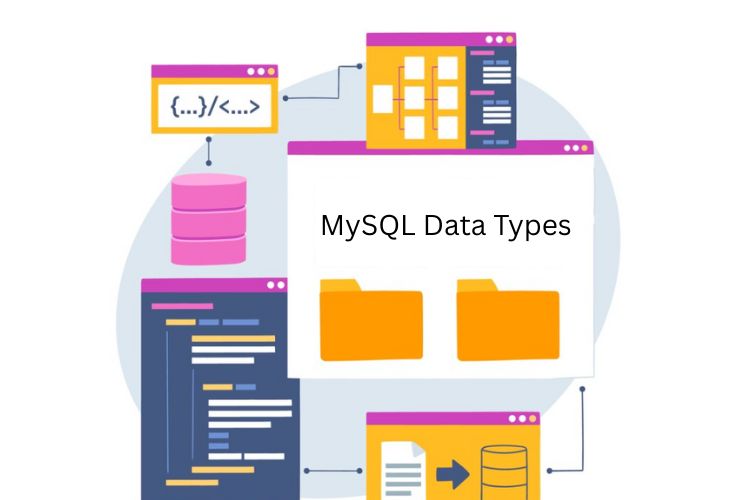In today’s rapid digital world, data breaches and cyberattacks expose businesses and people to serious dangers. Since MySQL is still among the most utilized relational database management systems, securing this against threats becomes even more paramount. Below are some extended best practices for security in your MySQL database.
1. Use Strong Authentication
Authentications should be the first layer of defense on your database.
- Complex Passwords: Use complex passwords containing a combination of both uppercase and lowercase letters, numbers, and special characters.
- Password Expiry Policies: Implement policies for regular updating of passwords to ensure that the old ones are not reused.
- Two-Factor Authentication (2FA): Enhance security by requiring a secondary form of verification such as a time-based one-time password (TOTP).
2. User Privileges
Limit user access as much as possible in order to reduce unauthorized activities.
- User-Specific Access: Provide access based on the role. For example, a report administrator should not be able to alter tables.
- Revoking Access: Eliminate unused accounts and revoke access when the employee or third-party access is no longer needed.
- Role-Based Access Control: MySQL’s RBAC simplifies the management of privileges for large teams.
3. Allow SSL Connections
Encryption in transit means that the data cannot be accessed by the attackers.
- Force SSL Usage: Ensure that your MySQL server forces the use of SSL to enable encrypted communication.
- Client Verification: Apply certificate-based client verification for increased security.
4. Maintain Up-to-date MySQL
Attackers often exploit outdated software.
- Automation of Updates: Apply updates and patches with the help of automated tools to ensure that your system does not miss crucial releases.
- Change Logs: Check update change logs to know the enhancements and bug fixes brought in.
5. Harden MySQL Configuration File
Your configuration files typically contain sensitive settings that, if compromised, would expose serious vulnerabilities.
- File Permissions: Only allow the database administrator to access your configuration files.
- Avoid Defaults: Update default settings, such as the root account password and the default storage engine.
6. Use Firewalls and Network Security
Protect your database from unauthorized network access.
- IP Whitelisting: Allow access only from trusted IP addresses.
- Subnet Segregation: Place your MySQL server in a dedicated subnet and assign private IP addresses.
7. Enable Database Activity Monitoring
Proactive monitoring can alert to and respond to suspicious activity.
- Real-Time Alerts: Activate alerts for anomalous activity, such as login failure attempts or unknown query patterns.
- Audit Logs: Keep an auditable record of who accessed the database, what actions they performed, and when.
8. Backup Regularly and Securely
Disaster recovery requires a solid backup strategy.
- Backup Scheduling: Use tools like mysqldump or third-party solutions to automate backups.
- Backup Rotation: Retain multiple copies of backups, including an off-site backup, for added resilience.
9. Prevent SQL Injection
SQL injection is one of the most common vulnerabilities that attackers exploit.
- Escape Inputs: Sanitize inputs so they do not include SQL commands.
- Database Firewall: Utilize a web application firewall (WAF) to identify and prevent SQL injection attacks.
10. Remove Unused Features and Services
You will reduce the attack surface area of your MySQL server by eliminating possible vulnerabilities.
- Delete Sample Databases: The test databases and tables, like test, should be deleted immediately after installation.
- Unused Plugins: Review installed plugins and delete those that are not currently in use.
11. Implement Advanced Security Measures
As cyber threats evolve, using advanced tools can further secure your database.
- Data Masking: Use data masking to obfuscate sensitive information in non-production environments.
- Database Proxy: Deploy a database proxy to add a layer between applications and the MySQL database, enhancing security and performance.
- Security Modules: Integrate MySQL with security modules like AppArmor or SELinux for an additional layer of access control.
Conclusion
Securing a MySQL database is not a one-time process; it is a continuous process that includes monitoring, updating, and improving your security posture. You can protect your database against the ever-changing threat landscape by combining strong authentication, robust configuration, proactive monitoring, and regular backups. Security investment today ensures the long-term safety and reliability of your valuable data.