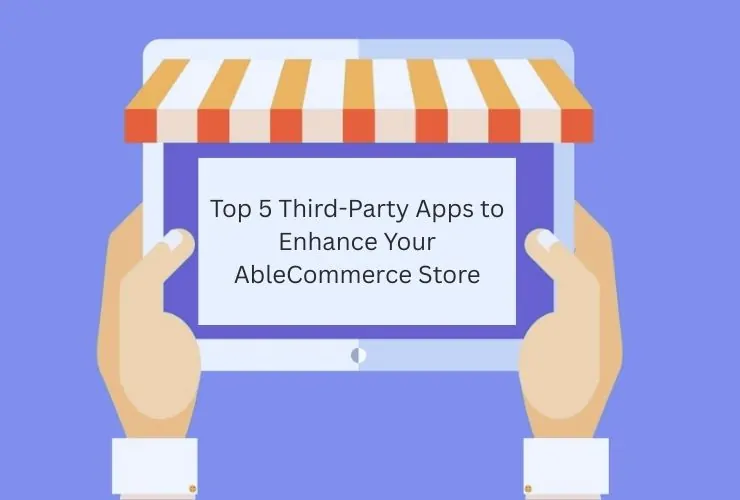A secure e-commerce site is paramount in protecting customer data and the integrity of your business. For the user of AbleCommerce, defending yourself against hacks, malware, or data breaches gives customers confidence and keeps things running smoothly. Here are some very simple, yet effective, steps in securing your website.
1. Install an SSL Certificate
An SSL certificate ensures the security of data from your website to the visitors. It guards sensitive information like passwords and payment details. More importantly, a secure “HTTPS” in your URL gives customer confidence and helps your site look more trustworthy.
2. Keep Everything Updated
Regularly update your AbleCommerce platform, plugins, and themes. Updates often rectify security weaknesses, so it keeps hackers from getting into your website. Enable automatic updates or schedule regular checks so everything is up to date.
3. Strong Password Policy
Enforce strong passwords on all accounts, using a combination of letters, numbers, and symbols. This simple step adds one layer of protection. Consider adding 2FA for extra security.
4. Implement a WAF
A WAF is, in fact, a shield around your website from online danger. It prevents malicious traffic and safeguards against SQL injections, XSS, and DDOS attacks. Including a true WAF will greatly enhance security.
5. Select the Safe Payment Gateways
Select only reputable payment provider like PayPal, Stripe, Authorize.Net, etc., because these are PCI DSS compliant and keep the customers’ secure information safe.
6. Backup Your Site
Regular backups can save you in case of a security breach or data loss. Automate the process of backups and store these securely off-site or in the cloud to ensure restoration of your site quickly, in case of necessity.
7. Control Access
Limit admin access to only those team members who actually require it. Carefully manage role and permission assignments in order not to let sensitive data fall into the wrong hands and to avoid unauthorized changes.
8. Host in a Safe Environment
Utilize a reputable hosting company that offers features like firewalls, malware protection, and intrusion detection. Regularly monitor your server for any signs of suspicious activity to catch problems before they are exploited.
9. Scan for Security Threats
Use security software to scan your website for vulnerabilities and obsolete software. Use the latest security updates available for AbleCommerce to eliminate potential risks quickly.
10. Educate Your Team and Customers
Teach them to follow best security practices by informing them on phishing detection and proper handling of data. Encourage the use of strong passwords and provide them with guidelines on how to avoid scams and protect their accounts.
Conclusion
An AbleCommerce website that is safe secures your company and wins over the trust of your customers. Installation of an SSL certificate, software update, and firewalls ensure the customers have a safe context while shopping. A secure website creates confidence and prevents problems simultaneously.