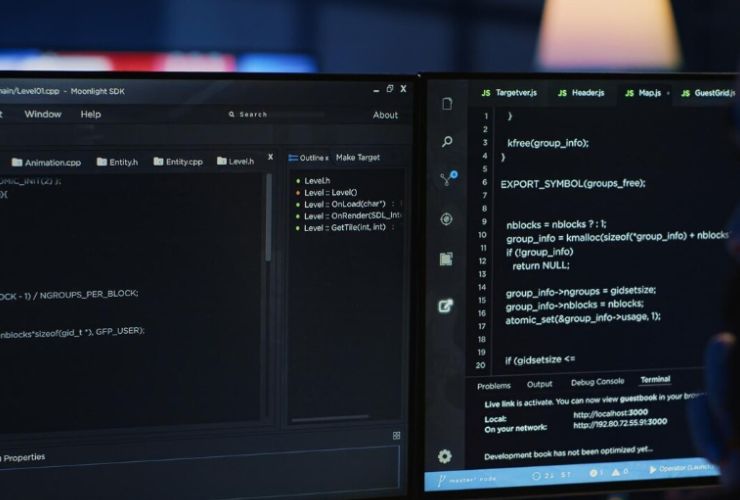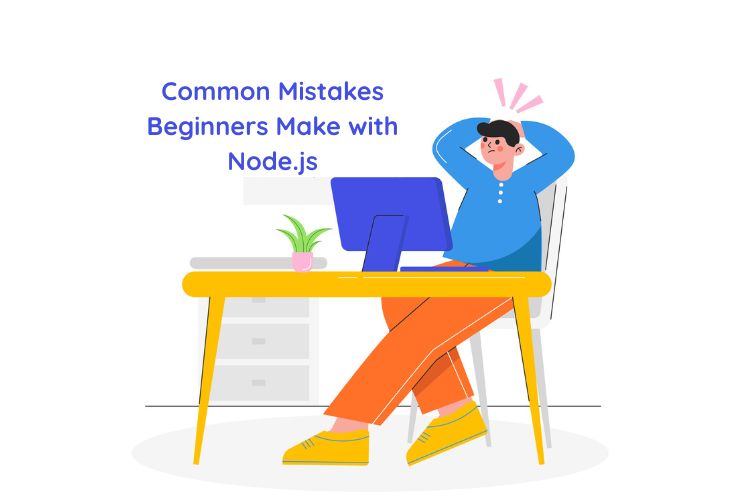Node.js is famous for its efficacy in supporting high-performance, real-time applications. Its event-driven, non-blocking design enables it to be a robust platform in supporting heavy loads of traffic. Nevertheless, when your Node.js application gets increasingly popular and picks up more and more users, scalability becomes fundamental to help everything run smoothly with responsiveness intact. In this blog post, let’s take a look at some tried and tested methods in scaling your Node.js applications successfully in support of high traffic and ultimate performance.
1. Load Balancing
Load balancing distributes incoming traffic to several servers so that a single server will not get overloaded. Using Node.js, you can direct traffic through a load balancer in order to distribute traffic across multiple instances of your application so that each one of them is handling some portion of the load. Some of the most common load balancers are:
- Nginx: HTTP, HTTPS, and other protocol-supporting high-traffic load balancer.
- HAProxy: Production-level, high-speed load balancer.
- AWS Elastic Load Balancer: Suitable for Node.js apps running on AWS infrastructure.
By load-balancing, you can avoid a server from being the bottleneck and thus make the whole app more responsive.
2. Horizontal Scaling
Horizontal scaling is achieved by adding servers to divide the load. It is utilized best to deal with increasing traffic. Node.js applications can be horizontally scaled by making numerous instances of your application on multiple servers, so that the load is evenly distributed.
PM2 and these kind of tools allow you to execute several instances of Node.js inside a cluster. PM2 allows you to manage many processes, ensuring your application functions well even at high traffic.
3. Performance Caching
Caching of frequently used data can reduce the response time as well as your backend load by a great amount. Caching responses in the memory, you can prevent constantly querying the database or performing expensive operations repeatedly.
You can utilize the following tools:
- Redis: An in-memory database that works well for caching and storing session data.
- Memcached: Another in-memory key-value store that is effective for caching purposes.
- CDNs (Content Delivery Networks): Use CDNs to cache static content like images, CSS, and JavaScript files, reducing server load and content delivery speed.
Having a caching strategy also means you’re not loading your servers with redundant operations, which is crucial for high-traffic applications.
4. Database Optimization
Your database can become the bottle neck as traffic increases. Optimize for heavy traffic by making database optimization a primary function. Some of these include:
- Indexing: Use database indexing to speed up your queries.
- Read Replicas: Route read-heavy queries from the primary database using read replicas.
- Sharding: Divide your database into separate, manageable pieces (shards) to make read/writes faster.
Enforcing database optimization techniques can significantly improve access times and reduce latency.
5. Leverage Asynchronous Programming
Node.js itself is already asynchronous programmed, so it’s quite efficient in processing lots of I/O operations simultaneously. Implementing asynchronous patterns like Promises, async/await, and callbacks will avoid blocking other requests by your app when waiting for database queries, file reading, or network requests.
With proper use of asynchronous patterns, Node.js can process lots of requests simultaneously, making your application responsive even with high traffic.
6. Microservices Architecture
Microservices architecture splits your app into a bunch of small, isolated services talking to one another through APIs. Each microservice processes a part of functionality on its own, so you can scale individual services according to traffic needs.
Through microservices, you can independently scale individual parts (like payment gateway, authentication, etc.), instead of scaling the entire app.
Node.js is especially ideal for microservices development since it is light and non-blocking and possesses an asynchronous architecture, allowing you to develop high-performance and scalable distributed systems.
7. Auto-Scaling Infrastructure
Auto-scaling enables your infrastructure to scale automatically depending on traffic patterns. For instance, cloud platforms such as AWS, Google Cloud, and Azure enable you to set up auto-scaling groups, where the system automatically adds or removes servers depending on incoming traffic.
Auto-scaling allows your app to scale automatically for sudden surges in traffic without any intervention.
8. Monitor Application Performance
Monitoring performance effectively is the key to finding potential issues before they become critical. Use applications like New Relic, Datadog, or Prometheus to monitor your Node.js application in real-time. These applications help you monitor server load, response time, errors, and other key metrics to enable proactive debugging.
Additionally, set up logging practices employing tools like Winston or Bunyan to hold precise logs of your application performance under high demand.
9. Optimize Static Assets
It could be wasteful having Node.js handle static resources such as images, CSS, and JavaScript files in high traffic scenarios. Make static asset serving off a CDN or web server (such as Nginx or Apache) serve up rapidly and reduce your Node.js server workload.
Gzip and minify your static files to compress them and decrease loading times for users.
10. Use a Content Delivery Network (CDN)
Using a CDN ensures that your static assets (images, CSS, JS files) are cached on servers across the world and are loaded by users from the nearest server, reducing latency and speeding up your app.
CDNs such as Cloudflare or AWS CloudFront can be employed to optimize website speed and reduce traffic burden on your servers.
Conclusion
Scaling a Node.js application for high traffic is a blend of techniques to get it running, available, and responsive. Implementing load balancing, horizontal scaling, caching, and database optimization, while leveraging asynchronous programming and microservices, can easily scale your app.
By monitoring performance, using auto-scaling infrastructure, and optimizing static assets, you can get your Node.js application ready to handle increasing traffic and offer a seamless user experience.
Put these concepts into practice today, and your Node.js application will be ready to scale and perform well at any level of traffic.