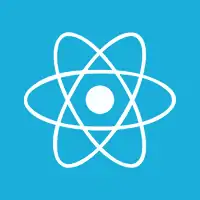The new, competitive app landscape requires iOS applications to be faster, efficient, and responsive. Slow and unresponsive apps are often considered a poor user experience, decrease the ratings of your application, and ultimately reduce user retention. To outperform the game, developers should focus on their iOS applications in terms of performance and speed. This guide gives actionable strategies and best practices to make sure your application performs at its peak.
1. Optimize Your App’s Architecture
Apply appropriate architectural design pattern to the architecture of each application that may be required- MVC, MVVM, VIPER (View-Interactor-Presenter-Entity-Router) etc. The architectural design pattern gives a structural foundation to application efficiency and performance. It makes it easier to code by simplifying data flow while separating concerns as well as providing easier maintenance for codes.
Reduce View Controller Complexity
Keep your view controllers lean and do not stuff too much logic into it; let’s delegate other jobs to the respective components using delegates, notifications, or even event buses.
2. Coding Efficiency Best Practices
Minimize Redundant Code
Identify and eliminate all the unnecessary and duplicated code in your program. Leverage reusable parts and libraries for your application to ease its structure.
Use Lazy Loading
Load assets or data only when needed with lazy loading techniques. This reduces initial load times and saves memory resources.
Use Swift
Swift is Apple’s new programming language, which is faster and safer than Objective-C. Take advantage of the advanced features of Swift for optimized performance.
3. Speed Up App Launch Time
Defer Non-Essential Tasks
Defer tasks such as fetching user data or syncing to the background instead of executing them during app launch.
Preload Critical Data
Use background threads that will do preloading of critical data so that slow data retrieval will not be manifested in the user experience.
Optimize Dependencies
Reduce third-party libraries and frameworks initialized at application launch time for faster start-up times.
4. Optimize UI and Rendering
Optimize Animations
Use Core Animation to create smooth and efficient animations. Your application should be able to maintain a frame rate of 60 FPS, which will not cause any lags.
Reduce Overdraw
Reduce the number of overlapping views in your app. Use Xcode’s Debug View Hierarchy tool to analyze and resolve overdraw issues.
Optimize Scrolling
Optimize UITableView along with UICollectionView based on cell reuse and in-app content preloading using the best practices about data management.
5. Improve Memory Usage
Find and Fix Memory Leaks
Use Instruments Leak Tool within Xcode to catch memory leaks easily and fix the same quickly.
Avoid Retain Cycles
Avoid retain cycle in closures or any delegate calls while using weak or unowned references at appropriate places
Optimize Image Handling
Use images of appropriate sizes and compress them to reduce memory usage. Tools such as ImageOptim should be adopted for better asset optimization.
6. Optimize Network Performance
Use Caching
Implement caching strategies to store frequently accessed data locally, reducing the need for repeated network calls.
Compress API Responses
Minimize data transfer size by compressing the data over the network using Gzip or similar compression techniques.
Asynchronous Calls
Network requests have to be done on background threads for the UI of an app to remain responsive. That is most naturally done with URLSession and other frameworks like that.
7. Profiling Tools
Xcode Instruments
Time Profiler, Allocations, and Energy Log
Find out where the app is wasting its CPU, creating memory allocations, or consuming energy by using these tools in Xcode.
Test under Real Conditions
Test it on the simulated low battery, slow network, and so many real-world conditions in order to know the app’s performance.
8. Edge Computing
Since IoT devices are more being used, data processing close to its source minimizes latency and speeds up apps. Apply edge computing solutions for real-time data.
9. Optimize Database Access
Choose the Right Database
Make use of lightweight databases like Core Data or Realm in handling faster and more efficient data operations.
Batch Operations
This will reduce overhead processing and incorporate several database operations into one transaction.
Index Your Data
Indexing improves query performance so that data retrieval would be faster in return.
10. Serverless Architectures
Serverless computing allows developers to write more code, free from the hassles of server management, wherein this scalable service dynamizes the scaling of server-side tasks for optimum resource utilization while finding its way with AWS Lambda and Google Cloud Functions.
11. Updates and Maintenance
Follow user feedback
Monitor the app store reviews and feedback from users where performance bottlenecks may occur
Maintain Communication with Apple’s Guidelines
The tools and APIs used by Apple are updated frequently. Ensure that your application remains compliant to the latest standards in order to ensure optimal performance.
Refactor Periodically
Periodically refactor the code to implement the latest practices and remove the old components that may slow up your app.
12. Test on Real Devices
Simulators are great, but trying your apps on actual devices will give you an explicit idea about how it would work under real conditions.
Conclusion
It is an on-going process in optimizing an iOS app in terms of performance and speed. Using best practices with regards to efficient architecture, memory management, network optimization, and real-time testing will mean that you can deliver an application that delights a user and gives you the cutthroat advantage you need in the cutthroat App Store. A high-performance app doesn’t only bring satisfaction in the user but also enhances your brand’s reputation in the long run.