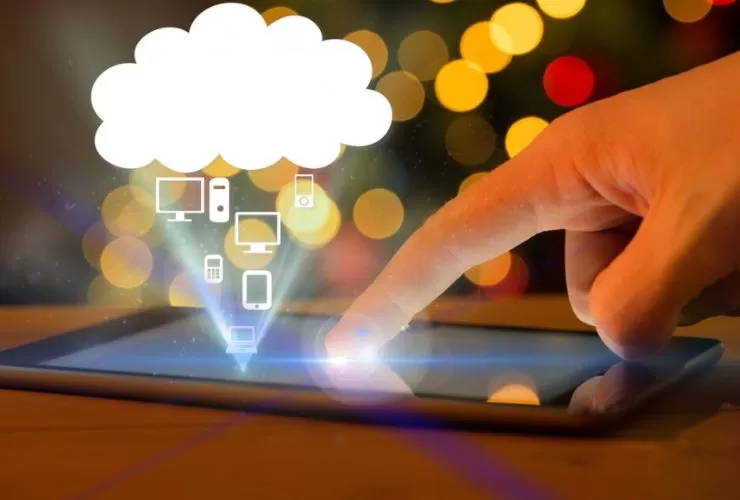Optimization of the nopCommerce store in this fast-moving e-commerce world is one of the things that will bring in more customers and keep them for longer periods. To make it all possible, use these simple steps to make your website highly visible and speedy for excellent performance.
1. Use SEO-Friendly URLs
Make it easy for both the search engines and customers to understand.
- Friendly URLs in Settings > SEO.
- Keep URLs as simple and keyword-rich as possible (e.g., /men-shoes instead of /category/123).
- Use hyphens between words for better readability.
2. Metadata
Metadata assist search engines understand your pages.
- Add a unique, keyword-rich meta title and description for each product and category.
- Keep your meta description interesting and shorter than 160 characters.
- Example: “Shop top-quality men’s shoes free shipping. Stylish, tough, and at affordable prices.”
3. Use Structured Data
Use structured data to help search engines know your site a little better. For example, schema.org.
- Use JSON-LD scripts on products, reviews, and breadcrumbs
- Install plugins to make this easier.
4. Optimize Images
Beautiful images shouldn’t slow down your site
- Compress images with TinyPNG or optimization plugin.
- Add alt tags with descriptive language for better accessibility and SEO.
5. Speed Up Your Site
A fast website makes customers happy.
- Enable the CDN (Content Delivery Network) for faster loading.
- Use caching options by going to Admin > Configuration > Settings > Performance.
- Minify CSS, JavaScript, and HTML files.
- Clean up your database regularly to remove unused data.
6. Use HTTPS
Show customers that your site is secure.
- Install an SSL certificate and ensure all pages are on HTTPS.
- Security increases both rankings and customer trust.
7. Optimize for Mobile
Make your site look good on any device.
- Use a mobile-friendly theme.
- Test your site with Google’s Mobile-Friendly Test tool for smooth experience.
8. Build Internal Links
Help visitors and search engines navigate your site.
- Link related product pages, categories, and blogs to improve user experience.
9. Create and Submit a Sitemap
Make it easy for search engines to find your content.
- Generate an XML sitemap in nopCommerce.
- Submit it through Google Search Console and Bing Webmaster Tools.
10. Use Helpful Plugins
Plugins can simplify optimization. Try:
- SEO Optimizer: Automates SEO improvements.
- Page Speed Optimizer: Enhances loading times.
11. Monitor Your Progress
Track your site’s performance regularly.
- Use tools like Google Analytics, Search Console, and GTmetrix.
- Fix issues and adjust strategies as needed.
Conclusion
Your nopCommerce store will be ranked higher, load faster, and provide a better shopping experience for your customers by applying these simple tips. Remember optimization is an ongoing process, monitor and improve!