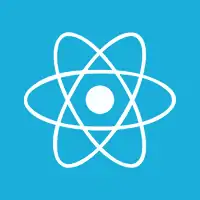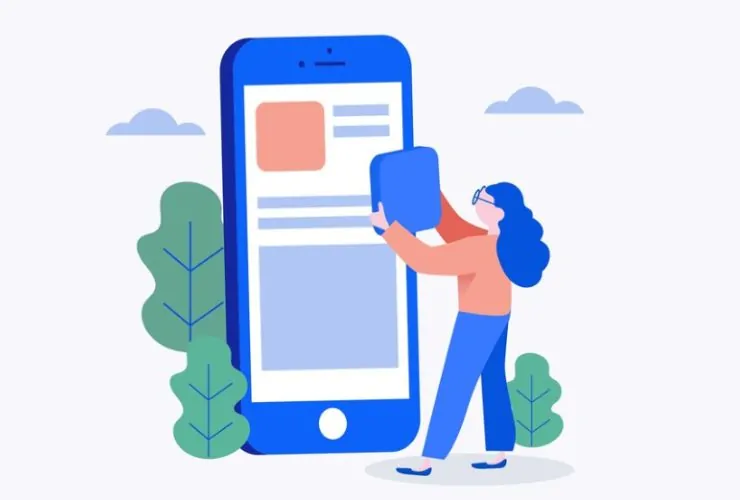In order to enhance the performance of Android apps while also conserving battery life to ensure a smoother user experience, it is essential that developers keep adapting best practices for their apps in an effort to perform smoothly and less on the batter. And this is how one could do it.
1. Optimize Background Processing
- Use lot CPU and battery Back ground task to be done
- Schedule task – Android’s work manager, Android’s JobScheduder use
- No call Back ground services any time not possible
- Use, When necessary-For ground service
2. Make Network Calls Economical
One biggest battery killer are network usages. Network batch calls. data format to avoid XML – just use JSON like. Android schedules your network WorkManager with Network conditions
Suggestion- Don’t request; cache, every time it reduce redundant request of the system for the server End.
3. Proper Usage of Memory
Eliminate memory leaks with proper object and activity management. Android Profiler is used to locate and fix memory issues.
Use weak references whenever necessary along with the garbage collection of objects when no longer needed.
4. Speed Up App Start-up Time
Long startup times of an application can annoy users. A good optimization approach is to optimize the initialization code. This section helps to load only the data that requires loading during startup.
Tip: Precache important resources to enhance perceived performance.
5. Optimize UI rendering
The user interface can kill an app’s experience. Prevent this by making your UI lightweight and making the views and layouts less complex.
Tip: Use ConstraintLayout, as it maximizes rendering efficiency. Do not use multiple views on top of another view.
6. Monitor and Manage Battery Usage
Android Studio makes it possible to check the battery usage of your application through its battery historian. Avert frequent and extensive use of wake locks and minimize polling in the background.
Tip: Implement the features of Android, such as Doze Mode and App Standby.
7. Use Efficient Algorithms
Choose the most efficient algorithms to process data. Try to avoid using nested loops, and optimize the database queries for less computation time.
Tip: Use indexing in order to make a search query process on the database faster.
8. Compress and Optimize Resources
Large image files and uncompressed files make the app size increase, and it performs slow. APK can be reduced by using ProGuard or R8.
Tip: Compress images in the WebP format and compress assets to load quickly.
9. Adaptive Battery Features
Adaptive Battery in Android 9 (Pie) limits the usage of apps that are not used often. Your app should adhere to these features by using Android App Bundles.
Tip: Declare the type of foreground service through foregroundServiceType to avoid draining the battery.
10. Test and Update Your App Frequently
Frequent testing will help identify performance bottlenecks. Use tools like Android Profiler, LeakCanary, and Firebase Performance Monitoring.
Tip: Keep up-to-date with the latest Android APIs and libraries for better performance and battery optimizations.
11. Optimize Multithreading and Concurrency
One of the most fundamental aspects of an app’s performance is handling more than one operation in parallel. However, it leads to degrading performance and wasting extra battery if done improperly by mismanaging threads. Use ExecutorService and AsyncTask to handle tasks in the background efficiently. Do not block the UI thread. It will lead to an app that is totally unresponsive to user input, wasting unnecessary CPU cycles. Instead, use Coroutines for better concurrency handling (for Kotlin-based apps) for asynchronous operations that do not block the main thread.
12. Reduce Wake Locks Usage
Wake locks are often used to prevent the device from going to sleep mode when tasks are running in the background. However, overuse of wake locks quickly drains the battery. Wake locks must be released immediately once they are no longer required. Android’s JobScheduler and WorkManager also restrict wake locks since these ensure that background tasks only run when needed and respect the idle states of a device.
13. Do Not Overuse Sensors
Smartphones have many sensors, including accelerometers, gyroscopes, and GPS. Apps use these for location tracking or motion detection. Sensors consume a lot of battery when active. Use sensors as little as possible and turn them off when not in use. For location-based apps, switch to FusedLocationProviderClient, which is optimized for battery efficiency compared to GPS.
14. Optimize App Updates and Background Sync
Instead of running the background syncs all the time, you could optimize the battery consumption if you schedule them properly. Use WorkManager or JobScheduler to schedule background sync operations at off-peak times when the device is connected to Wi-Fi or charging. Consider implementing exponential backoff strategies where the sync interval gradually increases upon detecting slow or unavailable networks by the app.
15. Use Proactive Memory Management
Efficient memory management is crucial not only for battery life but also for the overall performance of your app. Track memory usage frequently to ensure that your app does not over-consume resources. Use LeakCanary, an open-source memory leak detection library for Android, to catch and resolve memory leaks during development. Also, always clean up resources, such as file handlers and bitmap objects, when they are no longer needed.
16. Utilize Content Providers for Efficient Data Sharing
When applications share data between multiple applications or retrieve massive datasets use ContentProviders for your application, because Content providers have provided an abstraction layer that securely and efficiently accesses shared resources by preventing overheads, hence optimized interaction with contents stored in database or files leads to faster accessing large datasets.
17. Use ProGuard or R8 for Code Shrinking and Obfuscation
The Android build system offers tools like ProGuard and R8, which can shrink the size of your APK by removing unused code, resources, and classes. Shrinking the code reduces the footprint of the app, thus leading to faster load times and better performance. Code obfuscation further helps by making reverse engineering harder while also improving the app’s overall efficiency.
Conclusion
Android app performance and battery optimization would ensure that the end-users get an improved experience; retention and satisfaction would thus increase in such applications. You could then build high-performing, energy-efficient applications which will delight your users using best practices.