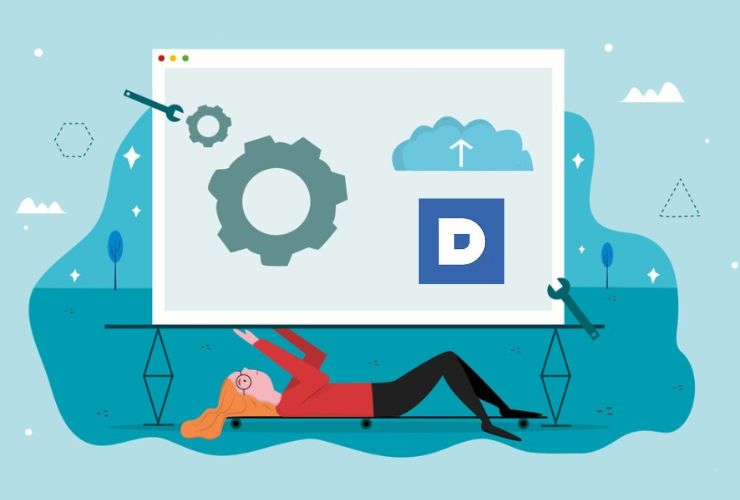Making a website migrate to Drupal can be such a complicated procedure in instances where one needs to retain critical data. However, proper planning and execution will ensure you do not lose data during the migration process. Here is how to migrate your website to Drupal.
1. Plan Your Migration Strategy
Before initiating the migration, define your goals. Identify what content, functionality, and design aspects you want to carry over. Create a detailed plan that outlines:
- The scope of migration (entire site or specific sections).
- Necessary tools and modules for migration.
- A timeline for each migration phase.
2. Perform a Website Audit
Conduct a thorough audit of your existing website.
- Content Audit: Review all pages, posts, and media files. Identify redundant content that doesn’t need migration.
- Functionality Audit: Evaluate features and integrations that must be replicated or enhanced in Drupal.
- SEO Audit: Note down URLs, metadata, and ranking keywords to ensure continuity in search engine performance.
3. Choose the Right Drupal Modules and Tools
Drupal provides robust tools for data migration, such as:
- Migrate Module: A core module that facilitates structured data migration.
- Migrate Tools Module: Offers a user interface for handling migrations.
- Migrate Plus Module: Extends functionality for custom migrations.
Choose the right modules based on your data structure and source platform.
4. Set Up Your New Drupal Environment
Prepare your Drupal environment before migration:
- Install the latest version of Drupal.
- Set up a staging site for testing purposes.
- Configure modules and themes that align with your requirements.
5. Export Data from Your Current Website
Extract data from your current CMS or platform. Use export tools or scripts to generate structured data files in formats like CSV or XML. For databases, you can directly export tables containing content, users, and other data.
6. Map Data to Drupal
Data mapping ensures that your existing content fits seamlessly into Drupal’s structure.
- Match source data fields to Drupal’s content types, taxonomies, and fields.
- Adjust data formats if needed to meet Drupal’s requirements.
7. Migrate Data Using Drupal Tools
Use Drupal’s migrate tools to import your data into the new site.
- Test migrations with small data sets before migrating the entire content.
- Monitor for errors and debug issues using logs and reports.
8. Test Thoroughly
After migration, test your Drupal site to ensure:
- All content and media files are intact and properly displayed.
- URLs are preserved or redirected correctly to avoid broken links.
- Functionalities like forms, user accounts, and search work seamlessly.
9. Focus on SEO Preservation
To retain your site’s search engine performance:
- 301 redirects old URL to the new one.
- Check on metadata, alt tags, and structured data.
- Resubmit the sitemap to the search engine.
10. Launch and Monitor
After testing is satisfactory then launch your Drupal site.
- And keep watching for any error that occurs after launching it.
- Maintain module updates and backups to keep your site integrity.
Conclusion
The transfer of your website to Drupal is a strategic step that will help improve your site’s performance and scalability. A clear plan, the right tools, and proper testing will ensure smooth transfer without losing valuable data. Drupal’s flexibility and powerful features make the effort worthwhile.