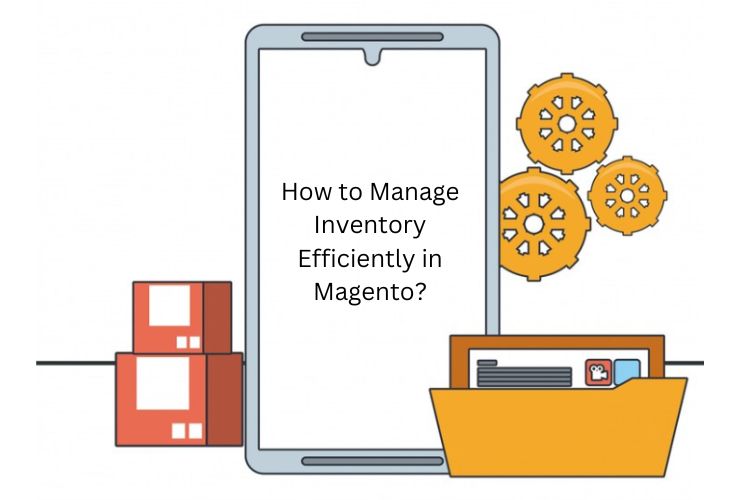Good inventory management is the backbone of any thriving e-commerce business. Having a solid and flexible e-commerce platform such as Magento, inventory management can be complex but unavoidable. The key to operating efficiently is having the right processes in place and using the right tools to track and monitor inventory, process orders, and automate tasks.
This blog will take you through best practices for inventory management in Magento, from a simple setup to third-party integrations. Let’s dive into how you can maximize your inventory system for better, more streamlined e-commerce business.
1. Set Up Product Stock Inventory Correctly
Before jumping into the advanced techniques for inventory management, ensure you’ve got your stock and products in Magento set up correctly. Ensuring proper setup of product attributes, quantity, and stock status will help to create a firm foundation upon which to base the management of your inventory.
In Magento, you can specify the stock status for every product (In Stock, Out of Stock), and assign the quantity for every product in your catalog. Also, it’s important to update stock levels in real-time when orders are being placed to prevent overselling or encountering problems with backorders.
2. Leverage Magento’s Built-in Stock Management Features
Magento has built-in stock management features that can simplify your inventory process. These are:
- Advanced Stock Control: Magento enables you to monitor stock at the product level, handle multiple stock sources, and maintain accurate records of quantities.
- Inventory Thresholds: You can establish minimum stock levels and thresholds to initiate restock alerts when your products are below a specific number. This helps you stay ready to reorder stock before you run out.
- Backorder Management: If you do allow backorders, Magento will be able to monitor them and alert you when products become available again so that you don’t lose any sales because of stock-outs.
With these tools, you can automate much of your inventory management process and eliminate human error.
3. Automate Inventory Updates with Extensions
Magento boasts a huge ecosystem of extensions that can automate and simplify your inventory management. Extensions such as Magento 2 Stock Inventory Manager or Magento 2 Advanced Inventory can assist with:
- Automatic updating of stock when orders are placed or canceled
- Stock forecasting based on sales patterns
- Multi-location stock management for companies with multiple warehouses or fulfillment centers
- Bulk import and export of stock information
With the inclusion of such extensions, you can reduce manual intervention while your inventory levels always stay accurate and up-to-date.
4. Integrate with Third-Party Systems
Companies with complex inventory management needs can hugely benefit from integrating Magento with third-party software solutions. Enterprise Resource Planning (ERP) software, Warehouse Management Systems (WMS), or point-of-sale (POS) systems can be integrated with Magento so that their stock updates get automated across various platforms.
For example, coupling an ERP system with Magento provides real-time inventory synchronization between your physical stores and online stores. This keeps your stock levels always up to date, no matter where the sale is made. Some of the most widely used ERP and WMS systems that are compatible with Magento include SAP, NetSuite, and TradeGecko.
5. Track and Analyze Inventory Data
Magento also offers enhanced reporting functionalities through which you can monitor important inventory metrics. Monitoring your stock data on a regular basis can lead to informed decisions regarding restocking and product offerings. Key metrics to watch include:
- Stock levels: See what products are in high demand and what products are slow-moving.
- Sales trends: Use sales history to forecast future inventory needs and optimize reordering.
- Inventory turnover: Monitor how frequently your inventory is sold and replaced within a given timeframe.
Monitoring this information helps prevent stockouts, reduce overstocking, and lower the expenses of carrying excess inventory.
6. Implement Barcode Scanners for Smooth Stock Management
Implementing barcode scanners within Magento can make your stock management smoother, particularly if you have many products. Barcode scanners can assist with:
- Quicker stock updates during product arrival and stock counts
- Streamlined order fulfillment and picking procedures
- True product tracking and order shipping
This reduces the possibility of human errors and accelerates the stock management process so your team can concentrate on other value-add activities for your business.
7. Handle Multiple Warehouses and Locations
For online retailers who have multiple warehouses or distribution centers, Magento gives you the capability to manage inventory levels in different locations. Using Magento’s Multi-Source Inventory (MSI), you can track the inventory of each warehouse and allocate inventory to specific locations according to your fulfillment strategy.
This aspect comes in handy particularly for businesses that operate globally or have several stores as it allows you to automate your fulfillment process and save on shipping by picking the closest warehouse to the customer.
8. Stock Audits and Reconciliation Regularly
Even with the best equipment and systems, it’s always a good idea to perform routine stock audits to verify your records against your actual stock. This will help reveal discrepancies like missing stock, theft, or entry errors.
Magento’s inventory management features enable you to track and reconcile stock easily, which simplifies the audit process. Plan to schedule periodic audits (e.g., quarterly or yearly) to keep stock records accurate.
9. Project Demand and Schedule for Stock Refilling
Future demand forecasting is essential to prevent stockouts and overstocks. Magento’s reporting and data analysis capabilities can assist you in monitoring sales trends and scheduling your inventory levels accordingly.
By predicting demand based on sales history, seasonality, and promotion, you are able to purchase stock in advance before running out. Most businesses utilize inventory forecasting to make provisions for holiday or product launching peak seasons in order to suffice customers’ demands without overstocking.
Conclusion
Effective Magento inventory management needs to blend the right configuration, automation, third-party integration, and regular monitoring. By tapping into Magento’s native features, extensions, and inventory analysis, you can optimize your inventory processes, eliminate errors, and have your online store running like a well-oiled machine.
With these best practices, you can have the confidence that your stock levels are up to date, customer needs are fulfilled, and your company can grow in success.