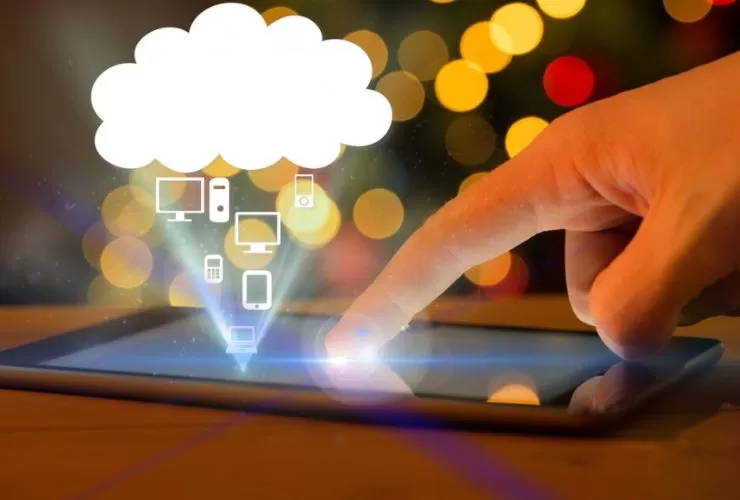In the competitive eCommerce landscape of today, having a seamless UX is what matters the most. Any good UX leads to great engagement, high sales, and satisfaction of end customers. If you run a nopCommerce store, here are some key strategies that can help improve UX to ensure your customers have an easier, enjoyable shopping experience.
1. Responsive Design for Mobile Devices
With the rise of mobile shopping, it’s essential that your nopCommerce store provides a responsive design that adjusts to different screen sizes and devices. A responsive design ensures that your store looks great and functions well on smartphones, tablets, and desktops. This will improve user engagement, reduce bounce rates, and increase sales.
2. Simplify Navigation
Clear and intuitive navigation is one of the cornerstones of great UX. Make sure that your customers can easily find what they are looking for. Organize your products into well-defined categories and use filters to help them narrow down their search. Consider adding a search bar that provides auto-suggestions to make finding products faster.
3. Fast Loading Speed
Page speed is crucial for UX and SEO. Slow-loading pages frustrate users and increase bounce rates. Ensure your nopCommerce store is optimized for fast loading by using techniques such as image compression, caching, and choosing a reliable hosting provider. You can also install performance plugins designed to improve speed on nopCommerce sites.
4. User-Friendly Checkout Process
Checkout steps can be quite cumbersome. Reduce the number of steps to complete a purchase. Provide the guest checkout feature so a customer may check out without having to create an account if they don’t want to do so. Consider adding multiple payment options, with credit cards, PayPal, and even mobile payment solutions representing common choices.
5. Clear Call-to-Action (CTA) Buttons
Make sure your CTAs are clear, visible, and action-oriented. Use contrasting colors for your buttons and ensure they stand out from the rest of the content on the page. Action words like “Shop Now,” “Buy Now,” and “Learn More” motivate customers to click and engage further with your site.
6. High-Quality Product Images and Descriptions
A product page should have clear images from several sides. Zoom functionality as well as videos can add to a more thorough look at the product. Combine this with detailed descriptions that include all the important details, such as size, material, and more; to make sure that everything your customers need is right there.
7. Personalization and Recommendations
Personalize the shopping experience by offering product recommendations based on what customers are viewing or purchasing. nopCommerce’s recommendation engine can suggest related items, which boosts engagement and drives more sales.
8. Customer Reviews and Ratings
Encourage customers to leave reviews and ratings for your products. Positive feedback builds trust and helps potential buyers make informed decisions. Respond quickly and professionally to any negative feedback to show your commitment to customer satisfaction.
9. Easy Access to Support
Good customer service is one of the greatest user experiences. Make it easy for customers to contact you through live chat, email, or a support ticket system. Besides that, ensure that, after all, the response is fast and helpful for maintaining customer satisfaction.
10. Accessibility Features
Make your store accessible to everyone, including people with disabilities. Features like keyboard navigation, screen reader compatibility, and adjustable font sizes help improve accessibility. Following these practices broadens your customer base and enhances your brand’s reputation.