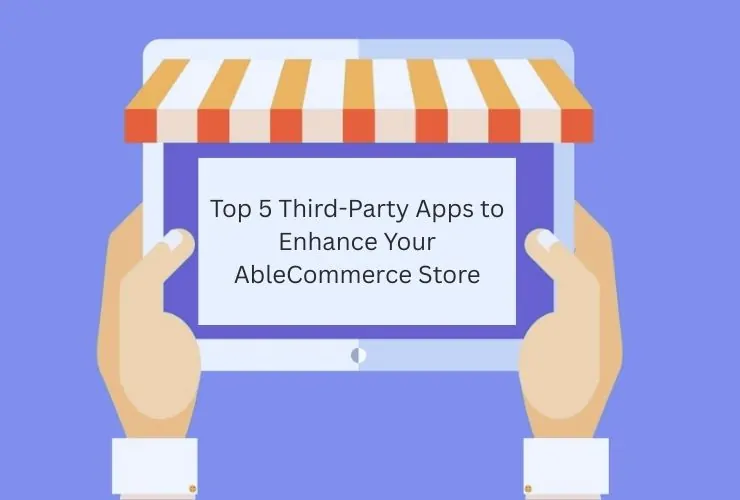In the competitive eCommerce marketplace of today, website speed and performance can be a determining factor for shopping cart conversion, better user experience, and more sales. An AbleCommerce slow-loading store causes higher bounce rates, lower search engine rankings, and conversions. Always optimize your store’s performance to ensure better customer engagement and maximize revenue.
Why Performance Optimization Matters
A well-optimised e-commerce store will afford making your customer navigate and add items to their cart without any hassle, so making a purchase an event possible. The other important SEO factor is that your website has to have load speed since search engines rank sites that take less time to load higher. The outcome of better performance will be maximized user satisfaction with an added advantage in market competition.
Proven Strategies to Improve Your AbleCommerce Store Speed and Efficiency
1. Select High-Performance Hosting
Your hosting environment is among the most significant factors that determine website speed. To maximize performance:
- Do not use shared hosting: Shared hosting slows down your store due to resource limitations. A dedicated or virtual private server (VPS) provides better speed and reliability.
- Cloud-Based Hosting: Scalable cloud solutions like AWS, Azure, or Google Cloud will enable you to handle traffic spikes without performance degradation.
- CDN Integration: A Content Delivery Network (CDN) helps you distribute static content, such as images and scripts, across various servers globally to reduce load times and enhance the user experience.
2. Use Caching Mechanisms
The server load is greatly reduced, along with cached versions of frequently accessed resources. The following caching mechanisms should be applied:
- Browser Caching: It stores the static resources like images, CSS, and JavaScript files. They do not require many reloads every time a user visits the site.
- Server-Side Caching: This minimizes database queries as the processed data is stored, thereby loading pages much faster.
- Object Caching: Stores processed database requests in the memory for retrieval at much faster response times. As a result, response times are minimized. Examples of popular caching solutions include Redis, Memcached, and Cloudflare, all of which normally enhance the performance overall.
3. Optimize Images & Media Files
Big files from media will make it take a very long time to load your website.
- Optimize your images: Use compression tools like TinyPNG, ImageOptim, and Adobe Photoshop. These tools can compress a file without any compromise on the quality.
- Convert Images into WebP: The format uses highly compressed graphics at much lower file sizes compared to PNG and JPEG.
- Implement Lazy Loading: Load images only when they are about to enter the viewport. It minimizes initial page loading time, improves user experience.
4. Minimize HTTP Requests & Reduce Unused Scripts
Reduce the number of HTTP requests and unused scripts that increase the time to load your website.
- Combine CSS & JavaScript Files: Fewer HTTP requests mean a faster page load time. Remove Unused Plugins: Inactive and delete unnecessary plugins, which bring in extra scripts.
- Load Non-Essential Scripts Asynchronously: This will not block the rendering process and make the page load much smoother.
5. Keep Your AbleCommerce Store Up to Date
You ensure you enjoy performance enhancements, bug fixes, and security updates by using your store on the latest version of AbleCommerce. Old versions can expose you to threats and may not work efficiently; therefore, loading speeds slow down. Always update any and all plugins, themes, and core software to be efficient.
6. Optimize Your Database
Clutters in your database might have a negative impact on loading times. The following are tips on how to optimize the performance of your databases:
- Remove Obsolete Data: Eliminate obsolete logs, deserted carts, and other records which are no longer useful.
- Optimize Database Queries: Optimize queries to minimize time in accessing data.
- Utilize Database Indexing: Facilitates speedy search and less time for retrieval of data.
7. Activate Gzip Compression
Gzip compression makes your web files lighter in size, hence loading faster in the users’ browsers. Most modern web servers have either Gzip or Brotli compression that can be activated through server settings or a caching plugin.
8. Use a CDN
A CDN would help in sending your website assets across multiple servers worldwide, such that the data is accessed at the nearest point. It reduces latency, thus improving page speed. Few popular CDN providers are Cloudflare, Amazon CloudFront, and Akamai.
9. Optimize for Mobile Users
With the increase in mobile commerce, it’s indispensable that your AbleCommerce store should well respond on mobile devices :
- Use Responsive Design: Make sure your store is responsive to all screen sizes.
- Minimize Redirects: Too many redirects slow down mobile page loads
- Implement Accelerated Mobile Pages: AMP speeds up mobile loading; the shopper experiences a seamless ride
10. Monitor and Test Performance Regularly
Monitoring website performance regularly may identify potential bottleneck areas and can be improved using these tools.
- Google PageSpeed Insights: These analyze website performance and provide suggestions for improvement.
- GTmetrix & Pingdom: Shows page speed measurement and slows-moving elements
- Lighthouse (Chrome DevTools): Contains performance audit of both desktop and mobile views
11. Make Check out Easy to Carry Out
Poor or ambiguous checkout may make it a cause of abandoned cart. These optimization efforts can reduce customers’ struggles for the same thing:
- Few Form Fields: Make customers input minimal information needed only to reduce speed of the process.
- Allow Guest Checkout: Ensure customers make purchase without needing accounts.
- Utilize Optimized Payment Gateways: Inculcate fast as well as reliable payment processors, including PayPal, Stripe, Authorize.Net, etc.
Conclusion
Optimization of an AbleCommerce store is one activity that is more than necessary to bring an experience as smooth as seamless and efficient shopping. A well-optimized store enhances user experience, lifts SEO rankings, fosters customer retention, and boosts up conversions.
These best practices-from the topic of high-performance hosting and caching to mobile optimization and streamlined checkout-will help your AbleCommerce store stay competitive, delivering an amazing user experience.