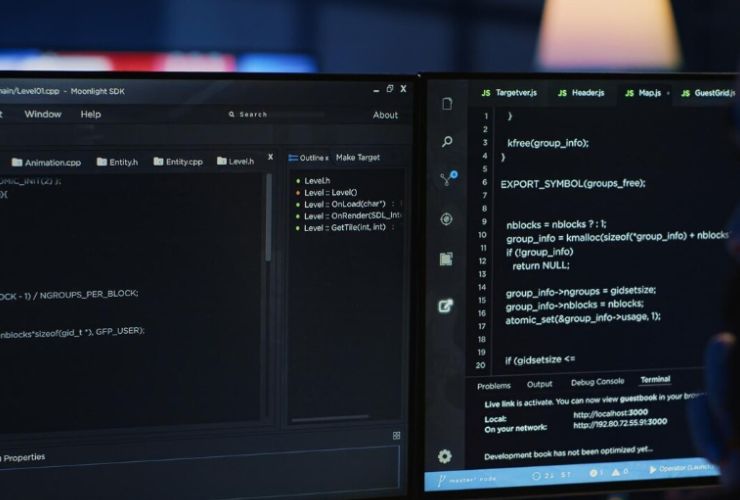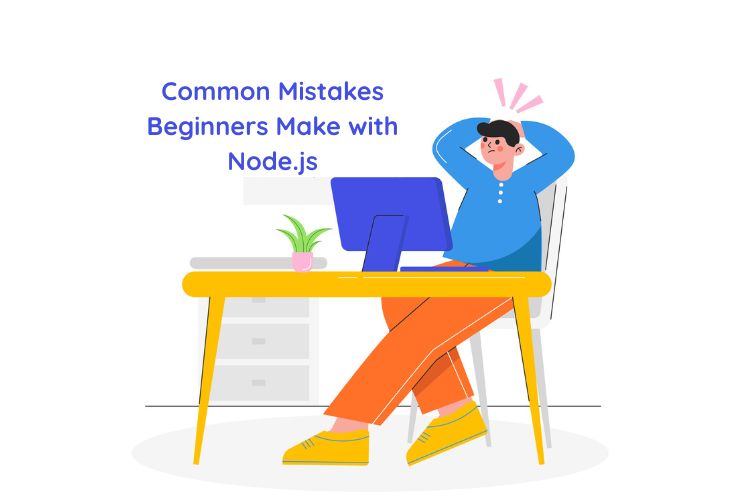Certainly, deploying and scaling a Node.js application on the cloud will boost performance and reliability. The flexible nature of the infrastructures furnished by the providers gives room for easy management of resources as traffic increases, ensuring that it can be user-experience-friendly and fast.
Step 1: Choosing the Right Cloud Platform
Before deploying your Node.js app, choose the cloud provider that fits your needs. Popular options like AWS, Azure, Google Cloud, and Heroku each have their benefits. AWS offers easy scaling, Azure works well with Microsoft services, and Heroku is great for quick, simple deployments. Pick the one that best matches your project’s requirements.
- AWS: One notable thing about AWS is its robustness and flexibility. However, tools like Elastic Beanstalk make it rather easy to deploy and manage Node.js applications.
- Google Cloud: Google Cloud brings services like Google Kubernetes Engine for highly operational containerized applications, which enables you to manage and scale up the app efficiently.
- Heroku: Great for quick deployments, Heroku allows you to deploy your Node.js app directly from a Git repository with minimal setup, perfect for small to medium projects.
Step 2: Preparing Your Node.js Application for Deployment
Before deploying your Node.js app, ensure your application is production-ready. Here are a few things to consider:
- Environment Variables: Store sensitive information like API keys and database credentials in environment variables. It keeps them safe and doesn’t expose them but is easily configurable across different environments.
- Database Configuration: Ensure that your app can connect to a cloud database service, such as AWS RDS or Google Cloud SQL. Depending on your actual database connection strings, you might need to modify those to work in the cloud environment.
- Static File Handling: Applications serving static files, such as images, CSS, and JS, use cloud storage solutions like Amazon S3 or Google Cloud Storage for better scalability.
Step 3: Deploying the Application
When ready with your application, it is deployment time to the cloud. The procedure depends on the platform, but most cloud providers offer automated tools for deployment:
- AWS Elastic Beanstalk: You can upload your Node.js app directly to Elastic Beanstalk, which automatically provisions, load-balances, and even scales for you.
- Google Cloud App Engine: Deploy your Node.js app to App Engine from your command line with a few commands using the Google Cloud SDK.
- Heroku: Just push your application to Heroku by using Git and automatically deploy an app.
Each platform provides detailed documentation on how to deploy Node.js applications, so be sure to follow their specific instructions.
Step 4: Scaling Your Application
Once your Node.js app is deployed, it’s important to scale it to handle increasing traffic. Cloud platforms make it easy to scale applications based on demand:
- Auto-Scaling: AWS and other cloud providers provide auto-scaling services, for example, EC2 Auto Scaling. That takes care of automatically adjusting the number of instances per increase in traffic. Hence, your app can manage the peak loads while keeping performance intact.
- Load Balancing: Load balancing distributes traffic across several instances of your application to prevent any one instance from getting overloaded. AWS Elastic Load Balancing as well as Google Cloud Load Balancing are good tools for the same.
- Horizontal Scaling: It increases the number of app instances to handle more traffic. There are easier ways that cloud platforms allow in adding more instances for horizontal scaling.
- Vertical Scaling: Here you add more resources to the existing instances of your application (your existing CPU and memory), so that you can handle increased loads. And it is limited to vertical scaling, and may not even be cheaper than horizontal scaling.
Step 5: Monitoring and Maintenance
Scaling is not just about adding more instances; it’s also about ensuring the app runs smoothly. Use monitoring tools to keep track of your app’s health and performance:
- AWS CloudWatch and Google Cloud Monitoring provide real-time insights into application performance and resource utilization.
- New Relic and Datadog offer application performance monitoring (APM) tools that help you identify bottlenecks, errors, and latency issues in your Node.js app.
Automating regular maintenance tasks such as software updates, backup management, and security patches is crucial for keeping your app reliable and secure.
Conclusion
One of the most important skills in modern web development is deploying and scaling a Node.js application in the cloud. The right platform and strategies ensure that your app remains scalable, high-performance, and available when traffic spikes occur. These steps cover selecting the right platform, preparing your app, deploying it, scaling efficiently, and monitoring the performance: all these will lead to delivering a smooth user experience while reducing downtime and optimizing costs.