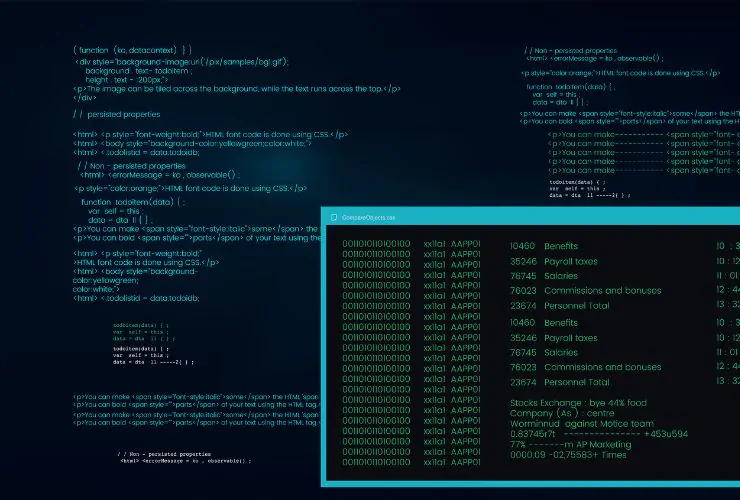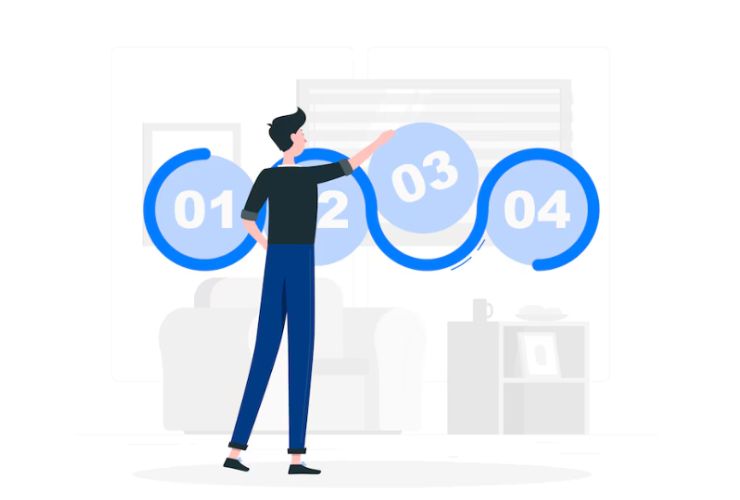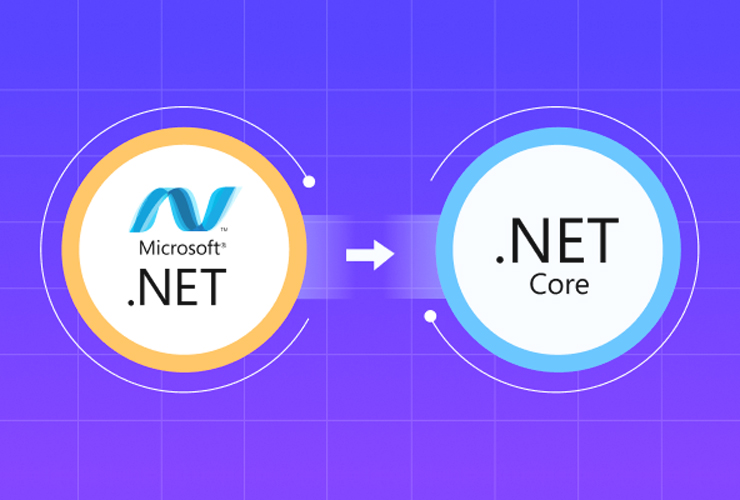Dependency Injection (DI) plays a key role in modern software development and integrates deeply with the .NET Core and ASP.NET Core frameworks. It helps developers build loosely coupled, easily testable, and highly maintainable applications. Since .NET Core includes a built-in DI framework, you can start using it without relying on third-party containers.
In this blog post, we’ll explore what dependency injection is, why it matters in .NET Core, how to use it, and best practices to follow in real-world applications.
What is Dependency Injection?
Dependency Injection (DI) is simply a software design pattern that describes how components or objects get their dependencies. A dependency is any object that another object depends on to function. DI enables us to have our dependencies provided for us from the outside of the class (usually through a constructor), instead of instantiating dependencies directly in the class.
Because of this, DI creates loose coupling because the class is no longer responsible for instantiating its own dependencies. Instead, it delegates that responsibility to another object that can be called an Inversion of Control (IoC) container, and this object can be responsible for providing its dependencies when asked.
In the .NET Core ecosystem, DI isn’t just encouraged—it’s the default. The framework includes an out-of-the-box IoC container and actively uses it to resolve and inject dependencies when needed.
Dependency Injection is Useful
Dependency injection is valuable for many reasons that make a notable difference in the quality and extensibility of your application.
1. Loose Coupling
Classes are less tightly coupled to implementations. That makes the implementation easier to change without modifying dependent classes.
2. Better Testability
With DI, dependencies can be replaced with mocks or fakes, making unit testing easier. You can isolate parts of your component and test them in isolation.
3. Clean Architecture
By providing clear separation of concerns with explicit management of dependencies, making your application architecture cleaner and easier to maintain over time.
4. Centralized configuration
Services and lifetimes are all configured in one place at application startup. There is less to keep track of since you will know precisely how services behave anywhere in the application.
ASP.NET Core Built-In Dependency Injection
ASP.NET Core provides an easy to use, and adequately powerful built-in IoC container that has built-in support for constructor injection (the most common and the most preferred dependency injection in ASP.NET Core) but also supports method and property injection if desired.
The built-in DI container integrates tightly with the ASP.NET Core request processing pipeline. This setup allows the framework to automatically resolve and inject instances into any class it consumes directly from the pipeline, including controllers, middleware, and filters.
Registering Services
When working with .NET Core applications, you register services at application startup. Prior to .NET 6, this was at the Startup.cs file (in .NET Core 3.1 or prior) or in the Program.cs file starting with .NET 6.
Services are registered in the dependency injection container through the IServiceCollection interface, which allows three lifetime assignments.
- Transient – a new instance of the service will be created each time the request for the service is made.
- Scoped – a new instance of the service will be created once per request.
- Singleton – there is a single instance of the service for the lifetime of the application.
Here’s a conceptual description of service lifetimes:
- Transient is for stateless, lightweight services.
- Scoped is for services that should be shared during a single web request.
- Singleton is for services that maintain state across an application or are expensive to create.
By registering services appropriately (to the correct lifetimes) within an application, you can influence the behaviour and performance.
Using Dependency Injection in Controllers
ASP.NET Core natively supports constructor injection within controllers. Once you have registered a service, it can be injected into any controller via constructor injection. The framework resolves the dependency automatically and passes it to your constructor when it creates the controller.
Using services allows your controllers to focus on their purpose and rely on services to perform business logic, access data, and integrate with external services.
The pattern allows you to take advantage of constructor dependency injection. Instead of instantiating a service with new, it is provided to a controller via its constructor. This pattern is simpler, readable, testable, and maintains the Single Responsibility Principle.
Testing with Mocked Dependencies
One of the best things about using dependency injection is how easy you can unit test your components. Services are always injected through interfaces, making it easy to substitute mock implementations during tests.
With the help of a mock framework such as Moq, you can simulate the actions of your dependencies without needing to make database calls, hit an API, or wait on external service. This allows you to create fast, reliable, and isolated unit tests.
By injecting the mock services into your controllers (or other classes), you can validate how those components are changing their behavior when dependencies change. By catching these behaviors in tests, you will more likely eliminate bugs, make information more readily available to other components, and write better code.
Registering Services Using Factory Functions
There may be cases where service creation is more complex or depends on configuration settings or runtime parameters. In such cases, you can register services using a factory function or lambda expression.
This approach allows you to manually control how a service is created while still benefiting from the DI container. For example, you might use a factory function to create a service with custom settings loaded from a configuration file.
This flexibility ensures that even advanced service creation scenarios remain manageable within the DI system.
Best Practices for Using DI in .NET Core
To maximize your experience with dependency injection when building .NET Core applications, you should consider the following best practices:
1. Depend on abstractions, not implementations
You should always program against the interface and not the implementation, as this will provide the most flexibility and testability.
2. Be mindful of service lifetimes
If you misconfigure lifetimes, you could experience performance issues or, even worse, be biting off memory leaks. Be sure you understand what the lifetimes of transient, scoped and singleton mean for your application.
3. Do not create service locator anti-patterns
Avoid injecting IServiceProvider everywhere just to provide the ability to resolve services manually, as it breaks the abstraction and makes it harder to test your code.
4. Prefer constructor injection over method or property injection
Using constructor injection is explicit and easily testable. The DI framework also provides better support for it.
5. Organize service registrations
Your application will probably grow and if you have ever thought about organizing service registrations, consider moving them into extension methods and/or separate files so that your Startup or Program file is cleaner.
Conclusion
Dependency Injection is a powerful and essential concept in .NET Core development. It allows you to build applications that are modular, testable, and easy to maintain. With .NET Core’s built-in support for DI, there’s no need to rely on external frameworks, and getting started is both quick and intuitive.
Whether you’re building small web applications or large enterprise systems, using DI correctly will greatly improve your application’s architecture and long-term maintainability. As your codebase grows, the benefits of loose coupling and clean separation of concerns will become increasingly clear.
By understanding and applying the concepts of dependency injection, you equip yourself with one of the most valuable tools in modern .NET development.