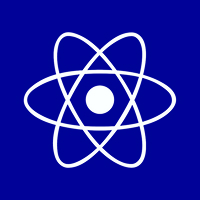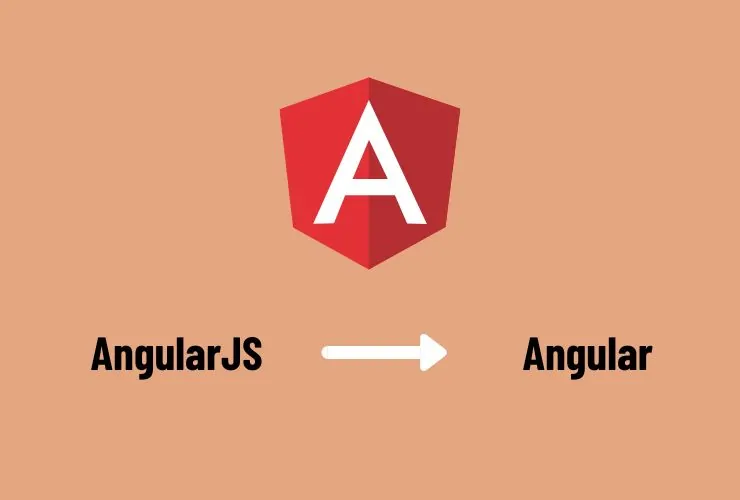Today, when the application should be ensured to be developed secure in nature, first of all it is especially very necessary regarding the user’s data to be ensured properly. Even an Angular application can be made safe using a sound authentication mechanism constructed by mixing various core tools along with the best practices and using other integrations of strong authentications such as OAuth and JSON Web Tokens or JWT. Let’s go over the basics of Angular authentication, why it matters, and how you can build a secure system for your users.
Why Is Secure Authentication Important?
Secure authentication is the core of data protection in any application. It ensures that only authorized users can gain access to the sensitive areas and helps in gaining the trust of the user. Proper security measures protect against unauthorized access, so your user data can only be accessed by authenticated users.
Angular Authentication Basics
Angular has built-in tools and features that make it pretty easy to implement secure login, data access, and user verification. Most applications use token-based authentication for a simple, but effective security method. Popular choices for these workflows include JWT and OAuth, letting you verify users without directly storing sensitive data.
Step 1: Define Your Authentication Needs
Start by specifying what your application requires; for example, multi-level access for specific users. Do you involve sensitive information of personal users? Define the needs by which one will come up with a specifically tailored authentication service.
Step 2: Configuring Authentication Services
Angular also has services and guards that will help manage the flow of authentication in your application. Configuring services helps you decide how a user can log in, log out, and stay logged in-or be logged out-through their session. That is the structure in place to handle users’ tokens and keep unauthorized parties from entering.
Step 3: JWT and Token-Based Authentication
JSON Web Tokens (JWT) is one of the widely adopted solutions for token-based authentication. Once the server has generated tokens, they are sent to the client, and stored locally, so proving identity for each request without having to re-verify credentials. Using JWT for Angular authentication allows:
Secure login flow: Tokens can be stored securely and sent with each request to authenticate users.
Token expiration: It is set to expire after a certain period. It further provides security.
Session management: JWT helps in session management without the requirement to keep sensitive data on the client.
Step 4: Integrating OAuth with Third-Party Authentication
OAuth allows users to authenticate through third parties such as Google or Facebook. It is more secure and easier to carry out since it doesn’t require dealing with log in credentials directly. The OAuth functionality is implemented by redirecting users to the provider login page and then access is granted once allowed. This will make the authentication process smoother and more secure for users.
Step 5: Best Practice in the Security of Angular Authentication
To build a seriously secure application, consider applying these key security practices below:
- Use HTTPS: HTTPs encryption is needed in order to protect data in transit. It makes it much harder for attackers to intercept data since all communication between the client and server is encrypted.
- Token Expiration and Renewal: Tokens must also be timed to expire. Configure a refresh mechanism, thereby making the tokens valid in renewal form periodically and limit possibilities for misuse, as such in case tokens get disclosed.
- Role-Based Access Control (RBAC): Typically used in scenarios in which the different users play varying roles, such as within web applications. Only authorized users, based on proper credentials, can see a portion of an application.
- Secure Storage: Though it’s quite common in Angular apps for the token to be kept within localStorage, provide options to keep secure the data stored in them. Setting HttpOnly and Secure flags when setting cookies gives more security.
- Logging and Monitoring: Log all the actions of the user, even errors associated with authentication. That way, problems that relate to security issues are noticed right away.
Step 6: Enhance User Experience in Authentication
UX plays a very crucial role in building secure applications. A few tips that can enhance the UX of authentication systems in Angular include:
Informs error messages: Make sure to inform the users in case login fails due to incorrect credentials or other errors.
Remember-me functionality: This allows users to remain logged in if they want to; however, always ensure that security is never compromised with tokens that can have time limits for expiry.
Use Two-Factor Authentication (2FA): Add a second form of identification in two-factor authentication for improved security.
Step 7: Testing and Launching Your Secure Angular Application
Testing the authentication flow before launch is a must:
- Make sure the login and logout functionality is working as expected.
- Ensure that unauthorized users cannot reach the protected areas.
- Token storage and retrieval should work as expected.
Once you’re confident in your setup, launch your application and monitor the authentication flow over time to ensure it remains secure and performs well.
Conclusion
Developing secure applications with Angular authentication requires careful planning and a keen attention to detail. To begin with, following best practices is essential. Additionally, implementing secure token handling and incorporating popular authentication strategies like OAuth and JWT can enhance your application’s security. As a result, you’ll create an app that not only provides seamless access but also effectively protects user data. Eventually, a good, secure base will provide users with more confidence about the reliability and safety of your application.
Build secure Angular applications with trusted authentication strategies that protect data, strengthen access control, and scale confidently.
Frequently Asked Questions
Secure authentication protects sensitive data by ensuring only authorized users can access protected areas, strengthening user trust and reducing security risks.
Token-based authentication is widely used, with solutions such as JWT and OAuth enabling secure user verification without storing sensitive credentials.
JWT enables secure login flows, supports token expiration, and simplifies session management without keeping sensitive data on the client.
OAuth allows users to authenticate through trusted third-party providers, improving security while simplifying the login experience.
RBAC ensures users can only access features relevant to their roles, reducing unauthorized exposure to critical systems.