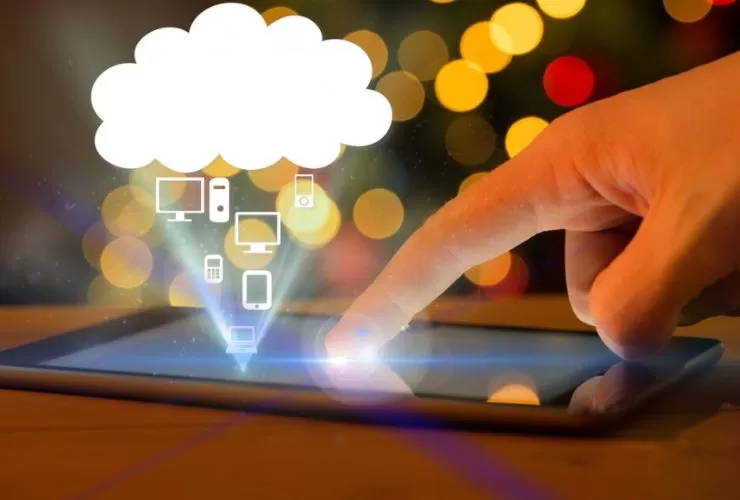In today’s era of fast digitalization, mobiles dominate the way customers surf and shop online. If your e-commerce site is not mobile-friendly, you will end up losing all your potential customers. Worry not; NopCommerce offers robust features and tools that enable you to create a mobile-responsive online store that loads wonderfully on any device screen size.
Why Mobile Responsiveness Matters
Not only is mobile commerce expanding—it’s the new normal. More than 60% of traffic on the internet now originates from smartphones and tablets, and consumers expect a seamless, frictionless shopping experience. A NopCommerce store optimized for mobile ensures content, navigation, product discovery, and checkout are all highly optimized for small screens.
Aside from user experience, Google’s mobile-first indexing also guarantees that your site’s performance on mobile devices will directly influence its ranking in search engine. If your store is not responsive, it won’t lose only business—it will lose visibility.
Important Steps to Design a Mobile-Responsive NopCommerce Store
1. Choose a Mobile-Optimized Theme
Start with a responsive NopCommerce theme that changes gracefully across devices. The best themes offer:
- Fluid grids and flexible image arrangements
- Touch-friendly navigation (hamburger menus, swipe actions)
- Lightweight design for instant loading
- Cross-device and cross-browser compatibility
- Explore the NopCommerce marketplace to find modern, mobile-first themes that require minimal customization.
2. Customize with CSS and Media Queries
When using custom or heavily modified themes, you’ll need to tweak the layout using CSS media queries. Focus on:
- Font scaling
- Spacing for touch areas
- Button sizes
- Stacked layout for columns on smaller screens
- Keep mobile-first: design for the smallest screen first and scale up.
3. Streamline Navigation on Mobile
Your mobile users need to get to any page within a few taps. Keep in mind:
- Sticky headers or menus for quick access
- Accordion or collapsible menus
- Large search inputs
- Touch-friendly CTAs and icons
- Don’t use complicated menu systems—usability is simplicity.
4. Optimize Images and Multimedia
Heavy images are among the top causes of bad mobile performance. To optimize:
- Use srcset for responsive image loading
- Make lazy loading active to delay off-screen image loading
- Compress media using software like TinyPNG, ImageOptim, or WebP format
- Show all images properly on all devices, without stretching or breaking layout.
5. Streamline the Mobile Checkout Experience
Mobile carts are abandoned more often due to slow or complicated checkouts. Simplify the experience by:
- Using single-page or step-based checkouts
- Cutting down on form fields
- Enabling auto-fill and mobile wallet payments
- Positioning CTA buttons big and prominent
- Security and trust signals (e.g., SSL and known payment options) should also be visible and clear.
6. Test Across Screen Sizes and Devices
Browser simulators are convenient, but nothing is as good as real-device testing. Test on:
- iOS and Android smartphones and tablets
- Multiple screen resolutions
- Different network speeds (3G/4G/5G)
- Test layout bugs, broken elements, responsiveness, and touch usability.
7. Use Mobile-Specific Plugins and Add-ons
Visit the NopCommerce plugin store for mobile UX addons like:
- Sticky “add to cart” buttons
- Swipeable product galleries
- Mobile-friendly popups and push notifications
- Live chat widgets with mobile-screen optimization
Performance Optimization for Mobile Devices
Speed is as much of a concern as responsiveness. Here’s how to ensure your mobile website loads quickly:
- Turn output caching and bundling on in NopCommerce settings
- Minify and defer JavaScript and CSS loading
- Integrate a Content Delivery Network (CDN) for faster delivery to global users
- Employ asynchronous loading wherever possible
- Audit your site with Google PageSpeed Insights or Lighthouse
Future-Proofing Your Mobile Store
Mobile commerce continues to get better, and users’ expectations continue to increase. Stay ahead of the competition by:
- Updating plugins and NopCommerce
- Monitoring analytics to see how mobile users behave
- Leaping on Progressive Web App (PWA) tech for a smartphone-like experience
- Prepping for voice search and AI-powered personalization
Conclusion
Creating a mobile-friendly NopCommerce store is more than a design challenge—it’s a business requirement. The right theme, thoughtful customization, and performance optimization can give you a cohesive, easy-to-use shopping experience that drives on any platform. As mobile traffic keeps rising, investing in a responsive NopCommerce installation will safeguard your store from shifting traffic patterns and prepare you for long-term success.