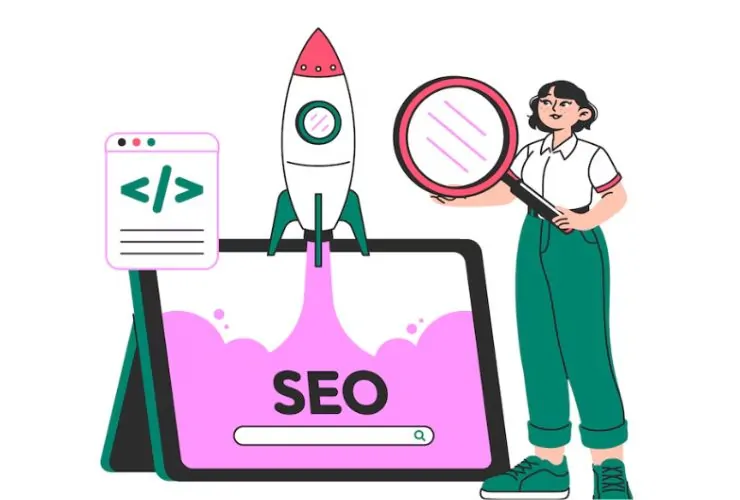PrestaShop is a very powerful eCommerce, but improper configuration of SEO impacts the search ranking and user experience. Many unknown mistakes are created by store owners that limit website visibility.
We take a deep dive into the most common SEO mistakes in PrestaShop and suggest effective solutions to correct these mistakes, from technical problems to content optimization and speed improvements. Technical and content optimization can make all the difference in your PrestaShop stores in terms of search engine rank and user engagement.
1. Issues Caused by Duplicate Content
The Problem:
The default PrestaShop configuration sometimes results in a situation where a number of URLs appear for one product. Such multiple URLs will result in confused search engines that fail to make the correct ranking, and as a result, visibility in search results will be lost. The cause is normally due to pagination, session IDs, and numerous categories.
- Enable canonical tags
- Go to Shop Parameters > Traffic & SEO > Enable Canonical URLs
- 301 redirects for duplicate URLs to consolidate ranking authority
- Duplicated product description should be avoided, and every product and category should have its unique content written By eliminating duplicate content, you help the search engines know how your website is structured properly and index appropriately.
2. Slow Page Speed
The Problem:
Slow-loading websites cause a higher number of bounce rates and a less desirable user experience, which lowers SEO. Too much code with images and far too many HTTP requests in large PrestaShop stores can have this problem of speed.
Solution:
- Enable the caching system for PrestaShop under Advanced Parameters > Performance.
- Optimize image files by minimizing file sizes, not quality through Image Optimization modules
- Use CDN to serve any asset faster.
- Optimize HTTP requests by enabling compression of JavaScript and CSS files
- Upgrade to a faster hosting provider with optimized server configurations
- A faster website benefits not only the SEO but also user satisfaction and conversion rates as well.
3. Bad URL Structure
The Problem:
The PrestaShop generates URLs that contain unwanted numbers and special characters, making it non-SEO-friendly. A long, complex URL decreases the possibility of higher ranking in the search results.
- Enable friendly URLs in Shop Parameters > Traffic & SEO
- Remove ID numbers from URLs in Shop Parameters > Product Settings > Disable Friendly URL ID
- Keep URLs short and keyword-rich with regard to the page’s content
- A well-structured URL has both beauty and makes sense to search engines.
4. Missing or Duplicate Metadata
The Problem:
Typically, PrestaShop sends pages with meta titles and descriptions either missing or duplicated, which decreases the presence it has on search engines.
How to Fix It
- Use SEO modules such as Prestashop SEO Expert to generate unique metadata,
- Manage meta titles and descriptions manually from Catalog > Products > SEO Tab
- Put primary keywords there naturally in meta titles and descriptions
- Meta descriptions should be compelling and preferably within 150-160 characters
- Good, optimized metadata will raise click-through rates and higher ranks in search engines.
5. Poor Mobile Optimization
The Issue:
A website that is not mobile-friendly is ranked lower in Google and creates a bad user experience. Due to mobile-first indexing, Google favors websites which are mobile-friendly in search rankings.
How to Fix It:
- Choose a responsive PrestaShop theme which will respond to the different screen sizes
- Use Google’s Mobile-Friendly Test to test for mobile-friendliness
- Activate lazy loading to boost mobile page speed
- Optimize font sizes, button placements, and navigation for touchscreens
- A mobile-optimized PrestaShop store increases user engagement and conversion rates.
6. No XML Sitemap or Robots.txt Configuration
The Problem:
Search engines need an XML sitemap to crawl your pages correctly, and a misconfigured robots.txt file may prevent essential pages from being crawled.
How to Fix It:
- Create an XML sitemap using the PrestaShop Google Sitemap module
- Submit the sitemap to Google Search Console
- Review and update the robots.txt file in Shop Parameters > Traffic & SEO so that important pages are not blocked
- The final point is about proper indexing for all essential pages in search results.
7. Missing Structured Data (Schema Markup)
The Problem
Without structured data, search engines do not understand your content, which poorly lowers the chances of appearing with rich snippets in search results.
How to Fix This
- Use Schema Markup modules to include structural data
- Schema markup for the products, review, and breadcrumb
- Test structurally included data using Google’s Rich Results Test
- Rich snippet click-throughs and visibility leap through the roofs.
8. Not Internal Linking
Cause
Weak Internal linking also effects the crawling by the search and the site internal structure thus limiting the chances to index the sites correctly by a search engine.
How to Troubleshoot it
- Link corresponding products and category in description.
- Breadcrumb navigation is another way of giving a good user experience
- Use anchor text containing relevant keywords for internal links
- Strong internal linking strategy: It improves both SEO and user engagement.
9. Not Leverage SEO-Friendly Blog Content
The Problem:
Most PrestaShop store owners neglect content marketing, hence missing the opportunities to rank for long-tail keywords.
How to Fix It:
- Install a PrestaShop blog module and publish regular blog posts
- Write content targeting product-related keywords
- Share blog posts on social media to drive organic traffic
- A well-maintained blog can bring in steady organic traffic and enhance brand authority.
10. Lack of SEO Performance Tracking
The Problem:
Without tracking, one does not know what strategies in SEO are pulling or which ones need improvement.
How to Fix It:
- Have Google Analytics for website traffic and conversion tracking installed
- Use Google Search Console for indexing and ranking issues identification
- Conduct frequent SEO audits using SEMrush, Ahrefs, and more
- Tracking the performance of SEO will be a great starting point for data-driven optimizations.
Conclusion
Thou shall abstain from committing these common PrestaShop SEO errors to find your shop ranking way up in search engine rankings much better and user-friendly. Implementing these fixes will bring you more organic traffic and help them thrive with success in your online business.
Need Expert PrestaShop SEO Help?
At Empirical Edge Inc. PrestaShop SEO optimization- Experts in providing ranking and enhanced sales for their customers. Connect with us right away to up the visibility quotient of your online store!