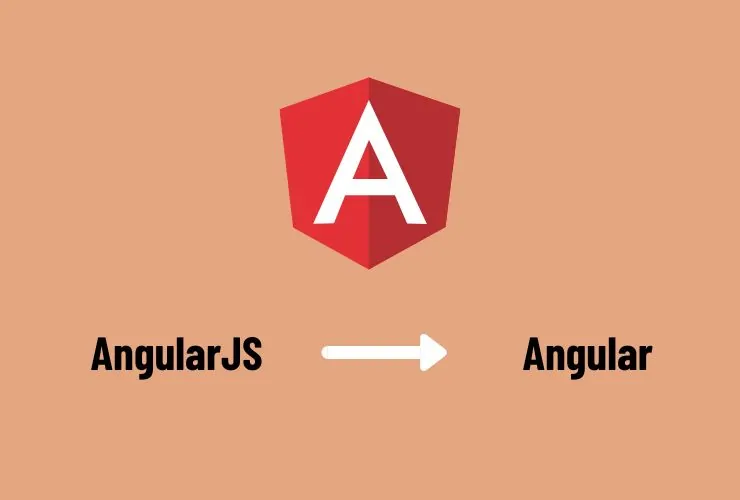As Angular applications grow in complexity, application state management becomes important. State management helps you track what is happening with user interactions, how data flows, and in what state the application happens to be at any given moment. Proper state management will help you avoid bugs, allow your app to be more predictable, and improve scalability
What Is State Management in Angular?
State management is how data and status of an application are organized and shared between different components in an application. In big applications, there may be a need for different components of the application to access the same data at the same time, such as user details, settings, or navigation information. By not passing the data through so many levels of components but instead centralizing the data control its flow.
Why Do You Need State Management?
At small application scales, sharing information between components via @Input() and @Output() might do just fine. But when dealing with large applications, keeping track of the state through each component gets tricky. Proper state management helps prevent overwhelming a rather intricate design of passing data around with complicated details involving a huge overhead potential of:
- Inconsistent UI state: Components showing outdated or incorrect information.
- Code duplication: Repeated logic to manage the same data across multiple components.
- Difficulty in debugging: It becomes hard to trace state changes and bugs when the app grows.
State management solves these problems by providing a clear structure and predictable data flow.
Key State Management Tools in Angular
Angular does not come with a built-in state management solution, but several tools and libraries integrate seamlessly to help you manage state effectively.
1. NgRx (Redux for Angular)
NgRx is a powerful state management library based on Redux principles. It allows you to manage the state of your application using actions, reducers, and stores. NgRx is widely used in Angular applications, especially in large-scale projects, due to its ability to manage complex state and side effects.
Key Features:
- Centralized store that can hold all the application state
- Actions to dispatch the state update
- Reducers to handle the change in response to the actions.
- Effects for handling side effects like HTTP requests.
When to Use NgRx:
- When you need to manage complex and global state.
- If your app grows beyond simple data sharing between components.
- If your application needs a predictable and testable state management solution.
2. Akita
Akita is another state management library for Angular that has been known for simplicity and flexibility. It uses the store-based approach and easily allows the updating of state by means of actions and stores.
Key Features:
- Store and entity-based management, reactive store.
- Simple, intuitive API.
- Entity collections and pagination supported natively.
- Local storage integration for per
When to Use Akita:
- If you need a lighter alternative to NgRx.
- When you want to work with entities (e.g., lists of users or products).
- If you prefer a simpler, less opinionated solution.
3. Services with BehaviorSubject
For small to medium applications, you can manage state manually with Angular services and a BehaviorSubject. This approach allows you to store data and broadcast changes to subscribers.
Key Features:
- Simple and lightweight.
- No external dependencies.
- Reactive programming with observables.
When to Use Services:
- For simple state management in smaller apps or sections of an app.
- When you need a lightweight and custom solution.
Best Practices for Scalable State Management
- Modularize Your State
Organize your application into feature modules. Each module should have its own state management, making it easier to maintain and scale. - Use Actions to Handle State Changes
Actions are an essential part of state management in tools like NgRx and Akita. Use actions to describe state changes clearly. This will help you avoid direct manipulation of state and ensure consistency. - Keep UI and State Separate
Separate state management from the UI logic. The display of the component will solely depend on that component, while data-related work will be done in a service or store behind the scenes. - Leverage Immutable Data
You cannot modify the value directly (read-only); that way, bugs are unlikely and easier to trace out when something has changed. You could also use something like Object.freeze() or Immutable.js to help with this. - Optimize for Performance
Never refresh your state unless absolutely needed nor re-render components. All these tools include memoization and selectors such that, only parts of your states to update. - Implement Persistence
Persistence of State is keeping it during reloading your page. State is achieved stored in local or session storages. Some offer state persisting features with them themselves like Akita.
Conclusion
State Management is a critical component of building large-scale Angular applications. You choose the right state management approach, NgRx, Akita, or maybe just some simple service. Your application will be maintainable, predictable, and easy to debug. And that is how you keep your app clean and user-friendly as you scale up.