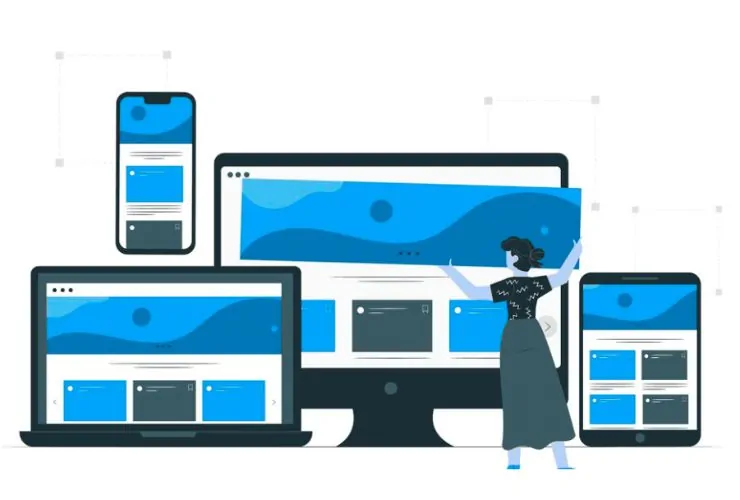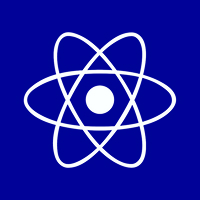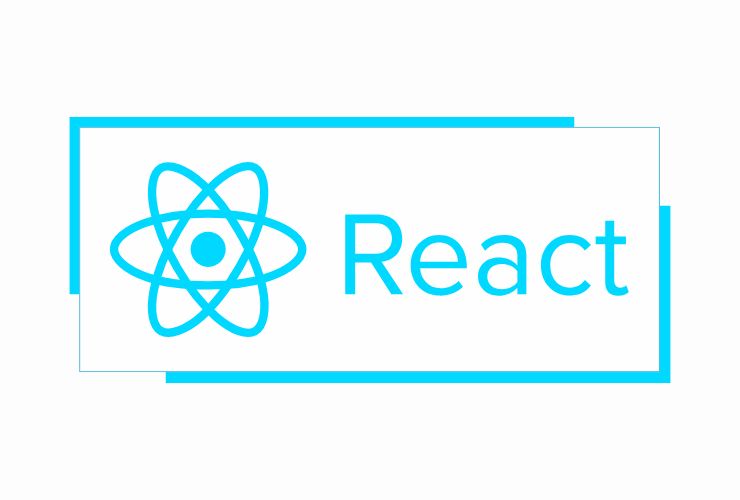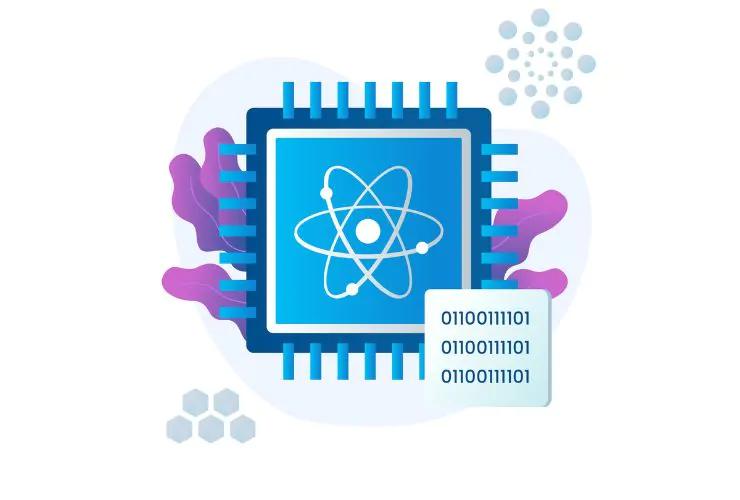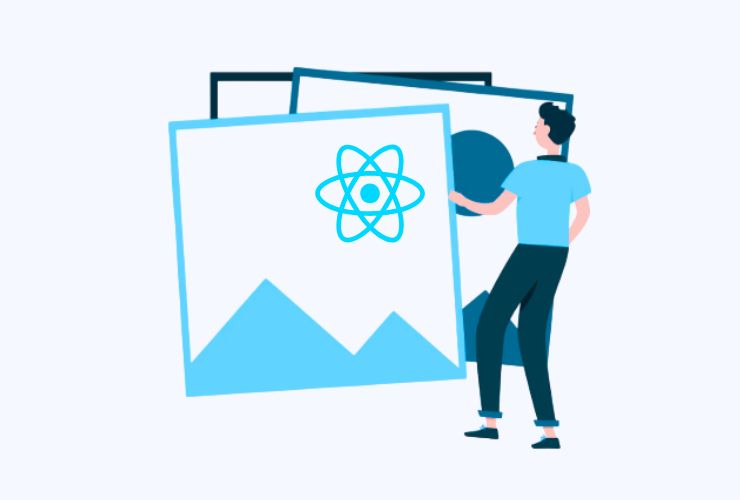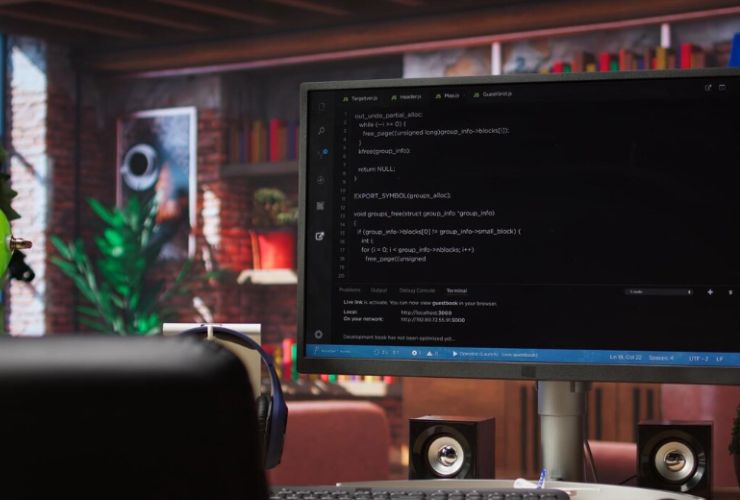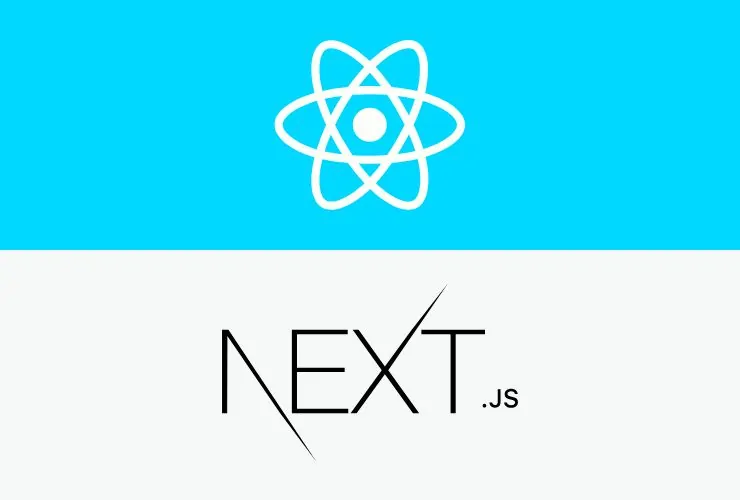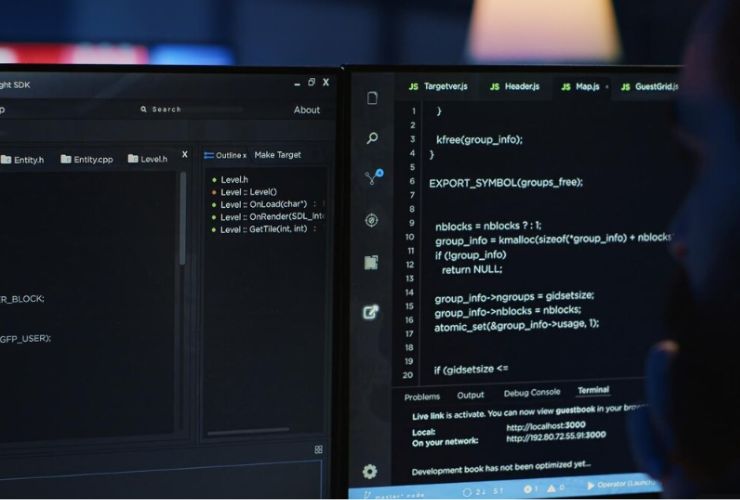Having a responsive user interface will prove essential in delivering an optimal user experience across different devices in today’s fast-paced digital world. It keeps your website smooth and easy to navigate, read, and interact with regardless of whether it is accessed by the desktop, tablet, or smartphone.
React is one of the most popular JavaScript libraries for building dynamic web applications, and Tailwind CSS has emerged to be an increasingly powerful utility-first framework that makes styling faster, more efficient, and highly customizable. The combination of flexibility in React with the styling power of Tailwind CSS enables developers to create beautiful and fully responsive web applications without writing extensive custom CSS.
This blog would explain how one can work together with Tailwind CSS and React to develop interactive and mobile-responsive UI design.
Why Tailwind CSS for responsive UI in React?
Tailwind CSS is highly favored among developers nowadays, as it simplifies the styling process and does not require separate stylesheets to be used by developers. Instead, they can apply pre-defined utility classes directly to their HTML elements without spending much time writing and maintaining custom CSS. Here are a few key reasons why Tailwind CSS is a great choice for building responsive UIs in React applications:
1. Utility-First Approach
Unlike other CSS frameworks, Tailwind CSS incorporates utility classes. This means that a developer can apply styles directly from JSX without ever having to code complicated CSS rules.
2. Mobile-First Design
This is a mobile-first framework which implies that the framework will design for the smallest screens first then adapt to more significant devices for a smooth experience across all sizes of screens.
3. Inbuilt Responsive Breakpoints
It automatically uses default responsive breakpoints where one can easily have control over how things behave by easy class prefixes to define styles for mobile, tablet, and desktop views.
4. Faster Development Time
With Tailwind eliminating the need to write custom CSS for developers, most of the effort channeled into more feature building instead of hours trying to fiddle around with different styles.
5. Highly Customizable
Tailwind offers a custom setting of configurations regarding colors, spacing, typography, breakpoints, among other things, depending on the design of the project.
Configurating Tailwind with React
Configure Tailwind in your React project:
- Install Tailwind CSS
- Configure by creating tailwind.config.js
- Import Tailwind to your project so you can now start using utility classes in JSX.
- When configured, you can start using utility classes directly in your React components.
Building a Responsive UI with Tailwind CSS in React
1. Creating a Responsive Navigation Bar
A navigation bar is one of the most important elements of any website, as it helps users navigate seamlessly. Using Tailwind, we can create a fully responsive navbar that adapts to different screen sizes.
With Tailwind’s flexbox and grid utilities, the navbar can automatically be responsive to become mobile-friendly for menu toggling on smaller screens.
2. Hero Section Design
The hero section is the first thing that visitors see when they land on a webpage. It should be visually appealing and optimized for all devices. Tailwind allows us to easily adjust the font size, spacing, and layout to ensure a great user experience.
The responsive typography utility we are employing allows us to set headings, subheadings, and CTA buttons appropriately for different alignments and readabilities in the varied devices.
3. Optimized Content Layout
Tailwind has the facility of grid and flexbox utility, which it lets the developers create adaptive layouts which can adjust according to the screen size. Tailwind is so facile in aligning elements while keeping consistency within the layouts, whether one is building product showcases, blog layouts, or dashboards.
Elements can be space-adjusted accordingly using responsive margin (m-), padding (p-), and spacing (gap-) utilities without any additional CSS.
4. Cards and Buttons Made Mobile-Friendly
Cards and buttons are among the most important UI elements that occur in any web application, almost. Tailwind helps in styling and the positioning of these elements with the help of utility classes that would adapt to most devices.
Examples: Buttons will be given rounded edges, shadows and hover effects, and one can make the cards go vertical on the small screens but alongside on the bigger screens.
5. Form Improvement for Enhanced User Experience
Forms are a part of most web applications. Tailwind makes the form elements responsive and accessible. The developers can style input fields, labels, and buttons without any external library to create beautiful inputs.
Using Tailwind’s focus states and spacing utilities will make form usability enhanced, so it will be very seamless for input across devices.
Best Practices When Using Tailwind CSS in React
Some other best practices for using Tailwind CSS to create the best possible responsive React UI include:
- Utility Classes Wisely: Avoid duplicative classes and utilize Tailwind’s composability.
- Configuration of Tailwind: Tailor the framework to the guidelines of your project’s design.
- Optimize Performance: Remove unused CSS in production to minimize file size.
- Test Across Devices: Ensure that your UI is optimized for various screen sizes and resolutions.
Conclusion
Combining React with Tailwind CSS, one speeds through UI development fast and responsive and highly flexible. Tailwind CSS is a utility-first approach that allows developers to design modern, mobile-friendly designs without writing extended custom styles.
Try Tailwind CSS with React today and take the faster, more efficient way to develop responsive UIs!